Fast Copy — Description of functions
Publication date: 19.12.2024
Fast Copy — Description of functions
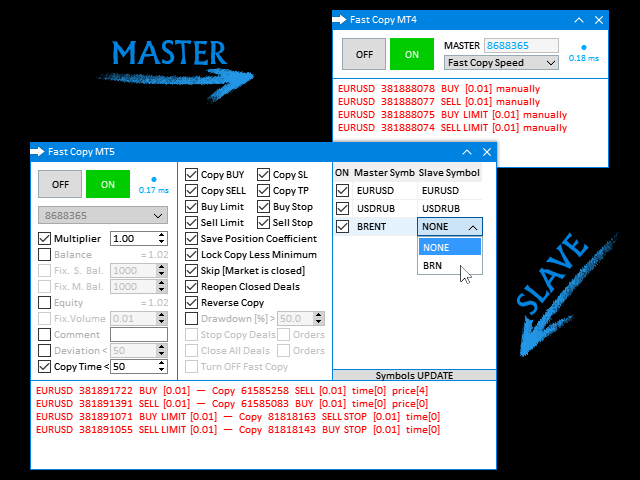
Description
MASTER — operating mode in which the program transfers transactions
SLAVE — an operating mode in which the program accepts transactions
Reset settings & Clear Data - reset all settings to default values
OFF / ON — disable / enable program execution
[Normal | Fast | Extreme] Copy Speed - only for "Fast Copy" - selection of copy speed, "Normal" - copying and checking of parameters occurs 1 time per second, "Fast" - automatically adjustable value from 2 to 100 times per second, "Extreme" - from 100 to 1000 times per second. Be careful, extreme copying speed on weak PCs and VPS can slow down the whole system and as a result, copying will turn out slower than on "Normal" and "Fast"
Select Master Account — only for "Fast Copy" - selection of the account number from which the copy will be made, on the [slave] account will be available after the [master] account is launched
Login — onlyfor "Internet Copy" - the same number for connected [master] and [slave] accounts, set by the account number of [master] account
Code — onlyfor "Internet Copy" - the same number for connected [master] and [slave] accounts, set arbitrarily
ok — onlyfor "Internet Copy" - make a request to the server with the specified "Login" and "Code"
Copy settings
Multiplier — multiplication factor of volume (lot size) for deals and orders
Balance ratio — multiplication factor of volume (lot size) for deals and orders, calculated automatically as balance ratio of SLAVE account to MASTER account
Fix. S. Bal. — set fixed SLAVE account balance to calculate [Balance ratio]
Fix. M. Bal. — set fixed MASTER account balance to calculate [Balance ratio]
Equity ratio — multiplication factor of volume (lot size) for deals and orders, calculated automatically as equity ratio of SLAVE account to MASTER account
Fix.Volume — fixed value of volume (lot size) of each deal and order, cancels all multiplication factor of volume (lot size) for deals and orders
Comment — text that will be added to end of comment to deals and orders, after the digital identifier of the program
Deviation — maximum allowable deviation from the price when copying, if the deal became profitable. If the value is negative, copying will be done at a better price
Copy Time — time in seconds during which copying is allowed after opening a new deal or order
Open BUY — opening of deal BUY will be copied
Close BUY — closing of deal BUY will be copied
Open SELL — opening of deal SELL will be copied
Close SELL — closing of deal SELL will be copied
Buy Limit — pending orders BUY LIMIT will be copied
Sell Limit — pending orders SELL LIMIT will be copied
Buy Stop — pending orders BUY SYOP will be copied
Sell Stop — pending orders SELL STOP will be copied
Copy SL — STOP LOSS levels will be copied for deals and orders
Fix.SL — fixed value in point of STOP LOSS level for each deal and order
Copy TP — TAKE PROFIT levels will be copied for deals and orders
Fix.TP — fixed value in point of TAKE PROFIT level for each deal and order
Save Position Coefficient - save the current coefficient of multiplying the volume of the transaction when making the first transaction for each currency pair, the saved coefficient is applied as long as there is at least one open position for the current currency pair
Dont Copy Less Minimum Volume - do not copy the deal and order if, after recalculation and rounding, the volume (lot size) is less than the minimum allowed by the broker
Skip [Market is closed] — allows to ignore the [Market is closed] error, for some SYMBOLS the market is closed on weekends and at night
Reopen Closed Deals — allow reopening of deals and orders after closing manually or in other ways
Reverse copy — [SELL ↔ BUY] deals will be reverse, [SL ↔ TP] levels will be reverse, [BUY LIMIT ↔ SELL STOP] and [SELL LIMIT ↔ BUY STOP] pending orders will be reverse
Drawdown [%] = (1 - (ACCOUNT_EQUITY / ACCOUNT_BALANCE))*100 — an option to track the drawdown on the account, if the drawdown exceeds a specified ercentage, it is possible to perform the following optional actions
Stop Copy Deals — stop copying new deals [Open BUY] and [Open SELL], while the program will continue to track already opened deals, copying will resume when the user manually allows copying by checking the appropriate menu items
Stop Copy Orders — stop copying new pending orders [Buy Limit] and [Sell Limit] and [Buy Stop] and [Sell Stop], while the program will continue to track pending orders already placed, copying will resume when the user manually allows copying by checking the appropriate menu items
Close All Deals — close all deals on the account that were opened by the copy program
Close All Orders — delete all pending orders on the account that were placed by the program
Turn OFF Fast Copy — completely stop program execution and wait for user action
Symbols settings
ON — enable the use of the specified character matching
Master Symbol — the symbol on the [master] account
Slave Symbol — a symbol on the [slave] account that corresponds to the symbol on the [master] account, double click to select