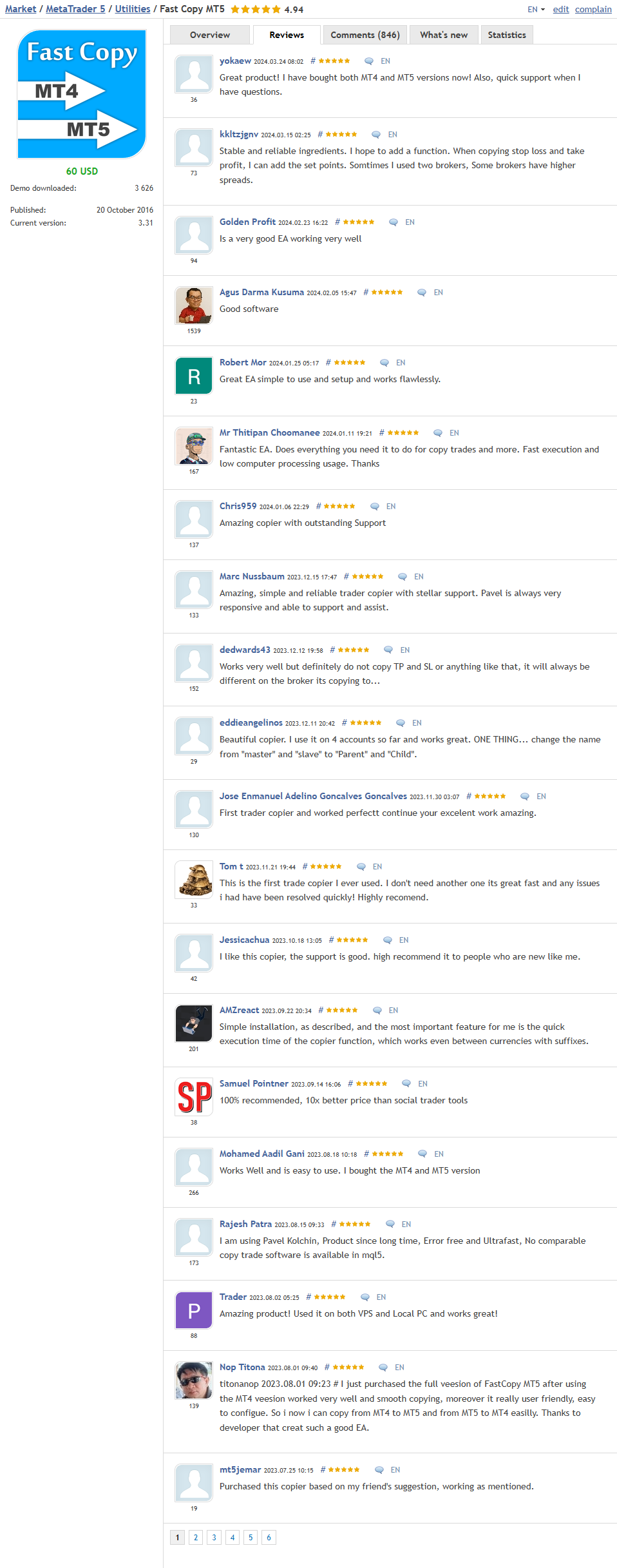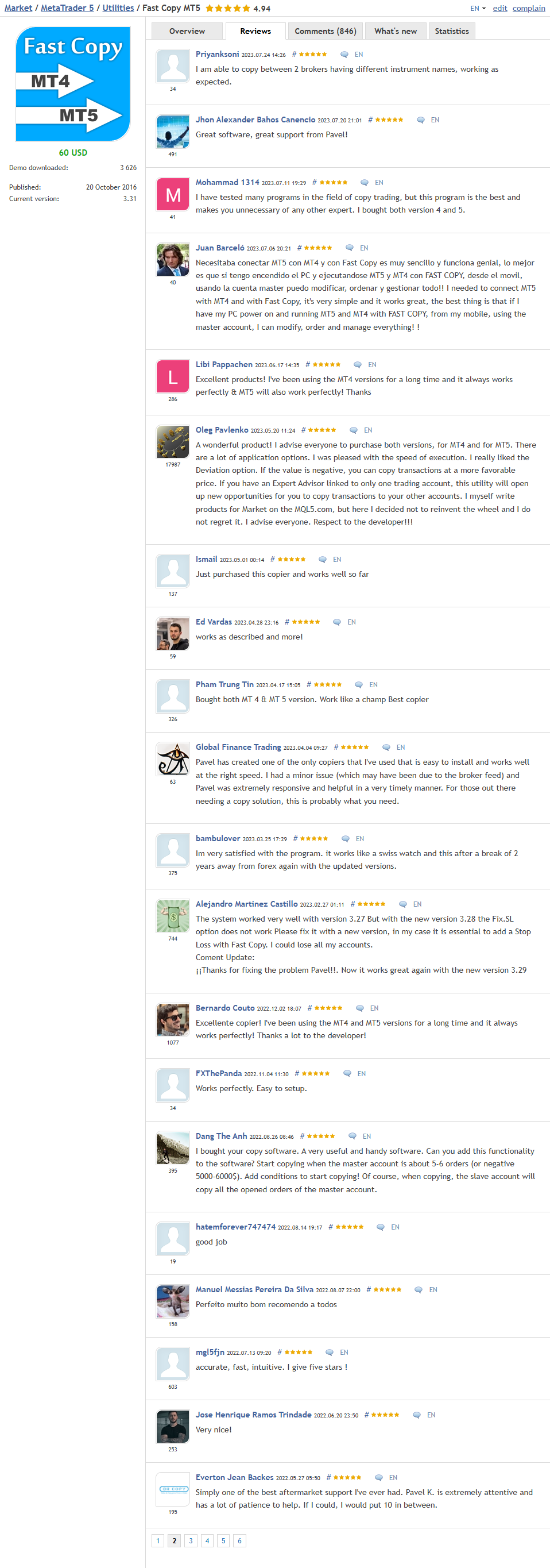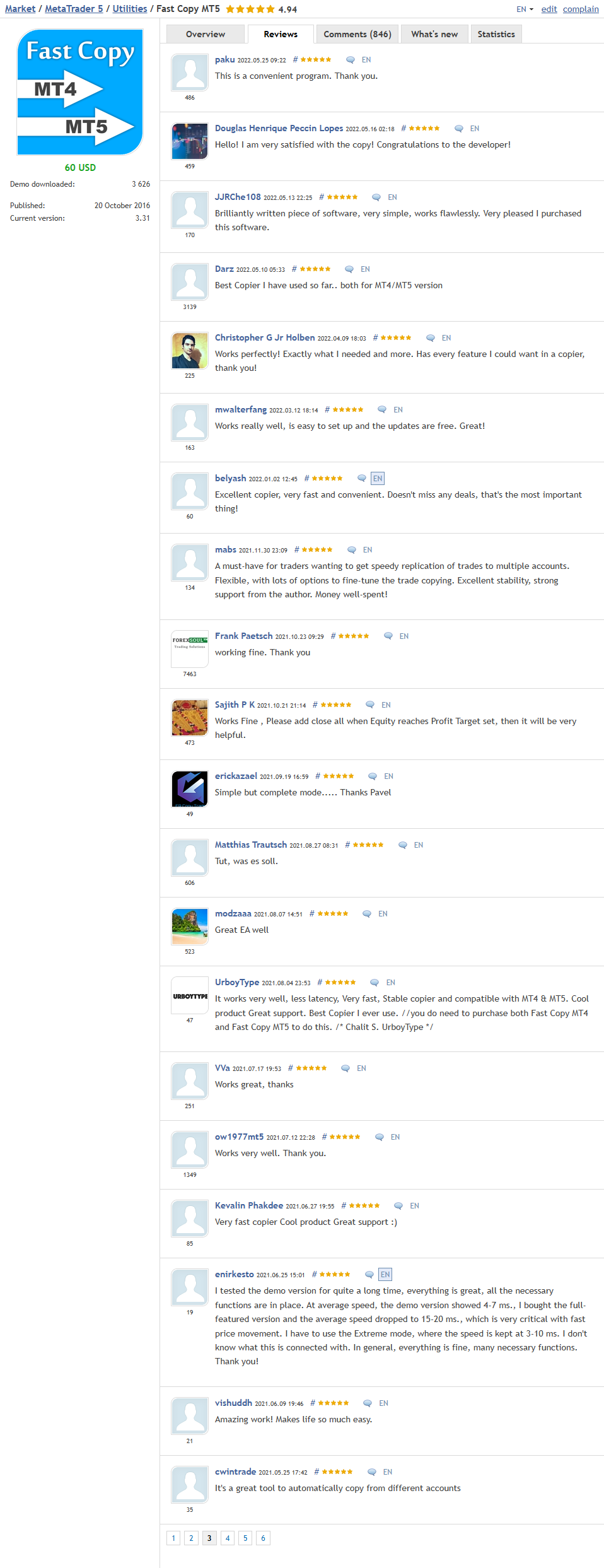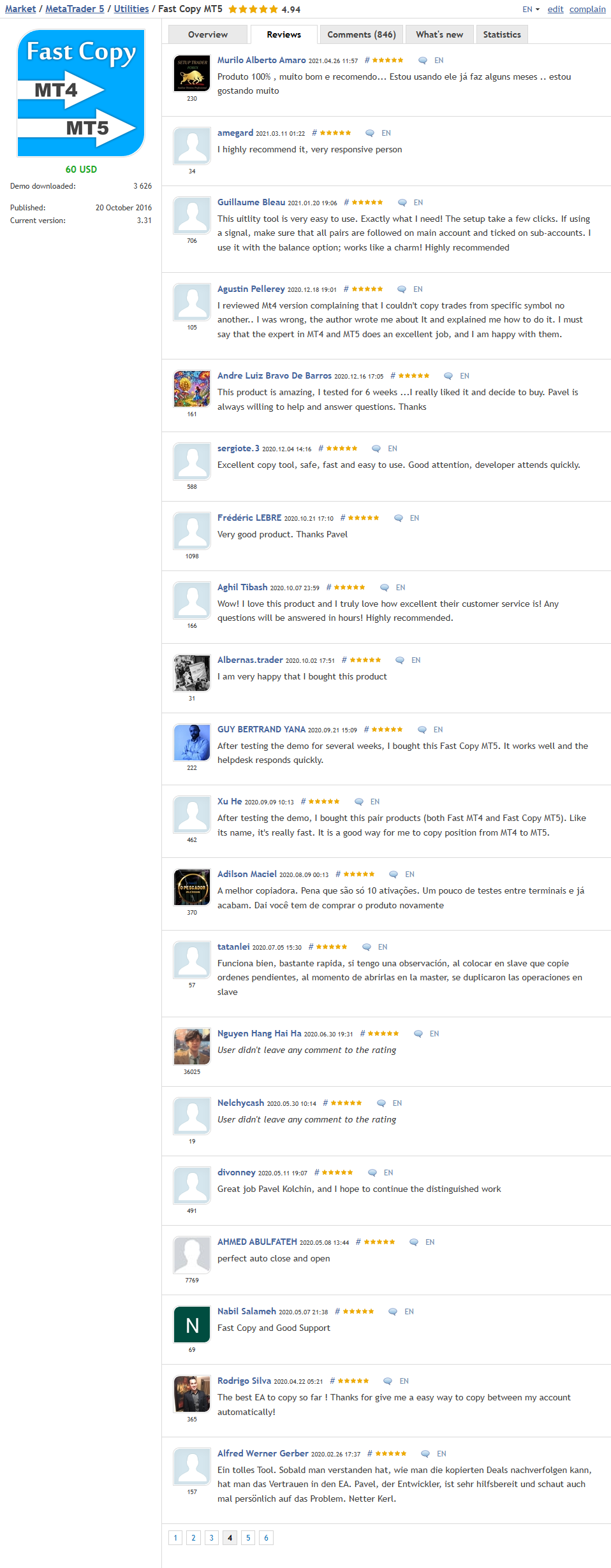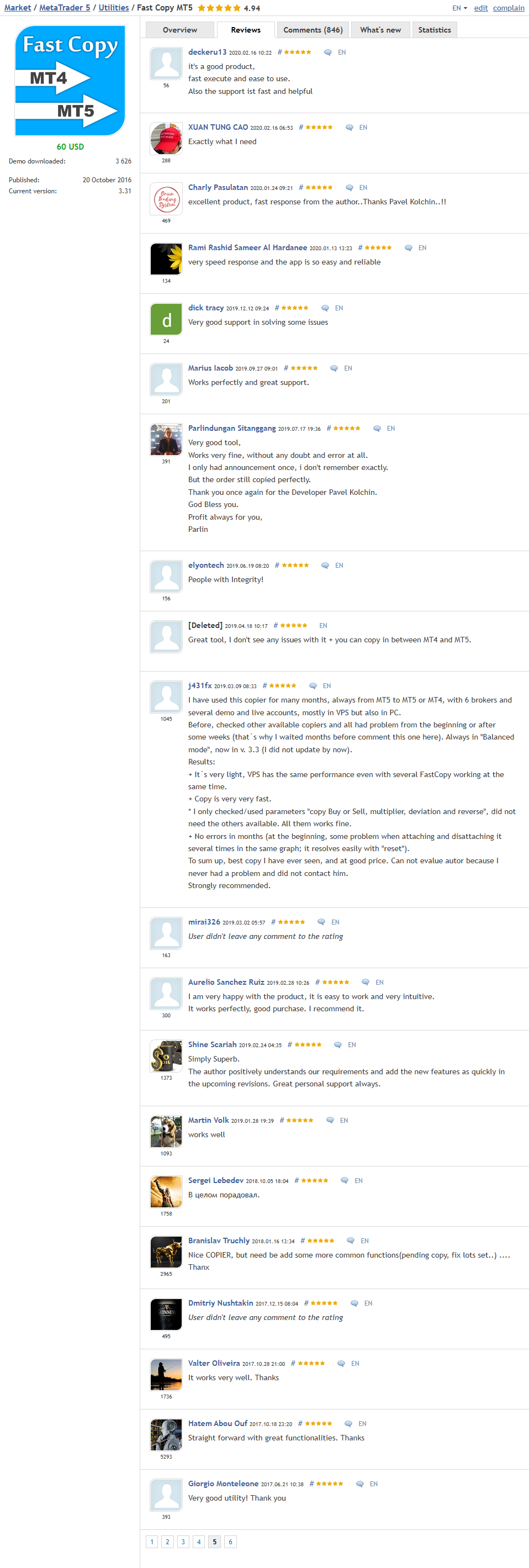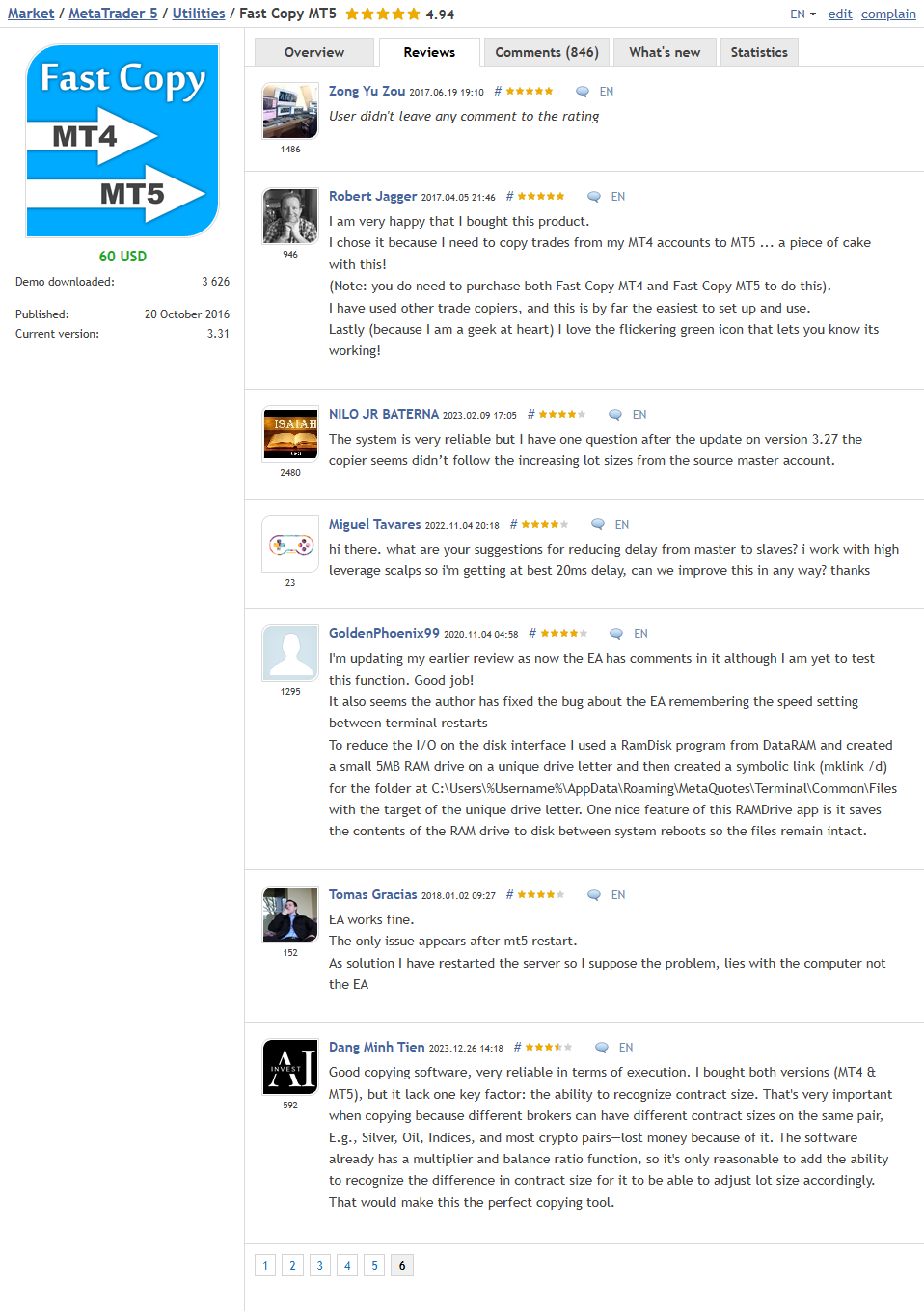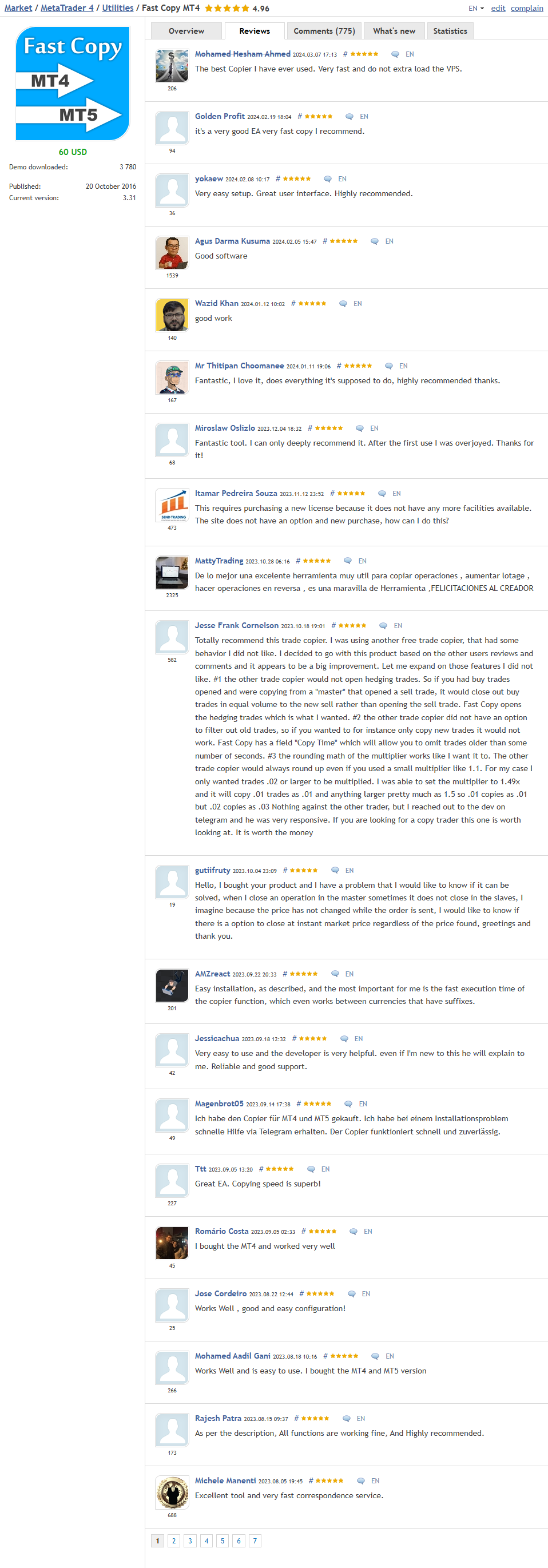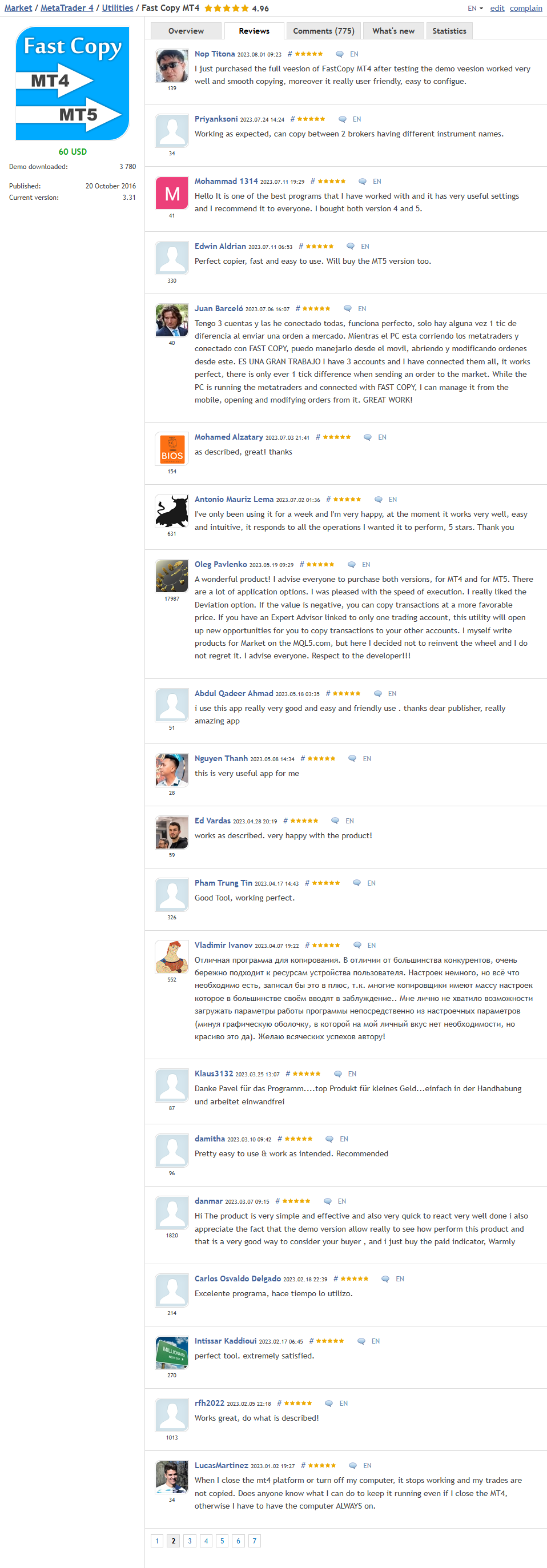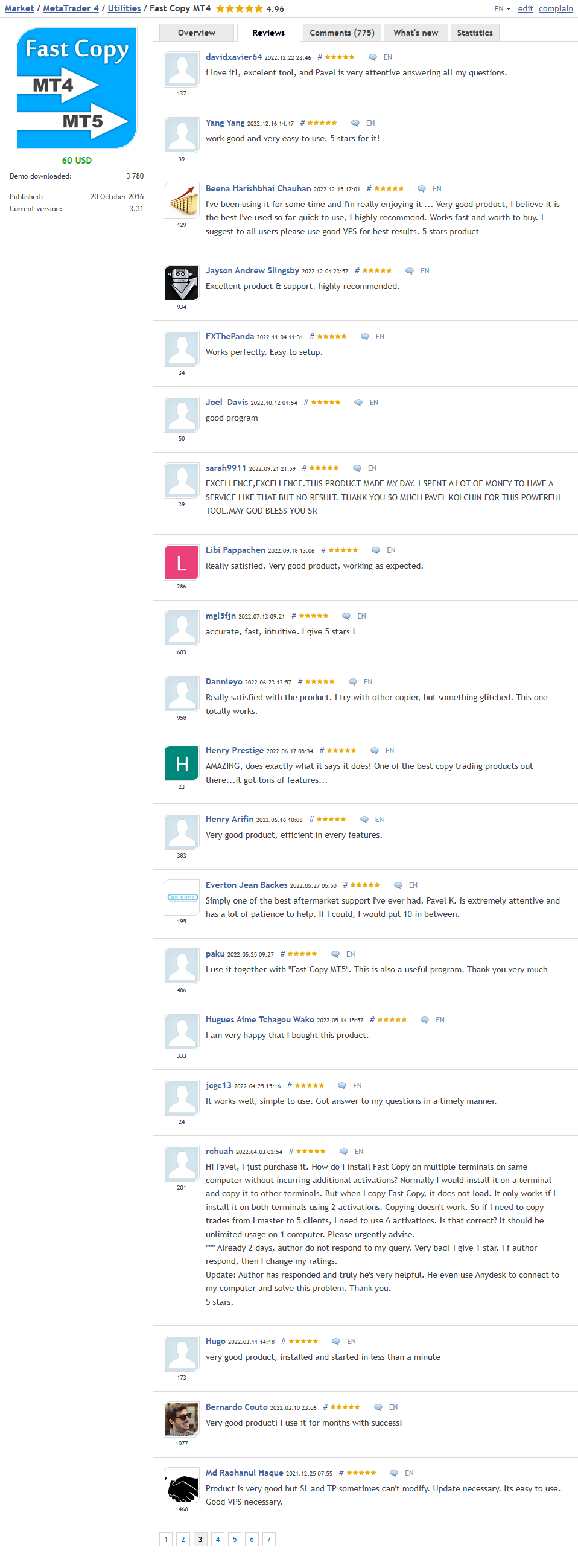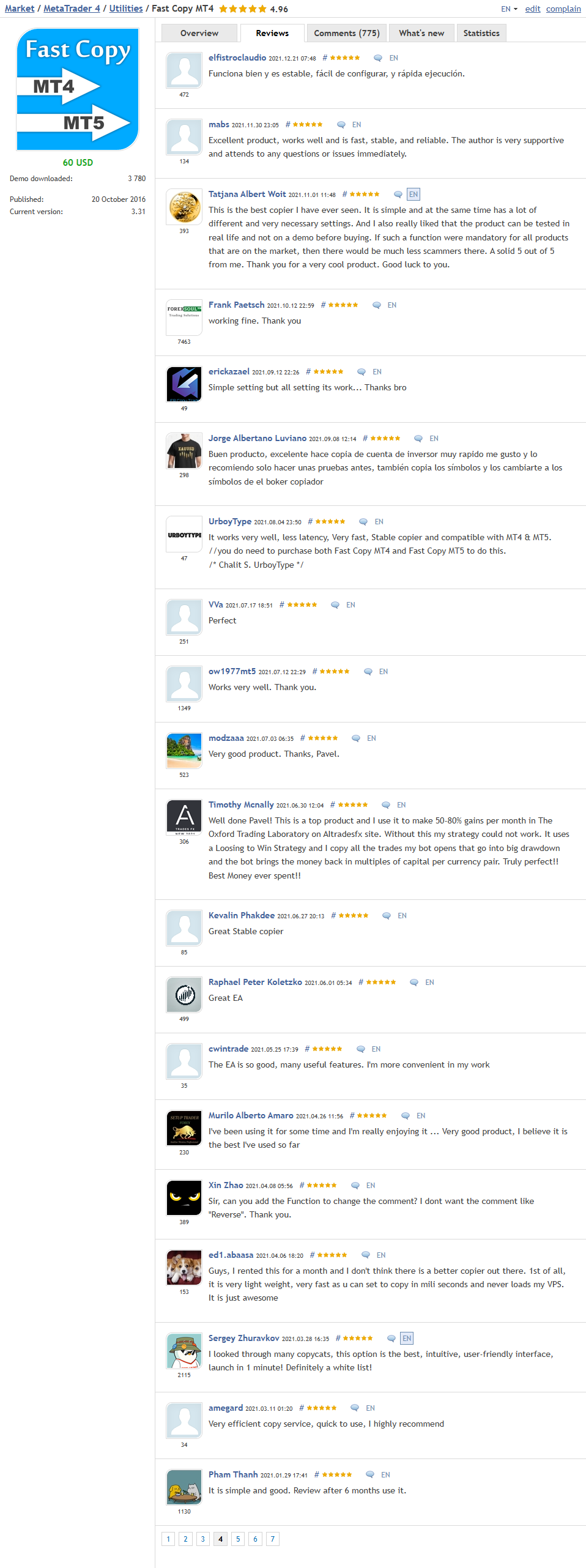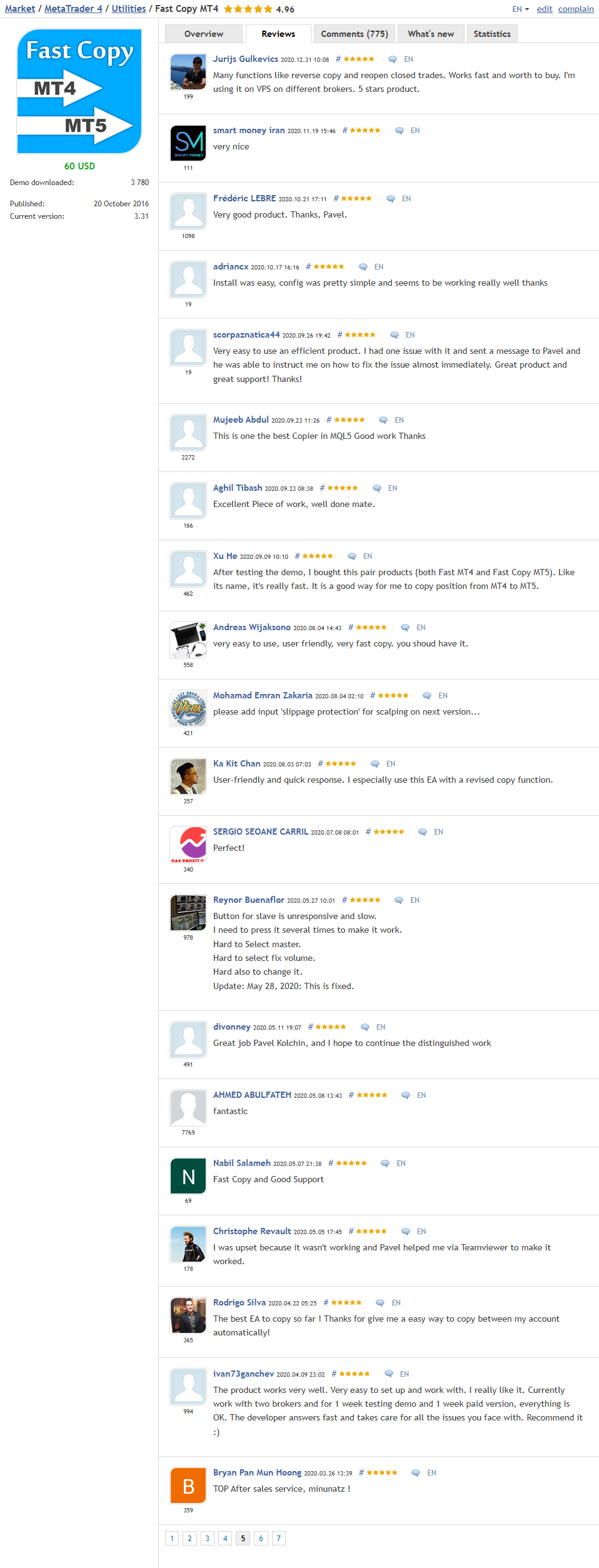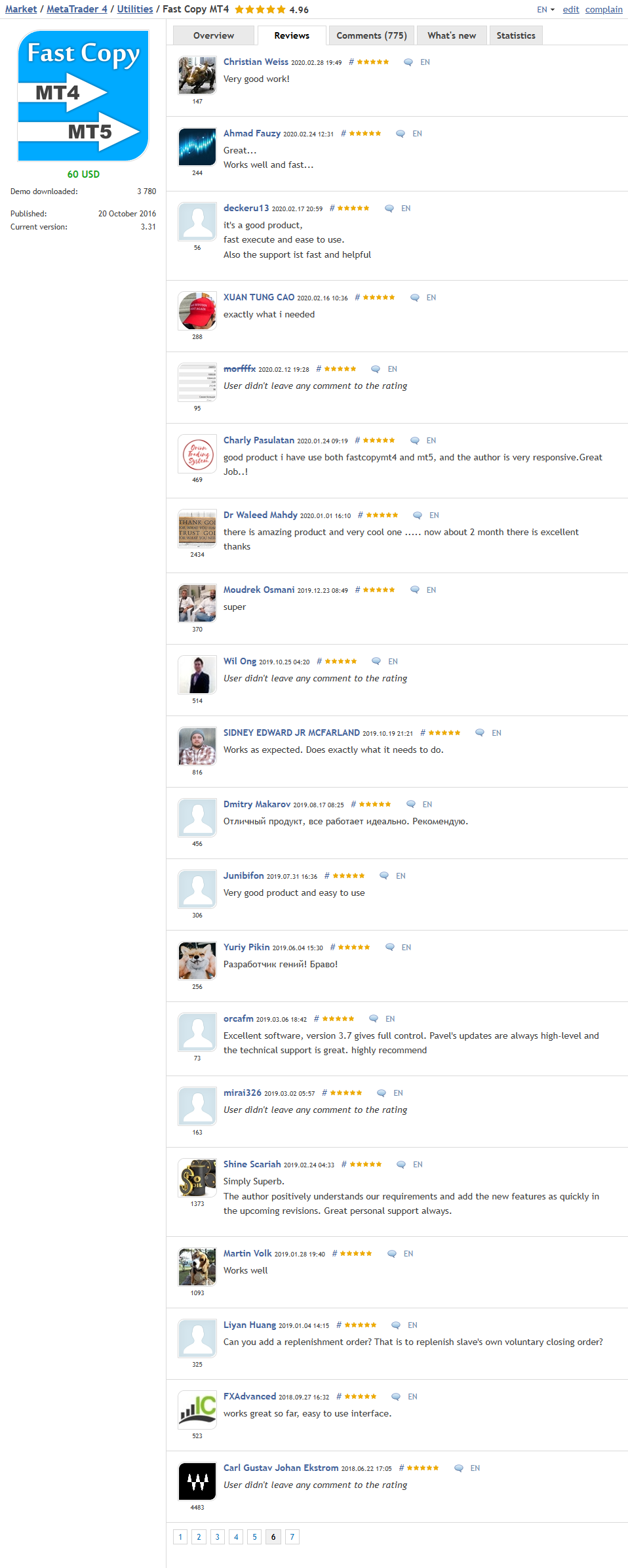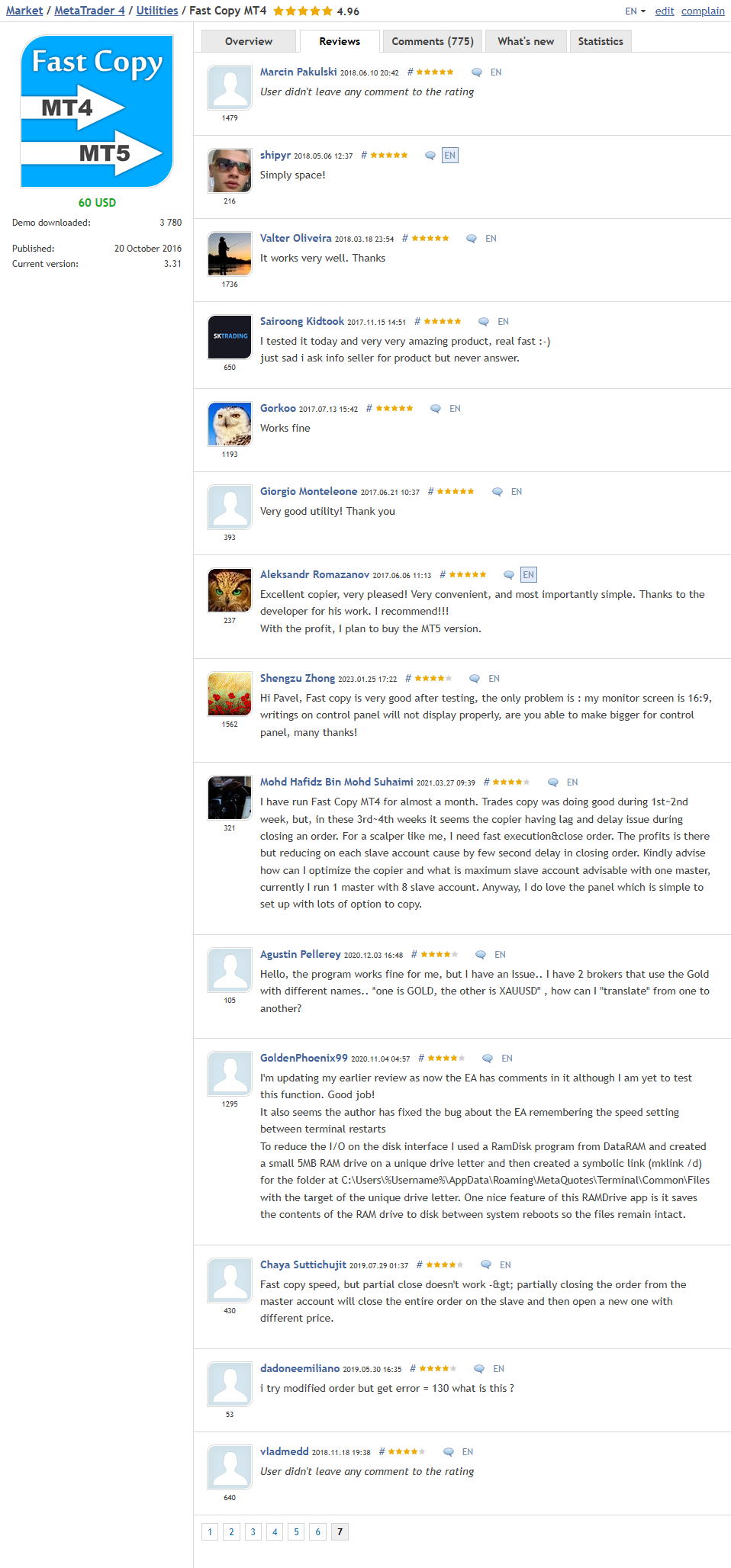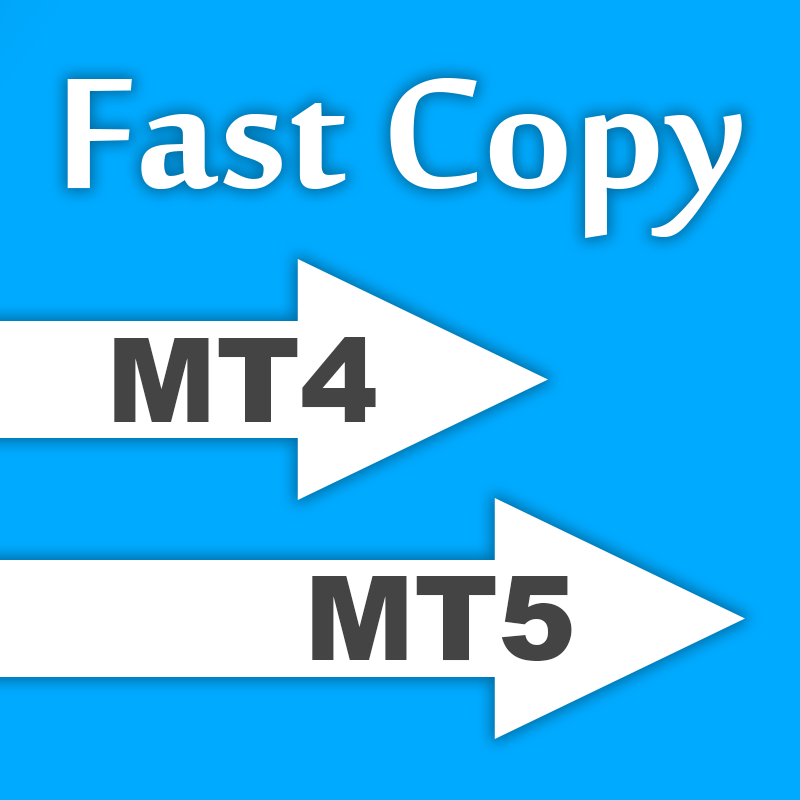
Fast Copy MT4 MT5
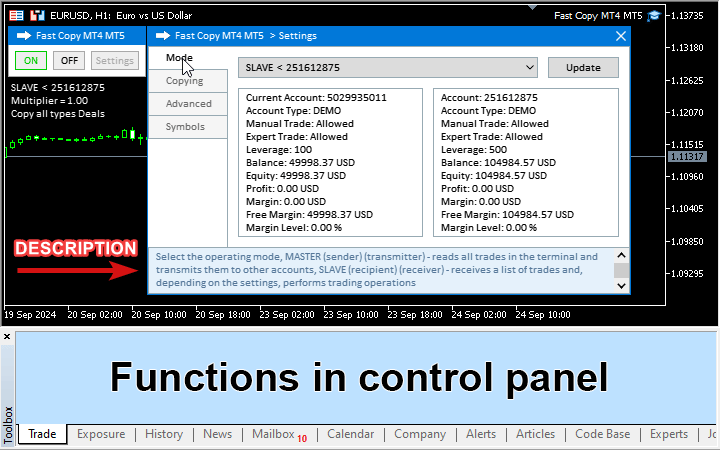
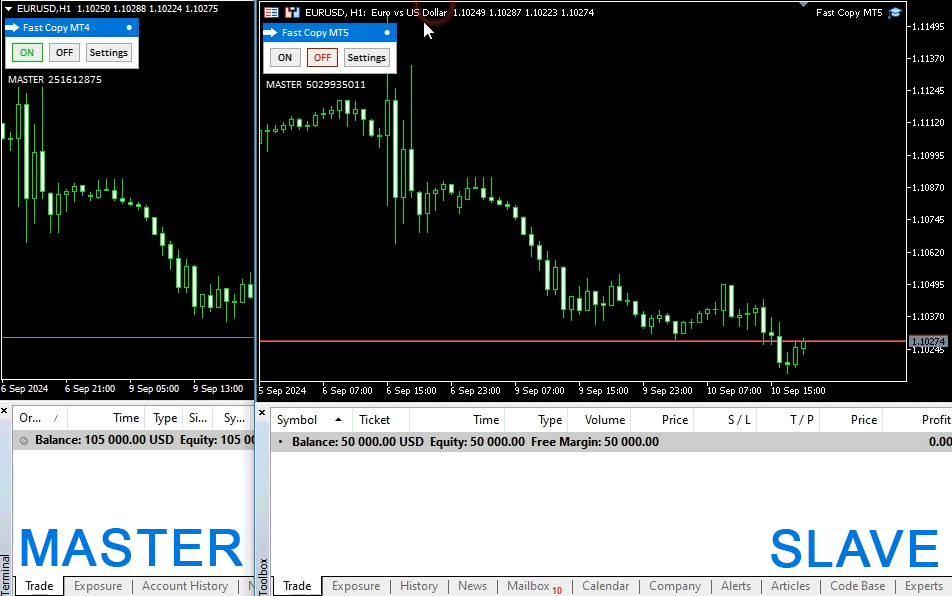
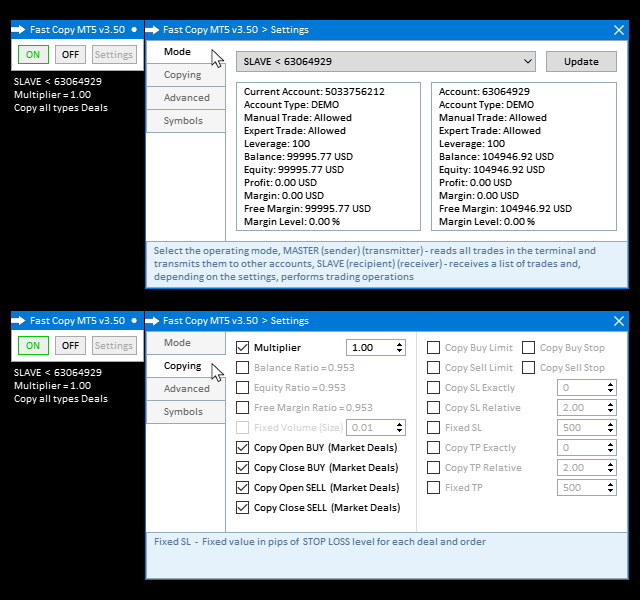
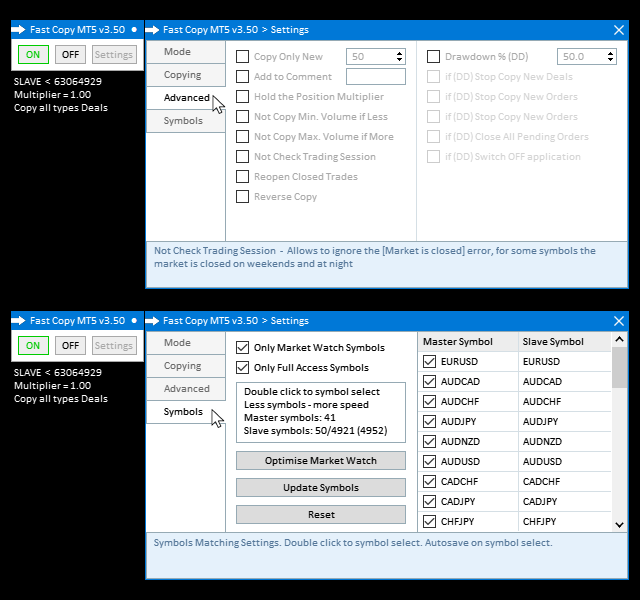
Fast Copy MT4/MT5 - Solución Profesional de Copiado de Operaciones para MetaTrader
El programa le permite copiar operaciones localmente entre varias cuentas de MetaTrader 4 y MetaTrader 5 en cualquier dirección y cantidad de forma rápida y sencilla: la interfaz intuitiva le ayuda a comprender rápidamente la configuración básica del programa sin leer descripciones adicionales, mientras que la funcionalidad potente satisfará las demandas incluso del usuario más exigente. El programa está diseñado para funcionar en "Windows PC" y "Windows VPS".
→ Comenzar Prueba Gratuita (en cuenta personal)
→ Descargar Última Versión (en cuenta personal)
Opciones de Copiado Multiplataforma
- Copiado MT4 → MT5: Puente entre diferentes versiones de MetaTrader
- Copiado MT4 → MT4: Ideal para migración de brókeres o gestión de múltiples cuentas
- Copiado MT5 → MT5: Solución avanzada para plataformas de trading modernas
- Copiado MT5 → MT4: Compatibilidad inversa para diversas necesidades de trading
Nota: Para copiar entre diferentes plataformas (MT4↔MT5), se requieren ambas versiones: Fast Copy MT4 + Fast Copy MT5.
Características Principales
- Una herramienta para enviar y recibir operaciones: el programa puede operar en modo [maestro] o [esclavo]
- Un proveedor [maestro] puede copiar operaciones a múltiples cuentas receptoras [esclavo]
- Un receptor [esclavo] puede copiar operaciones de múltiples cuentas proveedoras [maestro]
- Compatibilidad absoluta con el sistema de contabilidad de órdenes/posiciones entre MetaTrader 4 - MetaTrader 5, así como entre Netting - Hedge
- Copiado de niveles SL y TP - opcional. Capacidad para establecer niveles SL y TP personalizados para operaciones abiertas por el programa
- Copiado de órdenes pendientes Buy Limit, Sell Limit, Buy Stop, Sell Stop - opcional
- La cuenta receptora [esclavo] conserva la capacidad de operar manualmente o utilizar otros asesores sin conflictos entre ellos
- Capacidad para copiar cualquier símbolo en cualquier combinación, con los pares más adecuados sugeridos por defecto, luego se puede seleccionar cualquier par
- Restauración de toda la configuración y estado después del cierre del terminal
- Simplicidad y facilidad de uso
- Velocidad de ejecución
¿Cómo Funciona? Configuración Sencilla en 2 Pasos
El programa copia operaciones entre dos o más terminales instalados en un mismo "Windows PC" o "Windows VPS". Ambos terminales deben estar abiertos simultáneamente.
- En el primer terminal, instale el programa en modo [maestro] y presione el botón "ON" para iniciar el programa
- En el segundo terminal, instale el programa en modo [esclavo]. En la ventana especial "Seleccionar Cuenta Maestra", elija el número de cuenta desde la cual se copiarán las operaciones, especifique los parámetros de copiado necesarios y presione "ON" para iniciar el programa
El programa necesita ejecutarse solo una vez por cuenta: reconocerá y copiará automáticamente todas las operaciones para todos los pares de divisas seleccionados. Por favor, note: se requieren versiones diferentes del programa para MetaTrader4 y MetaTrader5.
Requisitos del Sistema
- Windows PC o Windows VPS
- MetaTrader 4 y/o MetaTrader 5
- Todos los terminales deben ejecutarse en la misma computadora
- Fast Copy debe permanecer activo en todos los terminales
¿Por Qué Elegir Nuestro Copiador de Operaciones?
- Operación Libre de Conflictos: Compatible con trading manual y otros asesores
- Confiabilidad a Nivel Empresarial: Diseñado para operación 24/7
- Interfaz Intuitiva: No requiere configuración compleja
- Escalabilidad: Desde cuentas individuales hasta grandes operaciones
Ideal para administradores, proveedores de señales y traders que trabajan con múltiples cuentas en diferentes brókeres y plataformas. Experimente el copiado profesional de operaciones con nuestra potente y multifuncional solución.
¿Aún Tiene Preguntas?
-
Canal Oficial de Telegram
https://t.me/Notmql5
Obtenga las últimas actualizaciones, anuncios de funciones y noticias del proyecto -
Chat de Soporte y Contacto Directo con el Desarrollador en Telegram
https://t.me/PavelKolchin
Asistencia en tiempo real y soluciones para preguntas individuales
Descripción de funciones
Mode — Seleccionar el modo de operación, MASTER (emisor) (transmisor) - lee todas las operaciones en el terminal y las transmite a otras cuentas, SLAVE (receptor) - recibe una lista de operaciones y, dependiendo de la configuración, realiza operaciones comerciales
Copying — Configuración básica de copia
Advanced — Configuración avanzada de copia
Symbols — Configuración de coincidencia de símbolos. Doble clic para seleccionar símbolo. Guardado automático al seleccionar símbolo.
Copying (pestaña)
Multiplier — Factor de multiplicación del volumen (tamaño de lote) para operaciones y órdenes
Balance Ratio — Factor de multiplicación del volumen (tamaño de lote) para operaciones y órdenes, calculado automáticamente como relación de balance entre cuenta SLAVE y MASTER
Equity Ratio — Factor de multiplicación del volumen (tamaño de lote) para operaciones y órdenes, calculado automáticamente como relación de equity entre cuenta SLAVE y MASTER
Free Margin Ratio — Factor de multiplicación del volumen (tamaño de lote) para operaciones y órdenes, calculado automáticamente como relación de margen libre entre cuenta SLAVE y MASTER
Fixed Volume (Size) — Valor fijo de volumen (tamaño de lote) para cada operación y orden, anula todos los factores de multiplicación de volumen
Copy Open BUY — Se copiará la apertura de operaciones BUY
Copy Close BUY — Se copiará el cierre de operaciones BUY
Copy Open SELL — Se copiará la apertura de operaciones SELL
Copy Close SELL — Se copiará el cierre de operaciones SELL
Copy Buy Limit — Se copiarán órdenes pendientes BUY LIMIT
Copy Sell Limit — Se copiarán órdenes pendientes SELL LIMIT
Copy Buy Stop — Se copiarán órdenes pendientes BUY STOP
Copy Sell Stop — Se copiarán órdenes pendientes SELL STOP
Copy SL Exactly — Los niveles STOP LOSS se copiarán para operaciones y órdenes al mismo precio más el desplazamiento de precio en pips
Copy TP Exactly — Los niveles TAKE PROFIT se copiarán para operaciones y órdenes al mismo precio más el desplazamiento de precio en pips
Copy SL Relative — Los niveles STOP LOSS se copiarán para operaciones y órdenes a la misma distancia del precio multiplicada por un coeficiente
Copy TP Relative — Los niveles TAKE PROFIT se copiarán para operaciones y órdenes a la misma distancia del precio multiplicada por un coeficiente
Fixed SL — Valor fijo en pips del nivel STOP LOSS para cada operación y orden
Fixed TP — Valor fijo en pips del nivel TAKE PROFIT para cada operación y orden
Separate request for SL and TP levels — Los niveles SL y TP no se establecen al abrir una transacción de mercado u orden pendiente, se calculan y establecen después de abrir, lo requieren algunos brokers
Advanced (pestaña)
Copy Only New — Tiempo en segundos durante el cual se permite copiar después de abrir una nueva operación u orden
Add to Сomment — Texto que se agregará al final del comentario de operaciones y órdenes, después del identificador numérico del programa
Hold the Position Multiplier — Conservar el coeficiente actual de multiplicación del volumen de la operación al realizar la primera transacción para cada par de divisas, el coeficiente guardado se aplica mientras haya al menos una posición abierta para el par de divisas actual
Not Copy Min. Volume if Less — No copiar la operación y orden si, después del recálculo y redondeo, el volumen (tamaño de lote) es menor que el mínimo permitido por el broker
Not Copy Max. Volume if More — No copiar la operación y orden si, después del recálculo y redondeo, el volumen (tamaño de lote) es mayor que el máximo permitido por el broker
Not Check Trading Session — Permite ignorar el error [Mercado cerrado], para algunos símbolos el mercado está cerrado los fines de semana y por la noche
Reopen Closed Trades — Permitir reabrir operaciones y órdenes después de cerrarlas manualmente o de otras formas
Reverse Copy — Las operaciones [SELL - BUY] serán inversas, los niveles [SL - TP] serán inversos, las órdenes pendientes [BUY LIMIT - SELL STOP] y [SELL LIMIT - BUY STOP] serán inversas
Max Copy Deviation — Desviación máxima permitida del precio al copiar, si la operación se volvió rentable. Si el valor es negativo, la copia se realizará a un precio mejor, [Deviation = 20] la operación se copiará desde 20 pips peor que MASTER o más rentable, [Deviation = 0] la operación se copiará al mismo precio o mejor, [Deviation = -20] la operación se copiará desde 20 pips mejor que MASTER o más rentable
Max Execution Slippage — Deslizamiento máximo que el broker puede aplicar al ejecutar órdenes
Drawdown % (DD) — Opción de seguimiento de drawdown de cuenta, si el drawdown excede el porcentaje especificado - se pueden realizar las siguientes acciones
if (DD) Stop Copy New Deals — Detener la copia de nuevas operaciones, las opciones [Open BUY] y [Open SELL] se desactivarán, la aplicación seguirá monitoreando las operaciones ya abiertas, la copia se reanudará cuando el usuario marque manualmente los elementos del menú correspondientes
if (DD) Stop Copy New Orders — Detener la copia de nuevas órdenes, las opciones [Buy Limit] y [Sell Limit] y [Buy Stop] и [Sell Stop] se desactivarán, la aplicación seguirá monitoreando las órdenes pendientes ya abiertas, la copia se reanudará cuando el usuario marque manualmente los elementos del menú correspondientes
if (DD) Close All Deals — Cerrar todas las operaciones en la cuenta que fueron abiertas por la aplicación
if (DD) Close All Pending Orders — Cerrar todas las órdenes pendientes en la cuenta que fueron abiertas por la aplicación
if (DD) Switch OFF application — Detener completamente la ejecución de la aplicación y esperar acciones del usuario
Versión 3.57 - 2026.02.28
- Mejora en el algoritmo de modificación de órdenes pendientes (se eliminaron demoras que podían ocurrir en ciertos casos)
- Optimización de la lógica de copia inversa
- Reducción del consumo de memoria cuando el menú de ajustes está activo
- Actualización del módulo de autorización y notificaciones
- Nueva pestaña: About (información del producto y contactos de soporte)
Versión 3.56 - 2026.01.29
- Velocidad de copia aumentada - procesos internos optimizados para respuesta más rápida
- Ahora solo se transmiten y usan los símbolos necesarios - carga de datos optimizada
- Manejo de errores del servidor mejorado - mayor estabilidad en caso de problemas de conexión
- Gestión de SL/TP completamente rediseñada y nuevas funciones añadidas
- Añadida copia de niveles de Stop Loss y Take Profit: exacta o relativa a la distancia
- Añadida escalación de SL/TP mediante multiplicador (Scaling ratio)
- Añadido desplazamiento de SL/TP sumando pips (Shifting add)
- Añadida configuración de valores fijos de SL/TP para todas las operaciones
- Añadidas verificaciones de restricciones del broker para SL/TP
- Comportamiento (orden pendiente) actualizado para diferentes precios en terminales
- Escalado de información corregido
- Añadida codificación de colores para información - resaltado visual de bloques semánticos
- Añadida visualización de deltas de tiempo y precio
- El menú ahora se encuentra sobre el historial de operaciones
- Comentarios obligatorios al copiar eliminados
- Añadidos comentarios flexibles - posibilidad de usar plantillas con macros
- Búsqueda (type filling) en MT5 mejorada
Versión 3.55 - 03.09.2025
- Optimizada la inicialización de parámetros después del reinicio del terminal
- Cambio en el orden de cálculo de los multiplicadores después del reinicio del terminal
- Cambio en la visualización de operaciones y órdenes en la cuenta (maestra)
Versión 3.54 - 12.08.2025
- Cambios en la codificación para caracteres especiales
Versión 3.53 - 22.06.2025
- Añadida función "Desviación máxima de copia" - Limita la desviación máxima de precio al copiar una operación del original.
- Añadida función "Deslizamiento máximo de ejecución" - Define el deslizamiento de precio permitido durante la ejecución de órdenes por el broker.
- Corregido un problema que podía ocurrir cuando el servidor del broker devuelve un parámetro Expiration no documentado (OnEquity).
- Varias mejoras menores.
Versión 3.52 - 14.05.2025
- Corregido un error que podía ocurrir si el servidor del broker transmite información incompleta sobre la operación (FTMO Global Markets Ltd).
Versión 3.51 - 28.04.2025
- Añadida selección automática (modo de llenado) para operaciones si el broker transmite incorrectamente información de símbolos (ICMarkets).
- Añadido guardado y carga automática para confirmados (modo de llenado).
- Añadida capacidad de enviar SL y TP en una solicitud separada.
- Añadido temporizador para reenvío de solicitudes al servidor de trading.
- Optimizado el algoritmo para cargar símbolos ya emparejados desde archivo.
Versión 3.50 - 20.04.2025
- Diseño completamente renovado.
- El programa se divide en dos partes:
- Primera ventana - gestión y notificaciones - no requiere recursos y puede permanecer siempre activa.
- Segunda ventana - configuración del programa - carga muchas bibliotecas gráficas (en VPS débiles se recomienda cerrar después de configurar).
- Todas las funciones divididas en pestañas - ahora se pueden añadir múltiples funciones sin aumentar el tamaño de la interfaz (envía tus sugerencias).
- Cambiados rutas, nombres, estructura de archivos y almacenamiento de datos.
- La selección del modo de operación movida de parámetros de terminal a ventana de configuración.
- Añadida ventana con información de cuentas SLAVE y MASTER mostrando todos los parámetros importantes.
- Añadido cálculo de multiplicador automático basado en margen libre.
- Añadida capacidad de copiar niveles SL/TP con desplazamiento en puntos respecto al original.
- Añadida capacidad de copiar niveles SL/TP con desplazamiento porcentual respecto al original.
- Optimizado el funcionamiento de funciones para establecer SL/TP fijos.
- Añadida capacidad de no copiar operaciones que superen el valor máximo permitido.
- Optimizado el funcionamiento de (Copia Inversa), todos los cálculos se aplican hasta la inversión.
- Cambiados nombres de funciones:
- (Copy Time) > (Copy Only New)
- (Save Position Cooficient) > (Hold the Position Multipler)
- (Skip - Market is closed) > (Not Check Trading Session)
- Rediseñados consejos, descripciones actualizadas y movidas a ventana separada.
Trabajo con símbolos optimizado y movido a pestaña separada
- Añadida capacidad de filtrar símbolos por atributo "seleccionado en menú de terminal".
- Añadida capacidad de filtrar símbolos por atributo "disponible para trading".
- Añadida capacidad de optimizar lista de símbolos en menú eliminando no utilizados.
- Añadida función para actualizar lista y recalcular parámetros de cuentas MASTER/SLAVE.
- Añadida función para resetear configuraciones de combinaciones de caracteres con recálculo automático.
Código completamente reescrito - lógica separada en objetos
- Optimizadas todas las interacciones internas de funciones.
- Muchas funciones replanteadas y optimizadas.
- Añadidas verificaciones para apertura de órdenes/posiciones.
- Añadidas verificaciones para cierre de órdenes/posiciones.
- Añadido control y sincronización del número de órdenes/posiciones.
- Añadido control sobre órdenes pendientes según su activación.
- Añadido control sobre niveles SL/TP.
- Añadido control sobre trucos de brokers (pocos brokers usan estos trucos):
- Raramente: servidor abre múltiples operaciones por solicitud - se cierran duplicados.
- Raramente: servidor abre operación en dirección opuesta - se cierra la operación.
- Muy raramente: con ganancias altas, broker desactiva copia - programa muestra notificación.
- Muy raramente (de noche): información de operaciones desaparece temporalmente - programa verifica historial.