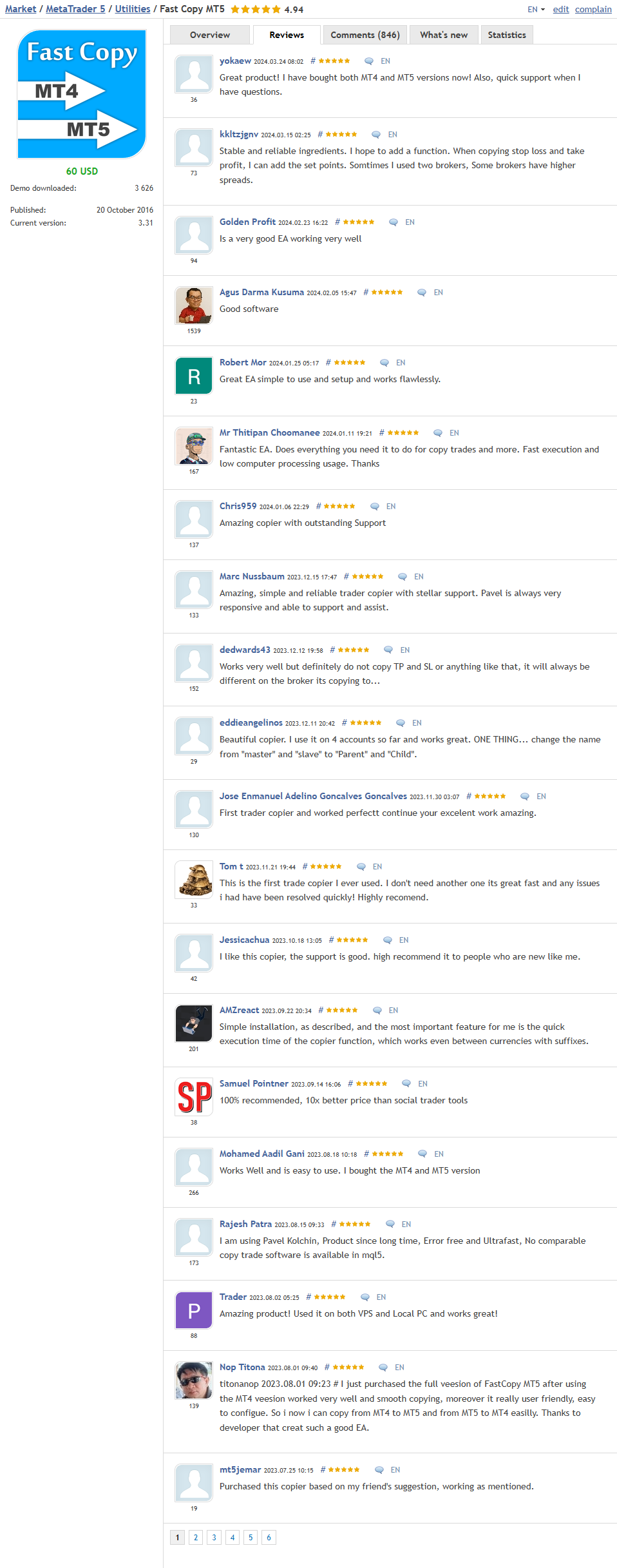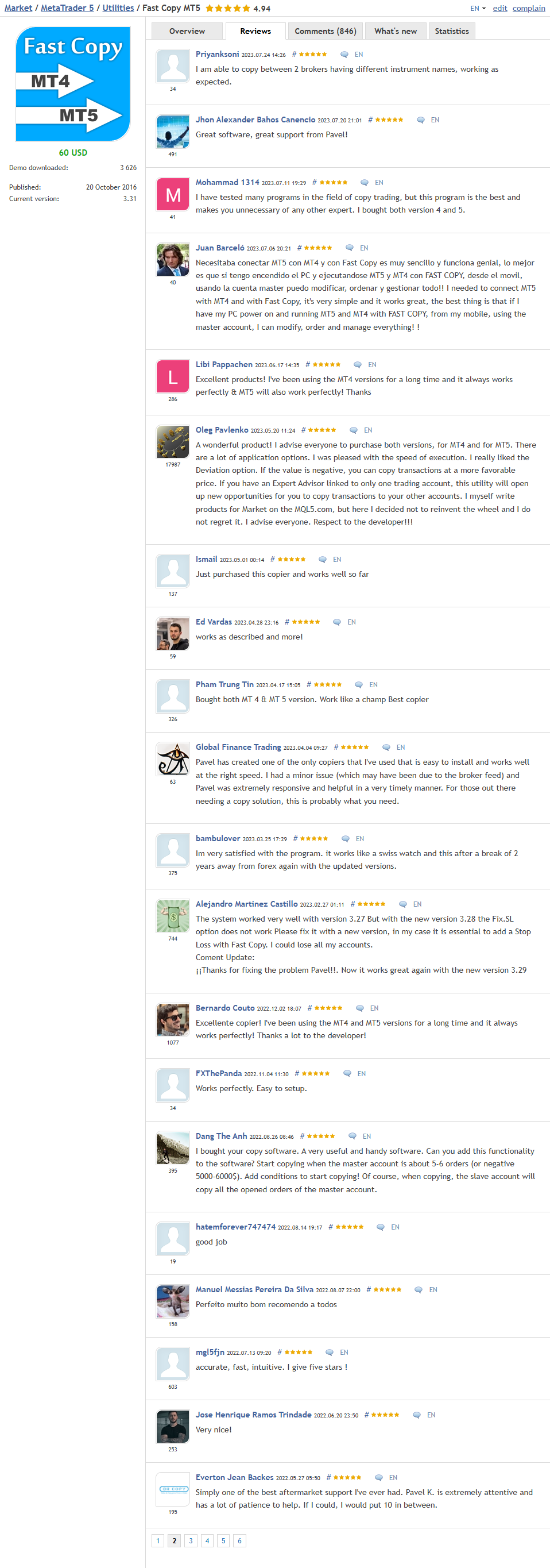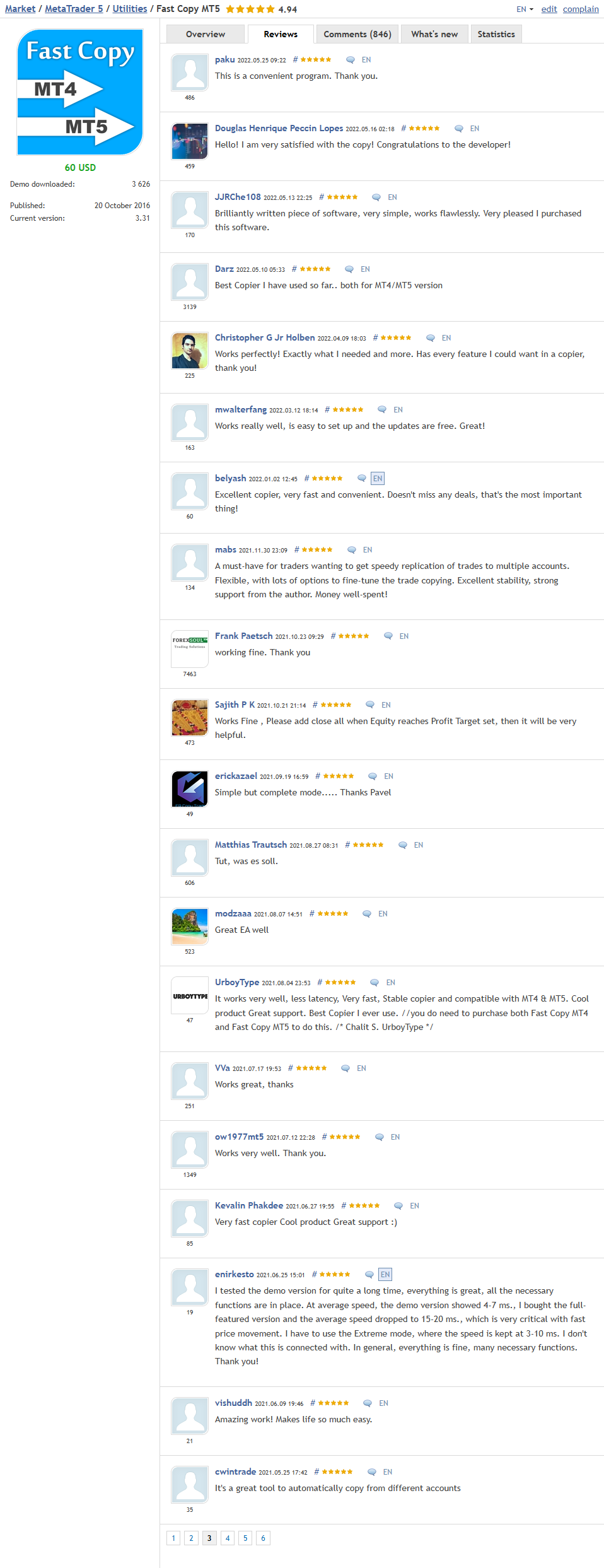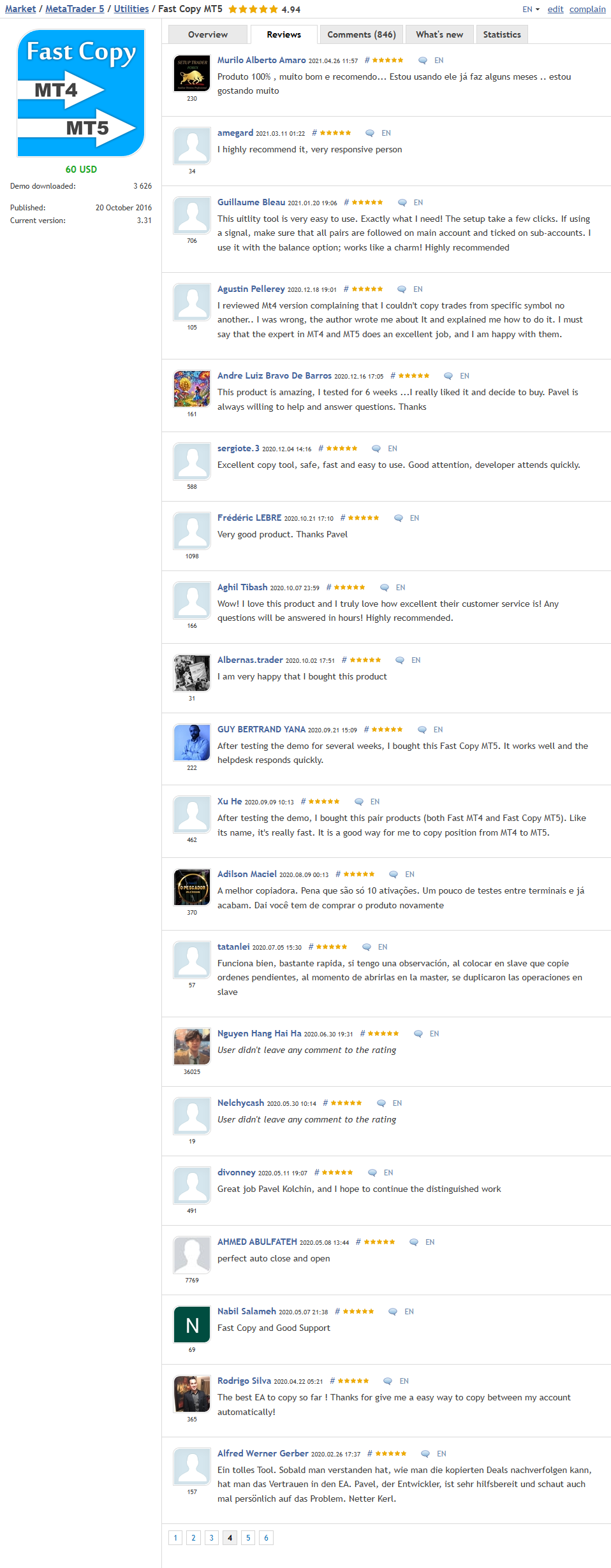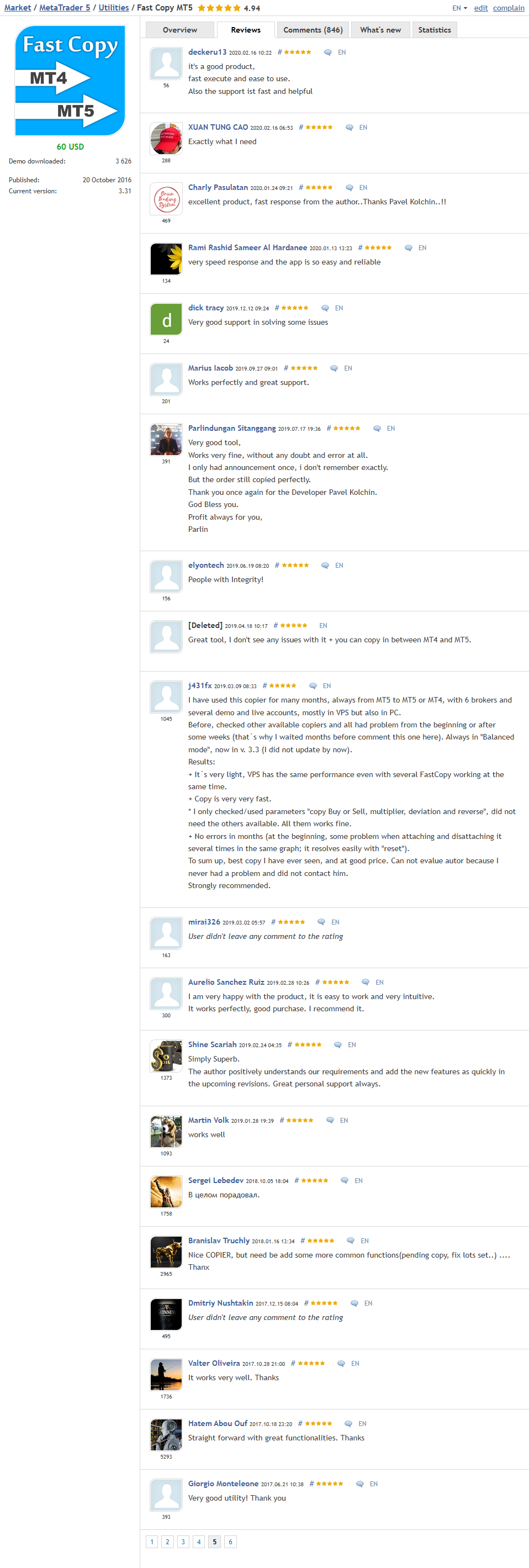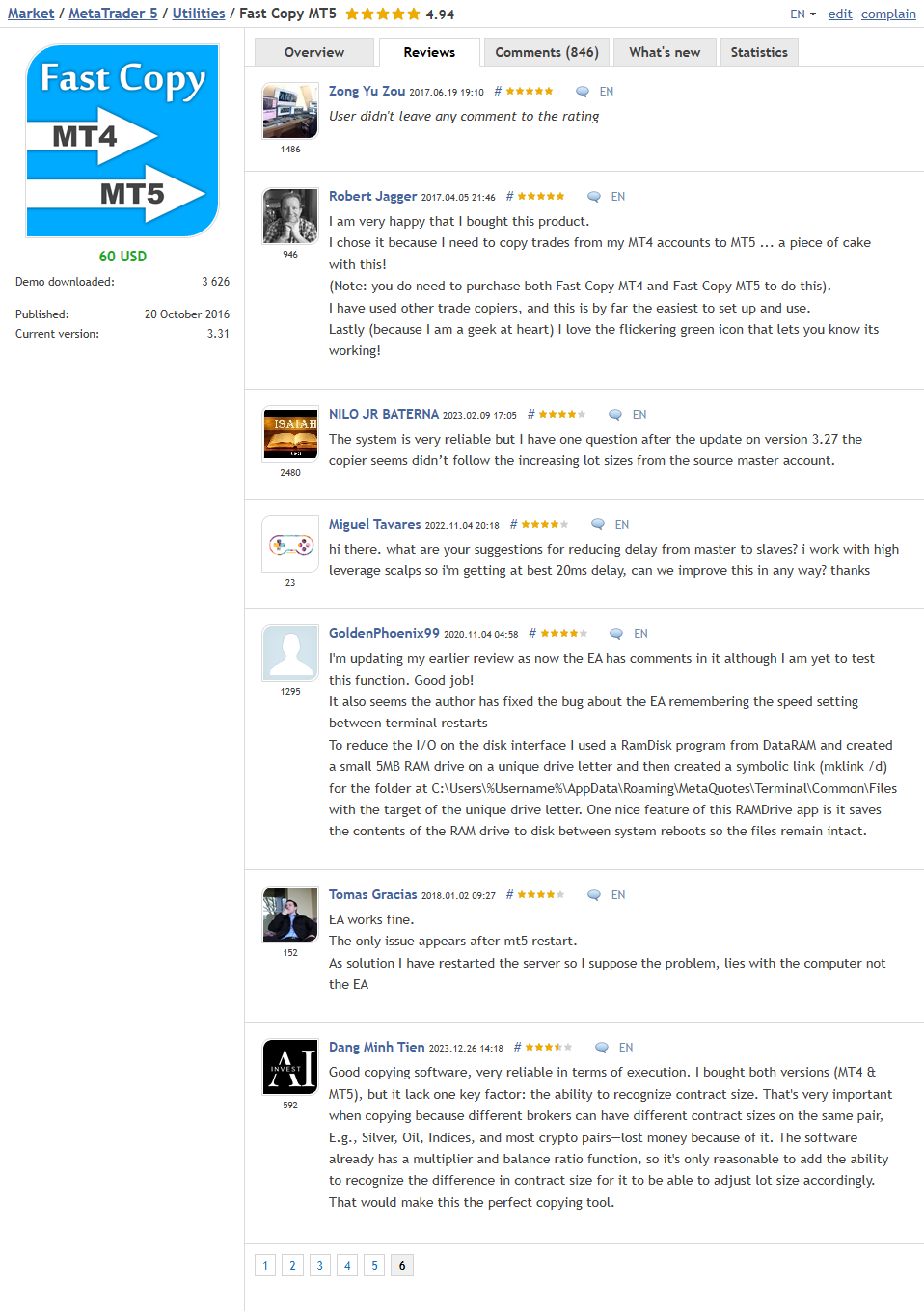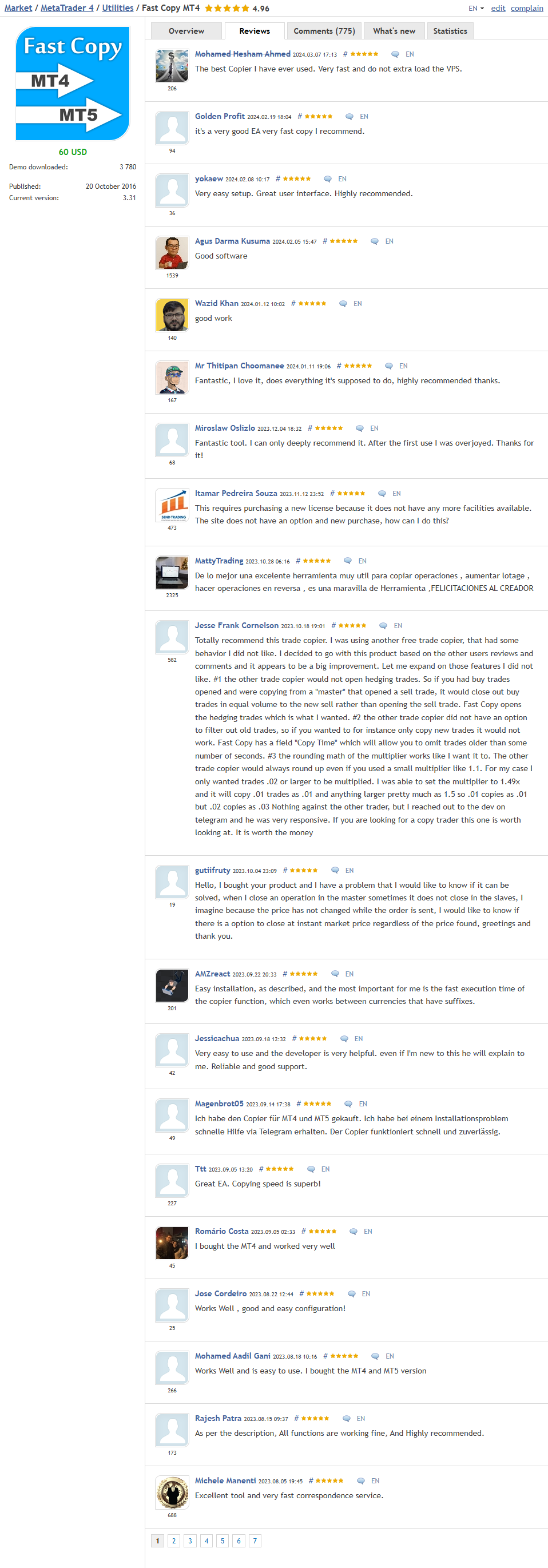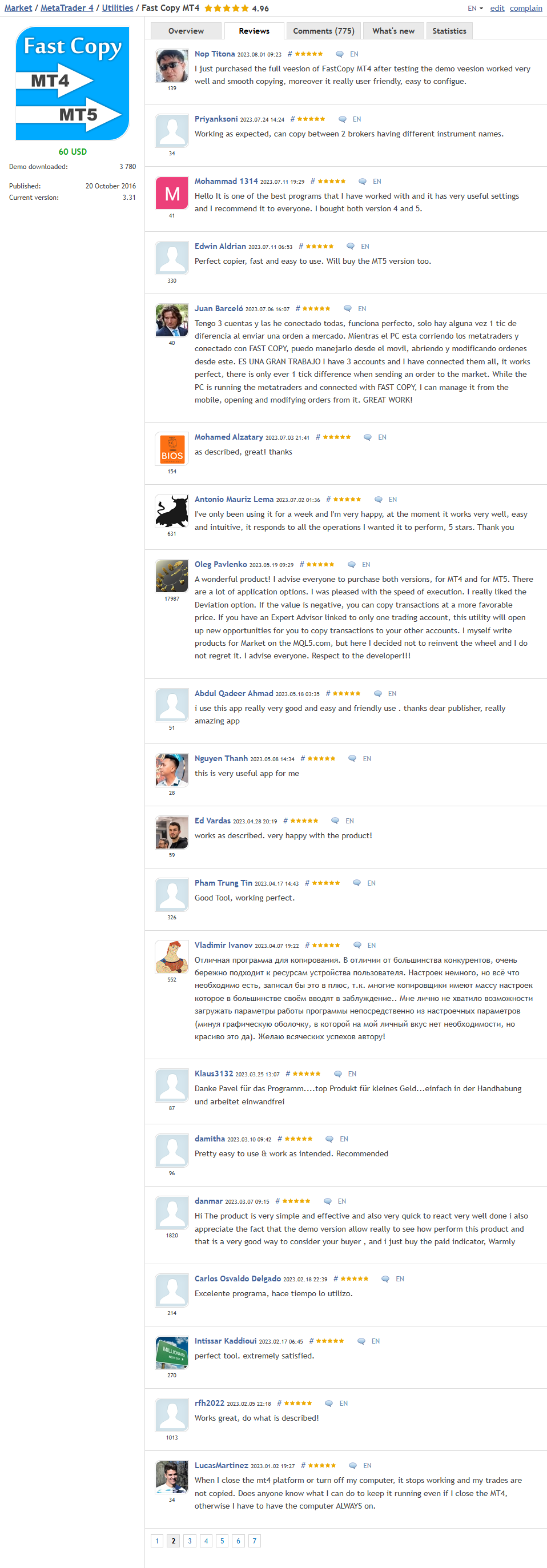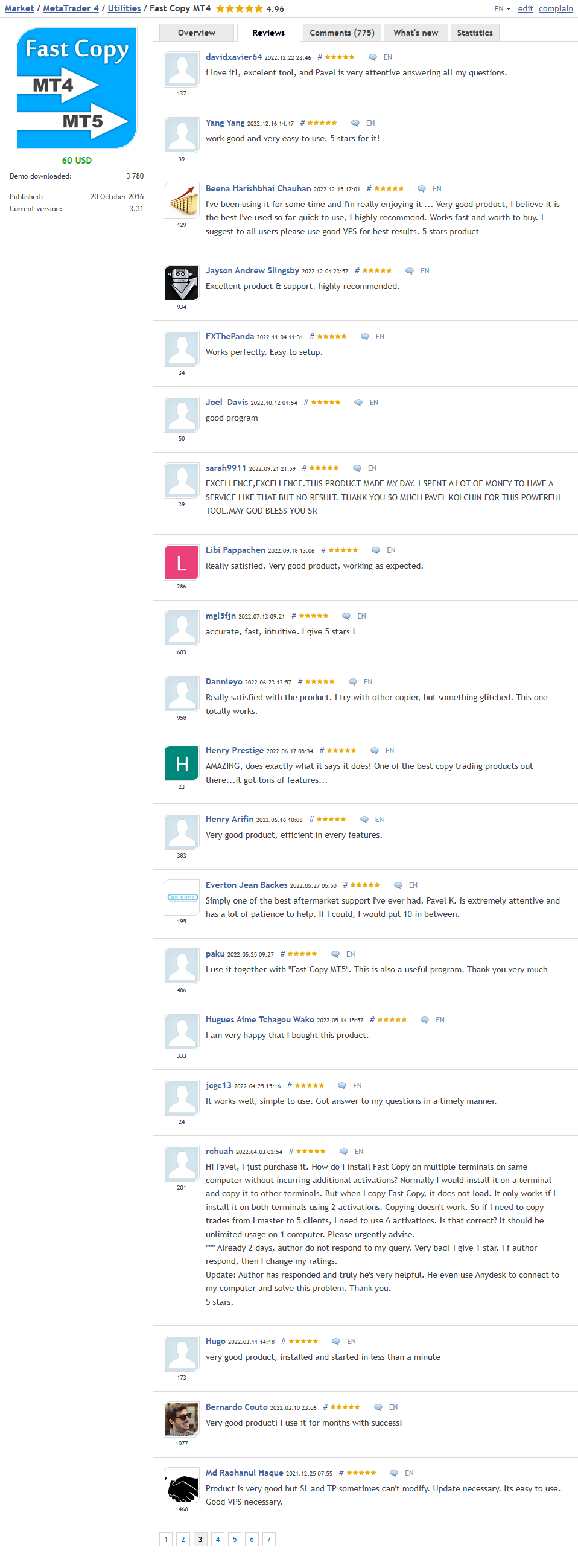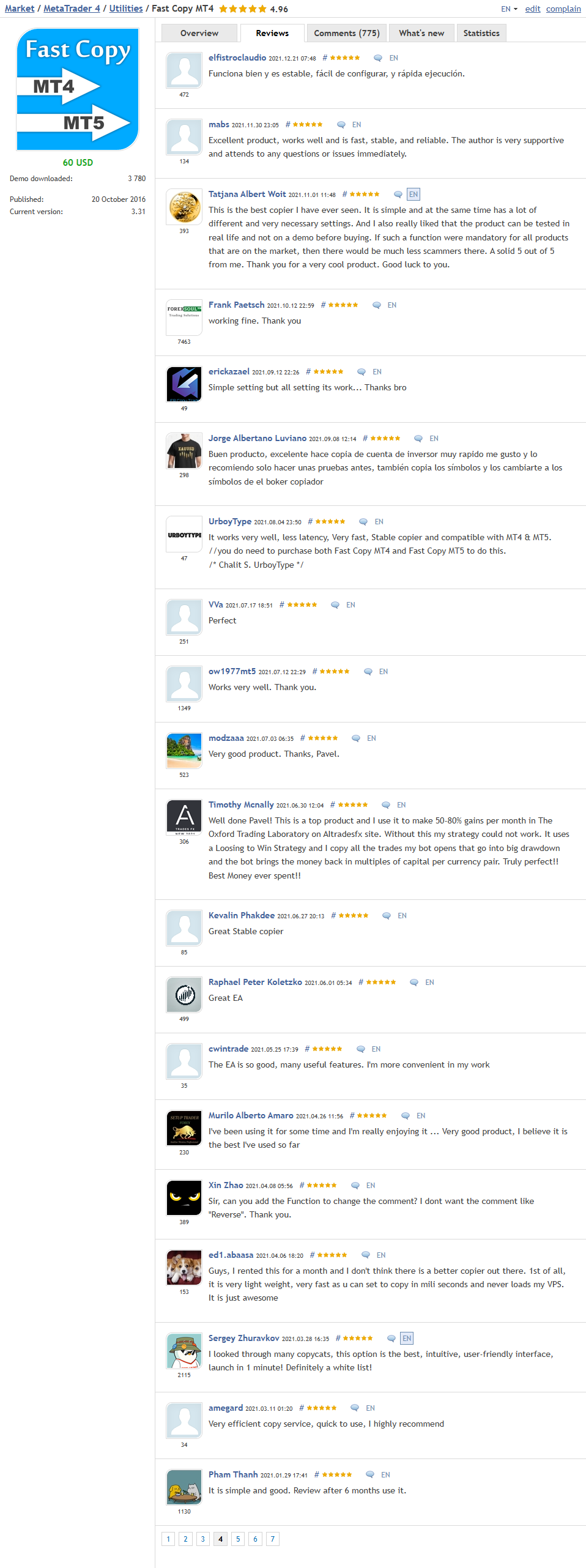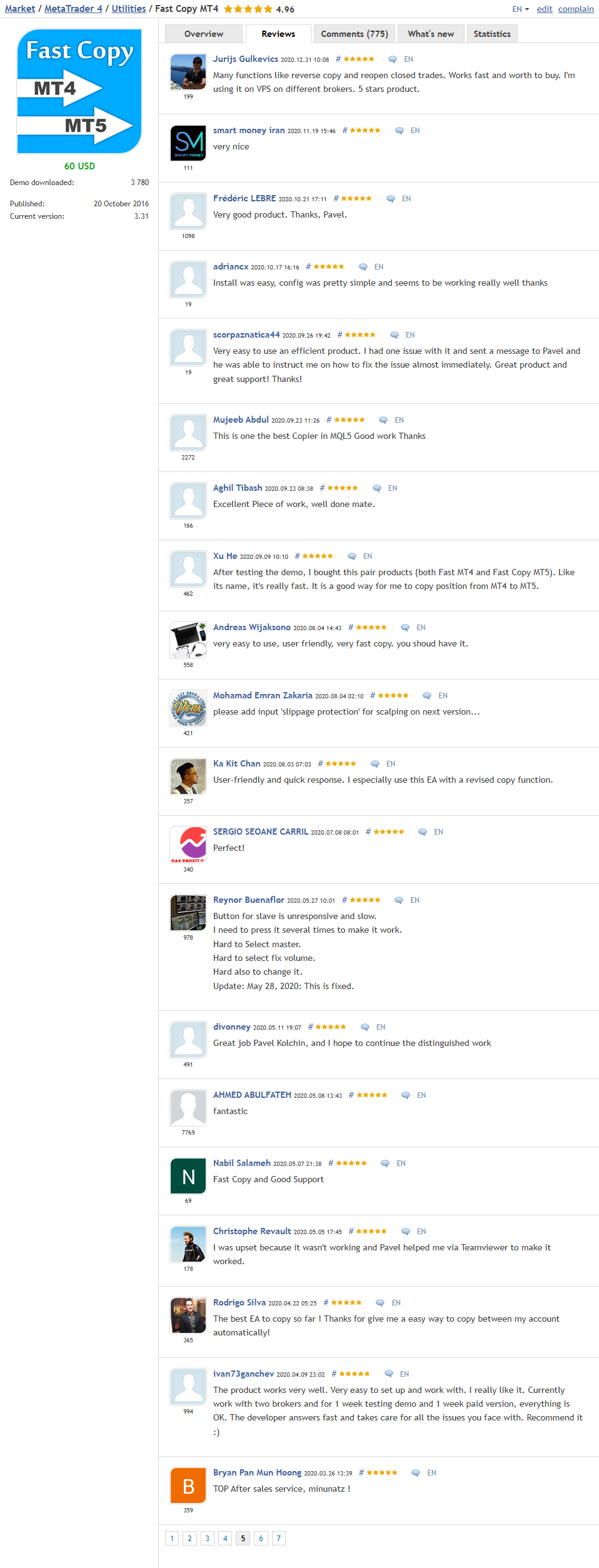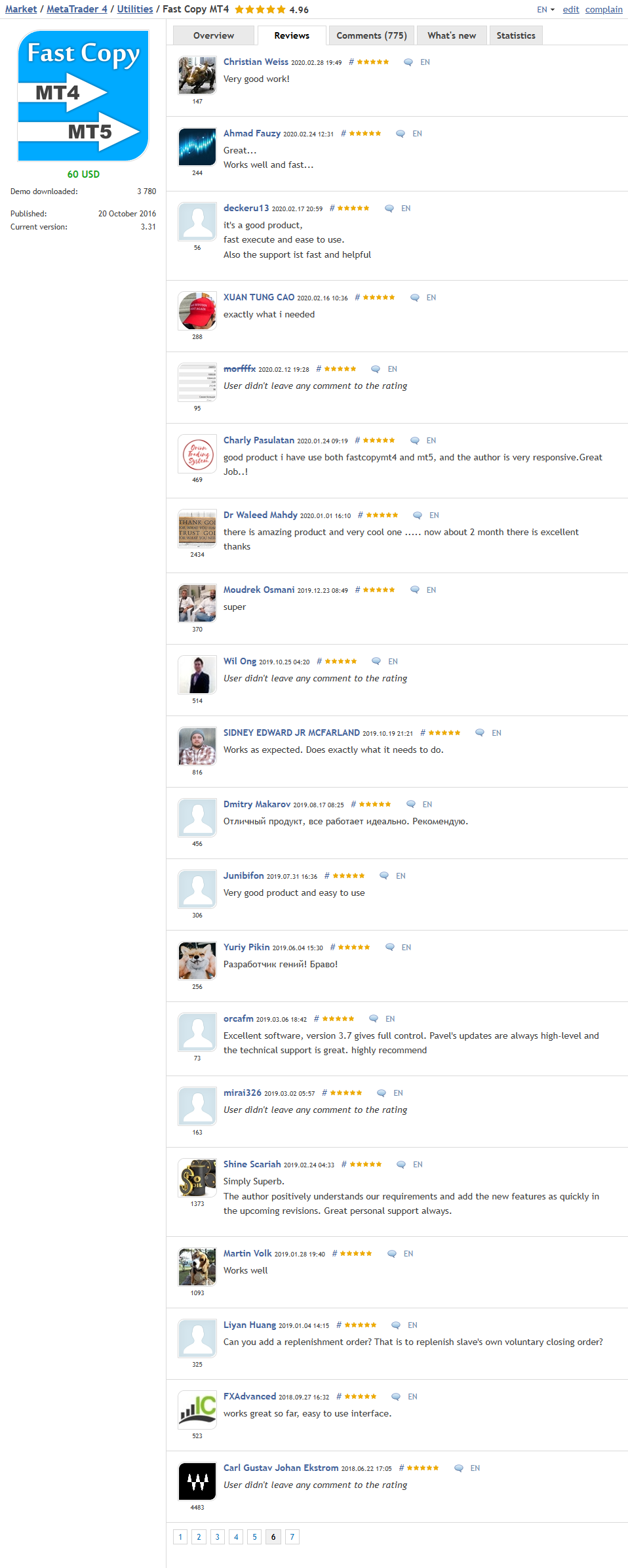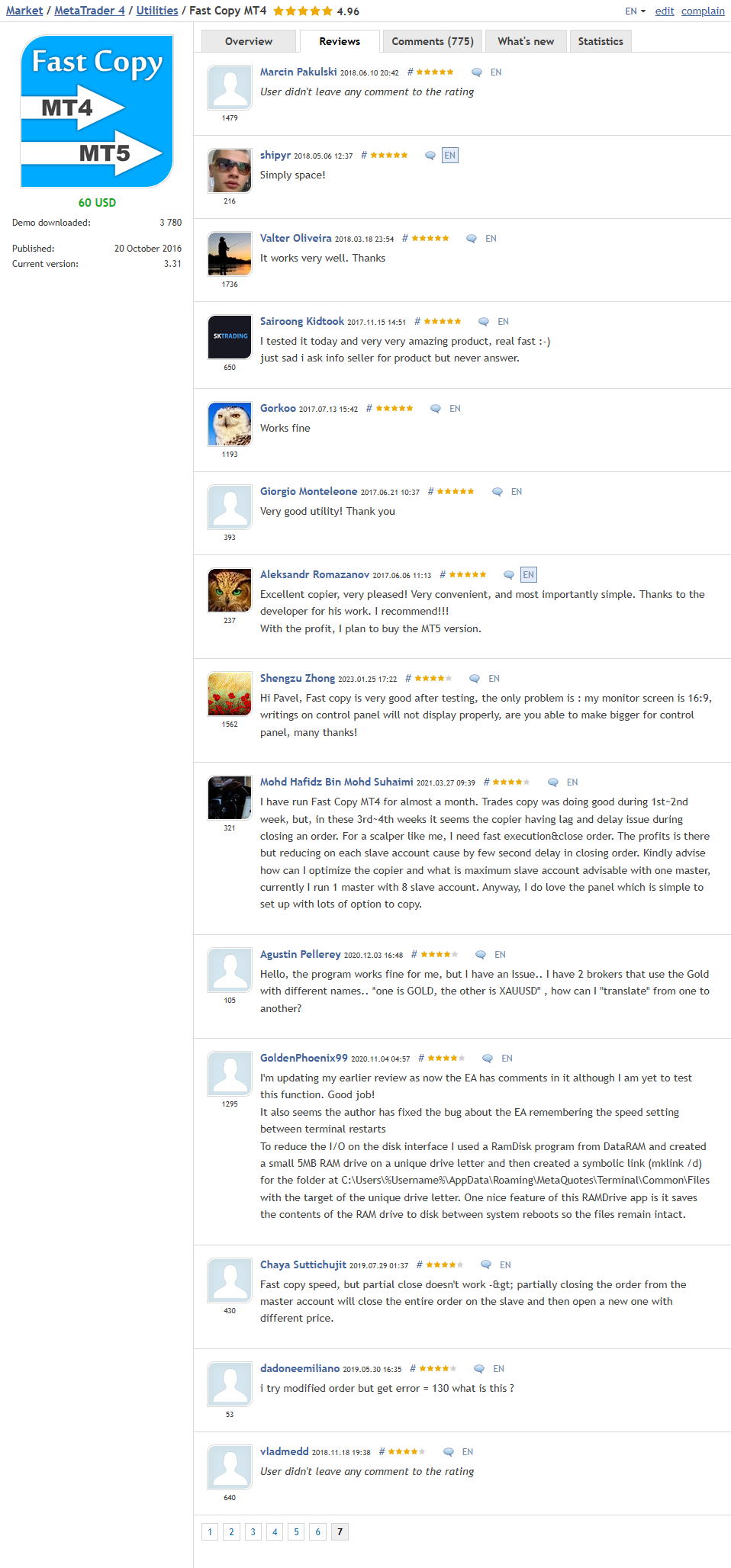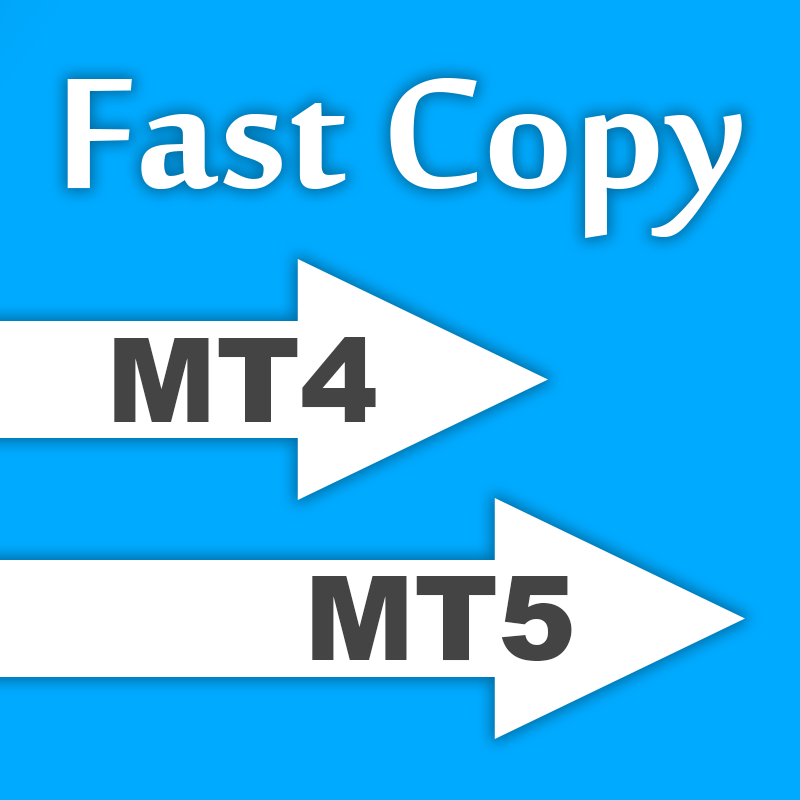
Fast Copy MT4 MT5
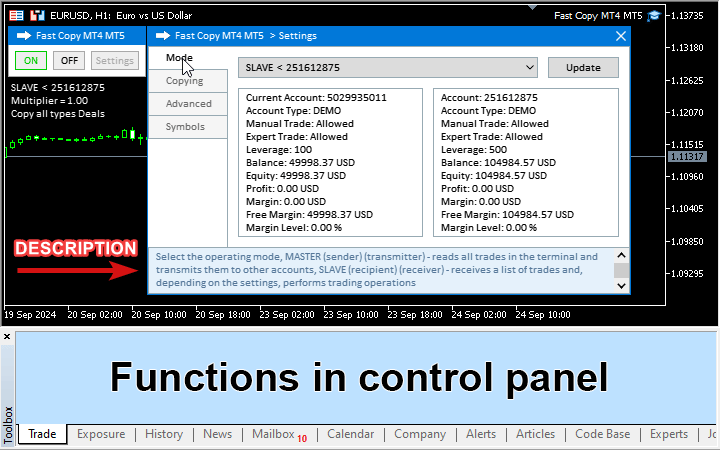
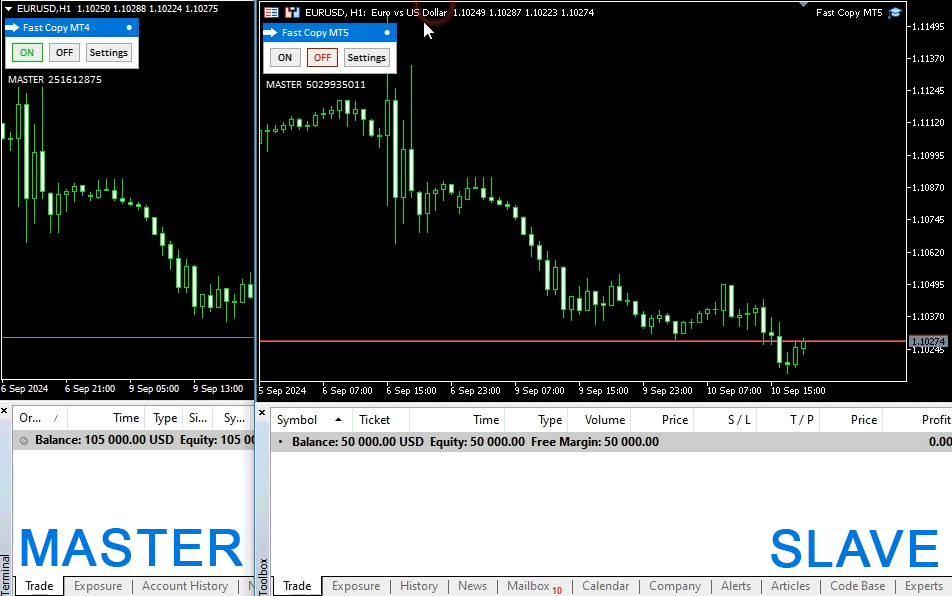
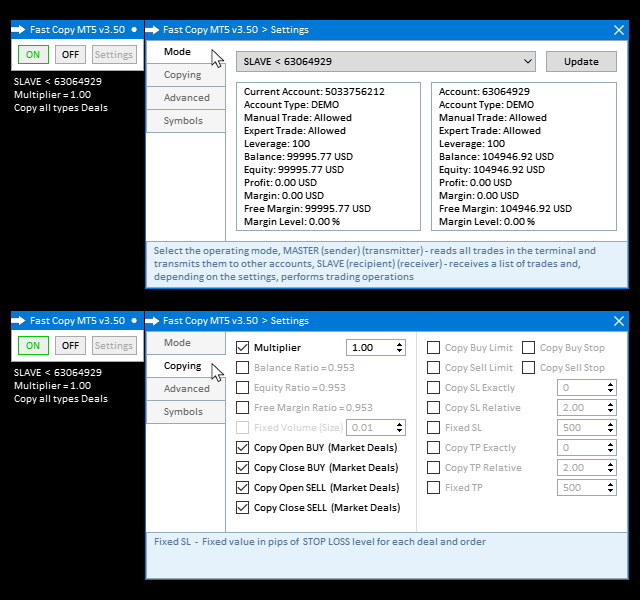
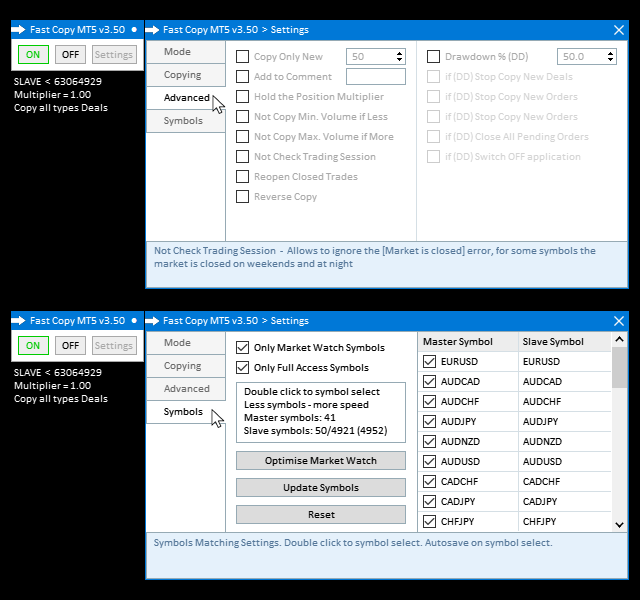
Fast Copy MT4/MT5 - Solução Profissional de Copiador de Trades para MetaTrader
O programa permite copiar trades localmente entre várias contas MetaTrader 4 e MetaTrader 5 em qualquer direção e quantidade de forma rápida e fácil - a interface intuitiva ajuda a entender rapidamente as configurações básicas do programa sem ler descrições adicionais, enquanto a funcionalidade poderosa atenderá às demandas até dos usuários mais exigentes. O programa é projetado para funcionar em "Windows PC" e "Windows VPS".
→ Iniciar Teste Gratuito (na conta pessoal)
→ Baixar Última Versão (na conta pessoal)
Opções de Cópia entre Plataformas
- Cópia MT4 → MT5: Ponte entre diferentes versões do MetaTrader
- Cópia MT4 → MT4: Ideal para migração de corretora ou gerenciamento de múltiplas contas
- Cópia MT5 → MT5: Solução avançada para plataformas de trading modernas
- Cópia MT5 → MT4: Compatibilidade reversa para várias necessidades de trading
Nota: Para copiar entre diferentes plataformas (MT4↔MT5), ambas as versões são necessárias: Fast Copy MT4 + Fast Copy MT5.
Características Principais
- Uma ferramenta para enviar e receber trades: o programa pode operar no modo [master] ou [slave]
- Um provedor [master] pode copiar trades para múltiplas contas receptoras [slave]
- Um receptor [slave] pode copiar trades de múltiplos provedores [master]
- Compatibilidade absoluta com o sistema de contabilização de ordens/posições entre MetaTrader 4 - MetaTrader 5, assim como entre Netting - Hedge
- Cópia de níveis SL e TP - opcional. Capacidade de definir níveis SL e TP personalizados para trades abertos pelo programa
- Cópia de ordens pendentes Buy Limit, Sell Limit, Buy Stop, Sell Stop - opcional
- A conta receptora [slave] mantém a capacidade de negociar manualmente ou usar outros assessores sem quaisquer conflitos entre eles
- Capacidade de copiar quaisquer símbolos em qualquer combinação, com os pares mais adequados sugeridos por padrão, depois qualquer par pode ser selecionado
- Restauração de todas as configurações e estado após o fechamento do terminal
- Simplicidade e facilidade de uso
- Velocidade de execução
Como Funciona? Configuração Simples em 2 Passos
O programa copia trades entre dois ou mais terminais instalados em um "Windows PC" ou "Windows VPS". Ambos os terminais devem estar abertos simultaneamente.
- No primeiro terminal, instale o programa no modo [master] e pressione o botão "ON" para iniciar o programa
- No segundo terminal, instale o programa no modo [slave]. Na janela especial "Selecionar Conta Master", selecione o número da conta da qual os trades serão copiados, especifique os parâmetros de cópia necessários e pressione "ON" para iniciar o programa
O programa precisa ser iniciado apenas uma vez por conta - ele reconhecerá e copiará automaticamente todos os trades para todos os pares de moedas selecionados. Por favor, note: versões diferentes do programa são necessárias para MetaTrader4 e MetaTrader5.
Requisitos do Sistema
- Windows PC ou Windows VPS
- MetaTrader 4 e/ou MetaTrader 5
- Todos os terminais devem rodar no mesmo computador
- Fast Copy deve permanecer ativo em todos os terminais
Por Que Escolher Nosso Copiador de Trades?
- Operação Livre de Conflitos: Compatível com trading manual e outros assessores
- Confiabilidade de Nível Empresarial: Projetado para operação 24/7
- Interface Intuitiva: Não requer configuração complexa
- Escalabilidade: De contas individuais a grandes operações
Ideal para gerentes, provedores de sinais e traders trabalhando com múltiplas contas em diferentes corretoras e plataformas. Experimente a cópia profissional de trades com nossa solução poderosa e multifuncional.
Ainda Tem Dúvidas?
-
Canal Oficial do Telegram
https://t.me/Notmql5
Obtenha as últimas atualizações, anúncios de recursos e notícias do projeto -
Chat de Suporte e Contato Direto com o Desenvolvedor no Telegram
https://t.me/PavelKolchin
Assistência em tempo real e soluções para perguntas individuais
Descrição das funções
Mode — Selecionar o modo de operação, MASTER (transmissor) - lê todas as negociações no terminal e as transmite para outras contas, SLAVE (receptor) - recebe uma lista de negociações e, dependendo das configurações, executa operações comerciais
Copying — Configurações básicas de cópia
Advanced — Configurações avançadas de cópia
Symbols — Configurações de correspondência de símbolos. Duplo clique para selecionar símbolo. Salvamento automático na seleção de símbolo.
Copying (aba)
Multiplier — Fator de multiplicação do volume (tamanho do lote) para negociações e ordens
Balance Ratio — Fator de multiplicação do volume (tamanho do lote) para negociações e ordens, calculado automaticamente como relação de saldo entre conta SLAVE e MASTER
Equity Ratio — Fator de multiplicação do volume (tamanho do lote) para negociações e ordens, calculado automaticamente como relação de patrimônio entre conta SLAVE e MASTER
Free Margin Ratio — Fator de multiplicação do volume (tamanho do lote) para negociações e ordens, calculado automaticamente como relação de margem livre entre conta SLAVE e MASTER
Fixed Volume (Size) — Valor fixo de volume (tamanho do lote) para cada negociação e ordem, cancela todos os fatores de multiplicação de volume
Copy Open BUY — A abertura de negociações BUY será copiada
Copy Close BUY — O fechamento de negociações BUY será copiado
Copy Open SELL — A abertura de negociações SELL será copiada
Copy Close SELL — O fechamento de negociações SELL será copiado
Copy Buy Limit — Ordens pendentes BUY LIMIT serão copiadas
Copy Sell Limit — Ordens pendentes SELL LIMIT serão copiadas
Copy Buy Stop — Ordens pendentes BUY STOP serão copiadas
Copy Sell Stop — Ordens pendentes SELL STOP serão copiadas
Copy SL Exactly — Níveis STOP LOSS serão copiados para negociações e ordens no mesmo preço mais o deslocamento de preço em pips
Copy TP Exactly — Níveis TAKE PROFIT serão copiados para negociações e ordens no mesmo preço mais o deslocamento de preço em pips
Copy SL Relative — Níveis STOP LOSS serão copiados para negociações e ordens na mesma distância do preço multiplicada por um coeficiente
Copy TP Relative — Níveis TAKE PROFIT serão copiados para negociações e ordens na mesma distância do preço multiplicada por um coeficiente
Fixed SL — Valor fixo em pips do nível STOP LOSS para cada negociação e ordem
Fixed TP — Valor fixo em pips do nível TAKE PROFIT para cada negociação e ordem
Separate request for SL and TP levels — Níveis SL e TP não são definidos ao abrir uma transação de mercado ou ordem pendente, são calculados e definidos após a abertura, exigido por algumas corretoras
Advanced (aba)
Copy Only New — Tempo em segundos durante o qual a cópia é permitida após abrir uma nova negociação ou ordem
Add to Сomment — Texto que será adicionado ao final do comentário de negociações e ordens, após o identificador numérico do programa
Hold the Position Multiplier — Manter o coeficiente atual de multiplicação do volume da negociação ao realizar a primeira transação para cada par de moedas, o coeficiente salvo é aplicado enquanto houver pelo menos uma posição aberta para o par de moedas atual
Not Copy Min. Volume if Less — Não copiar a negociação e ordem se, após recálculo e arredondamento, o volume (tamanho do lote) for menor que o mínimo permitido pela corretora
Not Copy Max. Volume if More — Não copiar a negociação e ordem se, após recálculo e arredondamento, o volume (tamanho do lote) for maior que o máximo permitido pela corretora
Not Check Trading Session — Permite ignorar o erro [Mercado fechado], para alguns símbolos o mercado está fechado nos fins de semana e à noite
Reopen Closed Trades — Permitir reabertura de negociações e ordens após fechamento manual ou por outros meios
Reverse Copy — Negociações [SELL - BUY] serão invertidas, níveis [SL - TP] serão invertidos, ordens pendentes [BUY LIMIT - SELL STOP] e [SELL LIMIT - BUY STOP] serão invertidas
Max Copy Deviation — Desvio máximo permitido do preço ao copiar, se a negociação se tornar lucrativa. Se o valor for negativo, a cópia será feita a um preço melhor, [Deviation = 20] negociação será copiada a partir de 20 pips pior que MASTER ou mais lucrativo, [Deviation = 0] negociação será copiada no mesmo preço ou melhor, [Deviation = -20] negociação será copiada a partir de 20 pips melhor que MASTER ou ainda mais lucrativo
Max Execution Slippage — Slippage máximo que a corretora pode aplicar ao executar ordens
Drawdown % (DD) — Opção de monitoramento de drawdown da conta, se o drawdown exceder a porcentagem especificada - você pode executar as seguintes ações
if (DD) Stop Copy New Deals — Parar de copiar novas negociações, as opções [Open BUY] e [Open SELL] serão desativadas, o aplicativo continuará monitorando negociações já abertas, a cópia será retomada quando o usuário marcar manualmente os itens de menu correspondentes
if (DD) Stop Copy New Orders — Parar de copiar novas ordens, as opções [Buy Limit] e [Sell Limit] e [Buy Stop] e [Sell Stop] serão desativadas, o aplicativo continuará monitorando ordens pendentes já abertas, a cópia será retomada quando o usuário marcar manualmente os itens de menu correspondentes
if (DD) Close All Deals — Fechar todas as negociações na conta que foram abertas pelo aplicativo
if (DD) Close All Pending Orders — Fechar todas as ordens pendentes na conta que foram abertas pelo aplicativo
if (DD) Switch OFF application — Parar completamente a execução do aplicativo e aguardar ação do usuário
Versão 3.57 - 2026.02.28
- Algoritmo de modificação de ordens pendentes melhorado (eliminados atrasos que podiam ocorrer em certos casos)
- Lógica de cópia reversa otimizada
- Consumo de memória reduzido quando o menu de configurações está ativo
- Módulo de autorização e notificação atualizado
- Nova aba: About (informações do produto e contatos de suporte)
Versão 3.56 - 2026.01.29
- Velocidade de cópia aumentada - processos internos otimizados para resposta mais rápida
- Agora apenas os símbolos necessários são transmitidos e usados - carregamento de dados otimizado
- Manipulação de erros do servidor melhorada - maior estabilidade em caso de problemas de conexão
- Gerenciamento de SL/TP completamente reformulado e novos recursos adicionados
- Adicionada cópia dos níveis Stop Loss e Take Profit: exata ou relativa à distância
- Adicionada escalonamento de SL/TP via multiplicador (Scaling ratio)
- Adicionado deslocamento de SL/TP por adição de pips (Shifting add)
- Adicionada configuração de valores fixos de SL/TP para todas as negociações
- Adicionadas verificações de restrições da corretora para SL/TP
- Comportamento (pending order) atualizado para diferentes preços nos terminais
- Dimensionamento de informações corrigido
- Adicionada codificação de cores para informações - destaque visual de blocos semânticos
- Adicionada exibição de deltas de tempo e preço
- O menu agora está localizado acima do histórico de negociações
- Comentários obrigatórios durante a cópia removidos
- Adicionados comentários flexíveis - possibilidade de usar modelos com macros
- Pesquisa (type filling) no MT5 aprimorada
Versão 3.55 - 03/09/2025
- Otimizada a inicialização de parâmetros após reinicialização do terminal
- Alterada a ordem de cálculo dos multiplicadores após reinicialização do terminal
- Alterada a exibição de trades e ordens na conta (master)
Versão 3.54 - 12/08/2025
- Alterações na codificação para caracteres especiais
Versão 3.53 - 22/06/2025
- Adicionado recurso "Desvio Máximo de Cópia" - Limita o desvio máximo de preço ao copiar uma negociação do original.
- Adicionado recurso "Slippage Máximo de Execução" - Define o slippage de preço permitido durante a execução de ordens pelo corretor.
- Corrigido um problema que poderia ocorrer quando o servidor do corretor retorna um parâmetro Expiration não documentado (OnEquity).
- Várias melhorias menores.
Versão 3.52 - 14/05/2025
- Corrigido um erro que poderia ocorrer se o servidor do corretor transmitir informações incompletas sobre a negociação (FTMO Global Markets Ltd).
Versão 3.51 - 28/04/2025
- Adicionada seleção automática (modo de preenchimento) para negociações se o corretor transmitir incorretamente informações de símbolo (ICMarkets).
- Adicionado salvamento e carregamento automático para negociações confirmadas (modo de preenchimento).
- Adicionada capacidade de enviar SL e TP em uma solicitação separada.
- Adicionado temporizador para reenvio de solicitações ao servidor de negociação.
- Otimizado o algoritmo para carregar símbolos já correspondentes de um arquivo.
Versão 3.50 - 20/04/2025
- Aparência completamente redesenhada.
- O programa foi dividido em duas partes:
- Primeira janela - gerenciamento e notificações - esta janela não requer recursos e pode permanecer ativa o tempo todo.
- Segunda janela - configurações do programa - esta janela carrega um número significativo de bibliotecas gráficas (em VPS fracos - recomenda-se fechar após configurar o programa).
- Todas as funções foram divididas em abas - agora é possível adicionar qualquer número de funções diferentes sem aumentar significativamente o tamanho da interface (envie seus desejos).
- Caminhos, nomes, estrutura de arquivos e armazenamento de dados foram alterados.
- A escolha do modo de operação foi movida dos parâmetros do terminal para a janela de configurações.
- Adicionada uma janela com informações sobre as contas SLAVE e MASTER, exibindo todos os parâmetros importantes da conta de corretagem.
- Adicionado cálculo do multiplicador automático com base na margem livre.
- Adicionada capacidade de copiar níveis SL e TP com deslocamento em pontos em relação ao original.
- Adicionada capacidade de copiar níveis SL e TP com deslocamento em porcentagem do original.
- Otimizada a operação de funções para definir níveis fixos de SL e TP.
- Adicionada capacidade de não copiar uma negociação se for maior que o valor máximo permitido.
- Otimizada a operação de (Cópia Reversa), todos os cálculos ainda são aplicados até a reversão.
- Alterado o nome da função (Copy Time) > (Copy Only New).
- Alterado o nome da função (Save Position Cooficient) > (Hold the Position Multipler).
- Alterado o nome da função (Skip - Market is closed) > (Not Check Trading Session).
- Dicas reformuladas, descrição de cada função atualizada e movida para uma janela separada.
Trabalho com símbolos otimizado e movido para uma aba separada
- Adicionada capacidade de filtrar símbolos pelo atributo - selecionado no menu do terminal.
- Adicionada capacidade de filtrar símbolos pelo atributo - disponibilidade para negociação.
- Adicionada capacidade de otimizar a lista de símbolos no menu do terminal, excluindo aqueles que não são usados.
- Adicionada função para atualizar a lista para recálculo dos parâmetros das contas MASTER e SLAVE.
- Adicionada função para redefinir configurações do usuário para combinações de caracteres e recálculo automático de parâmetros.
Código completamente reformulado - toda a lógica foi separada e colocada em objetos
- Todas as interações internas de funções foram otimizadas.
- Muitas funções foram repensadas e otimizadas.
- Adicionadas verificações para abertura de ordens de transações e posições.
- Adicionadas verificações para fechamento de ordens de transações e posições.
- Adicionados controle e sincronização do número de ordens de transações e posições.
- Adicionado controle sobre ordens pendentes dependendo de seu acionamento.
- Adicionado controle sobre níveis SL e TP.
- Adicionado controle sobre truques de corretores, apenas alguns corretores foram notados usando truques diferentes:
- Raramente - o servidor do corretor abre várias transações para uma solicitação, neste caso, as repetições serão fechadas.
- Raramente - o servidor do corretor abre uma negociação na direção oposta à solicitada, neste caso, a negociação será fechada.
- Muito raramente - e quando sua conta está com lucro significativo, o corretor desativa repentinamente a capacidade de copiar usando programas, neste caso o programa exibirá uma notificação, a cópia continuará se o corretor remover a proibição.
- Muito raramente - na minha experiência apenas à noite, informações sobre transações desaparecem no servidor do corretor e uma resposta é recebida informando que não há negociações abertas, após alguns minutos tudo é restaurado e as transações reaparecem, neste caso o programa verifica todo o histórico para tomar uma decisão sobre a cópia.