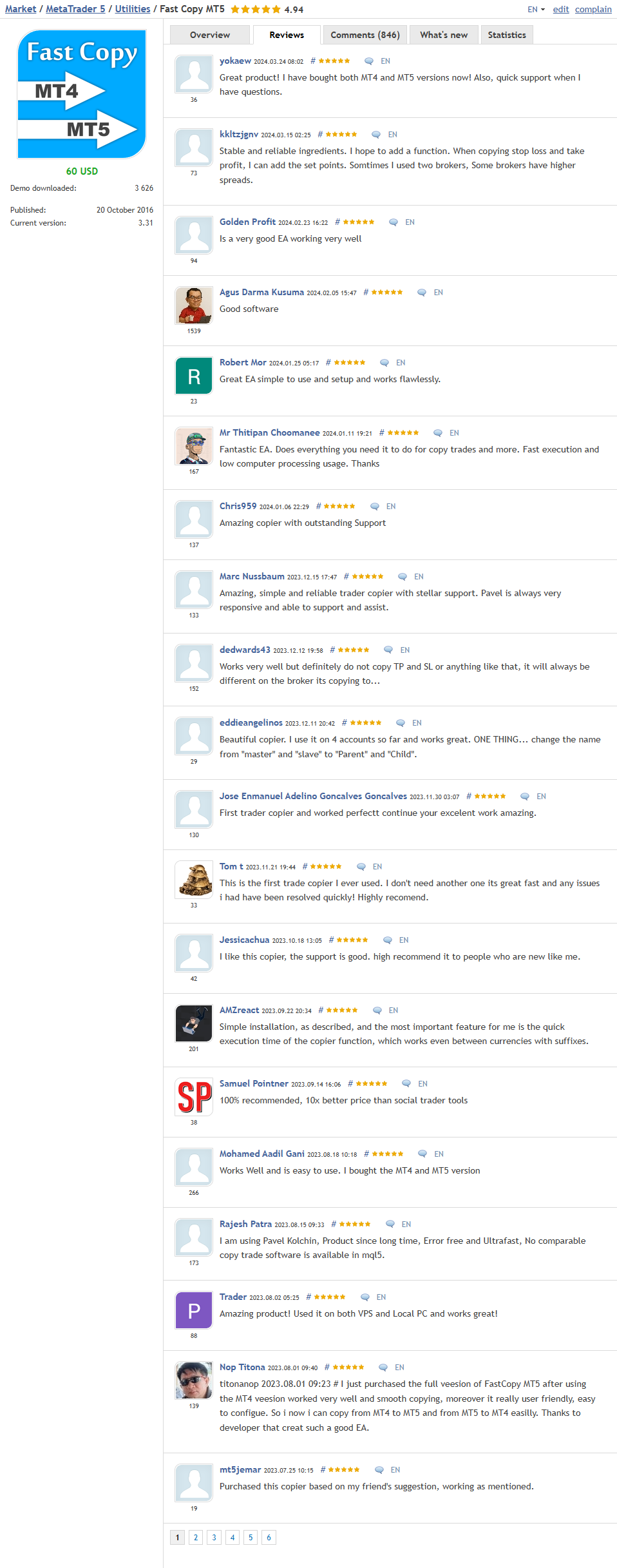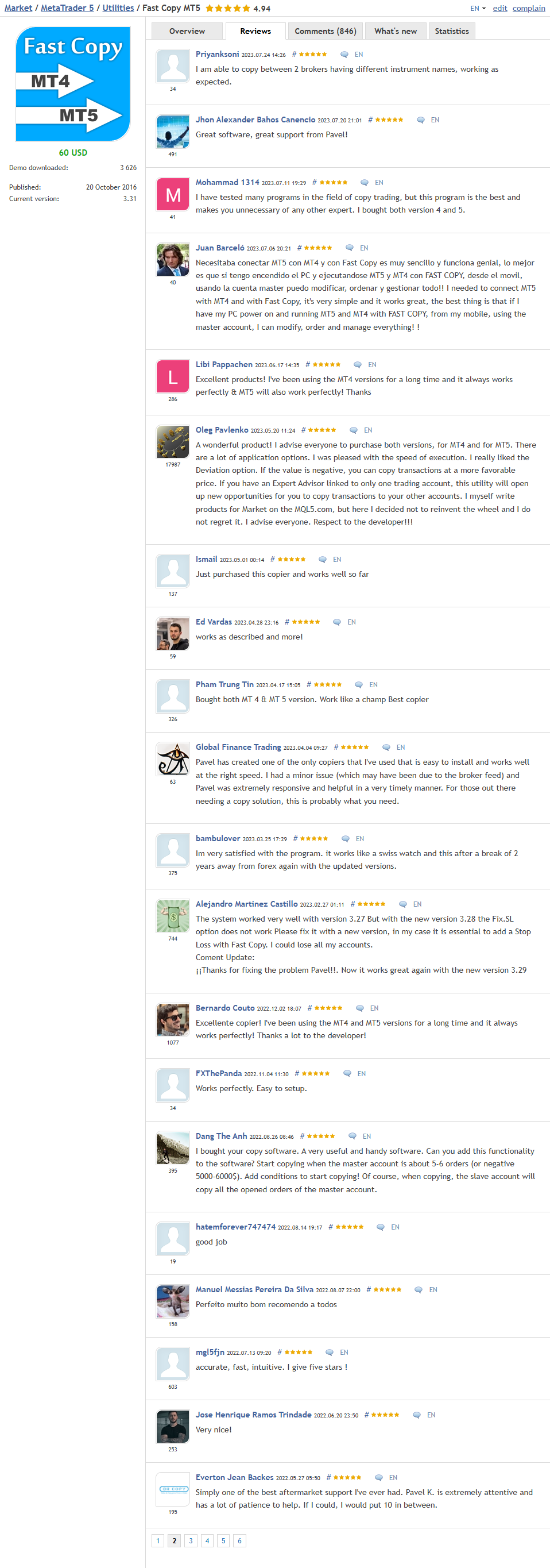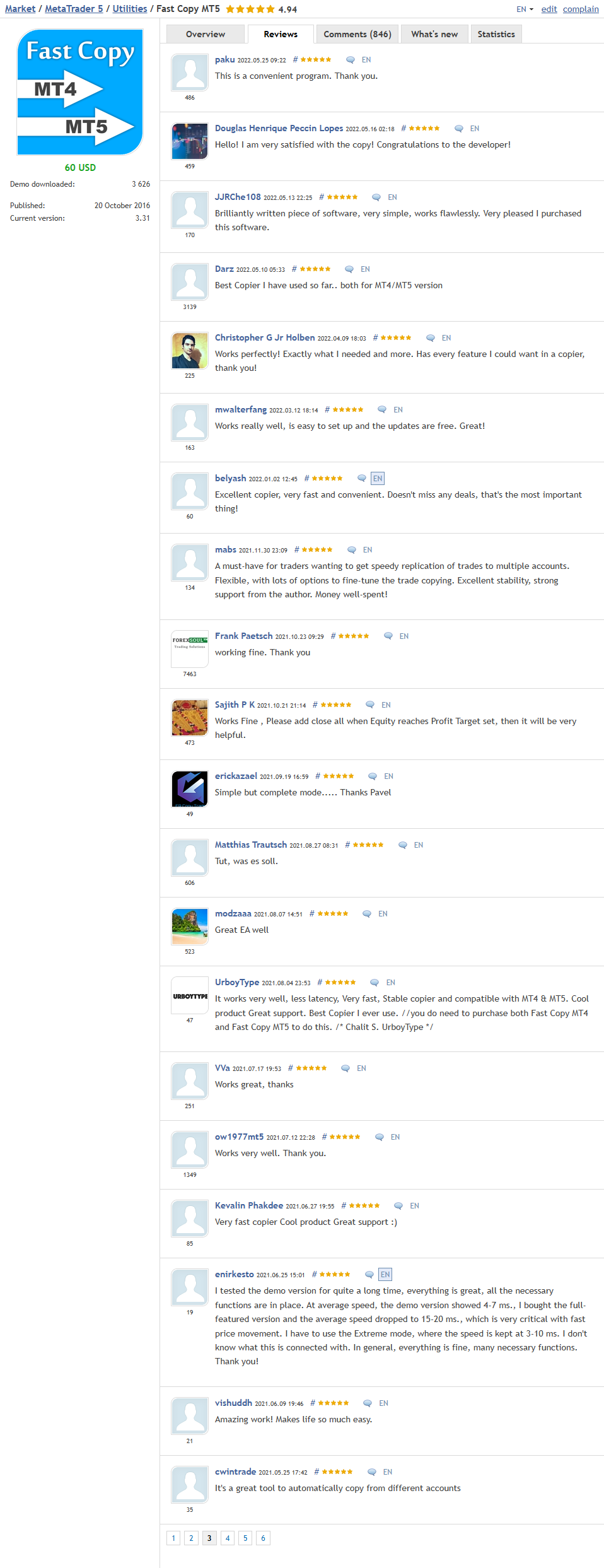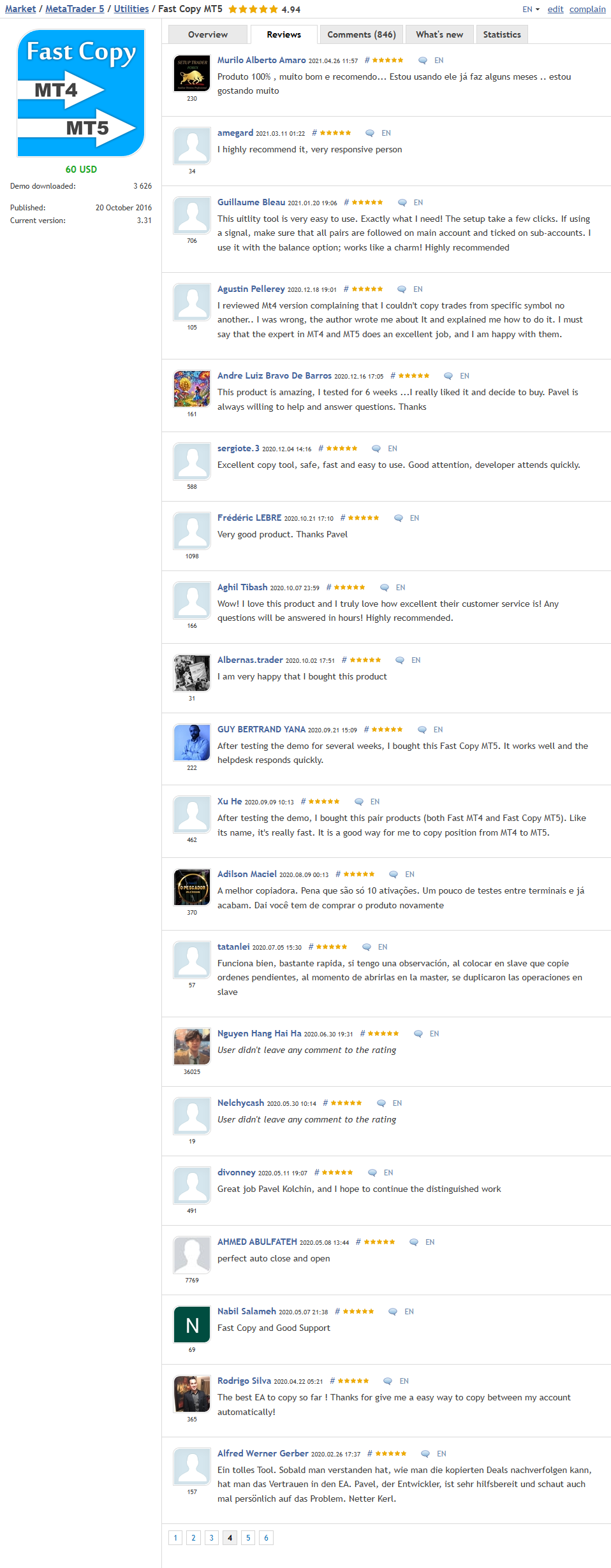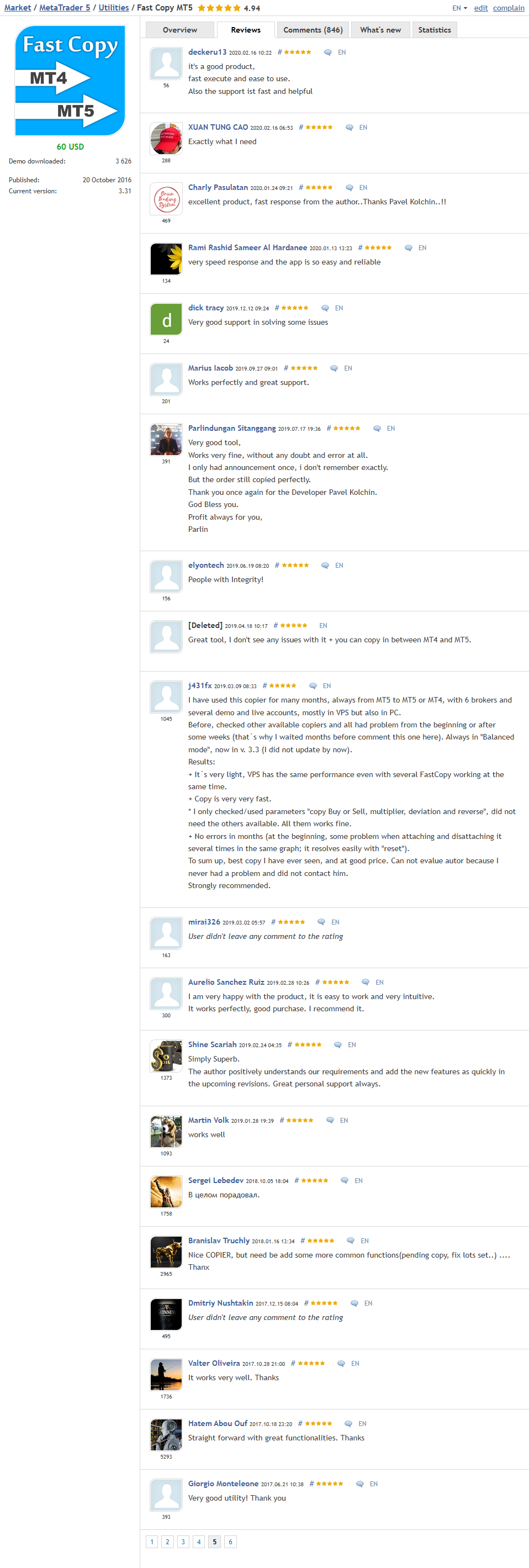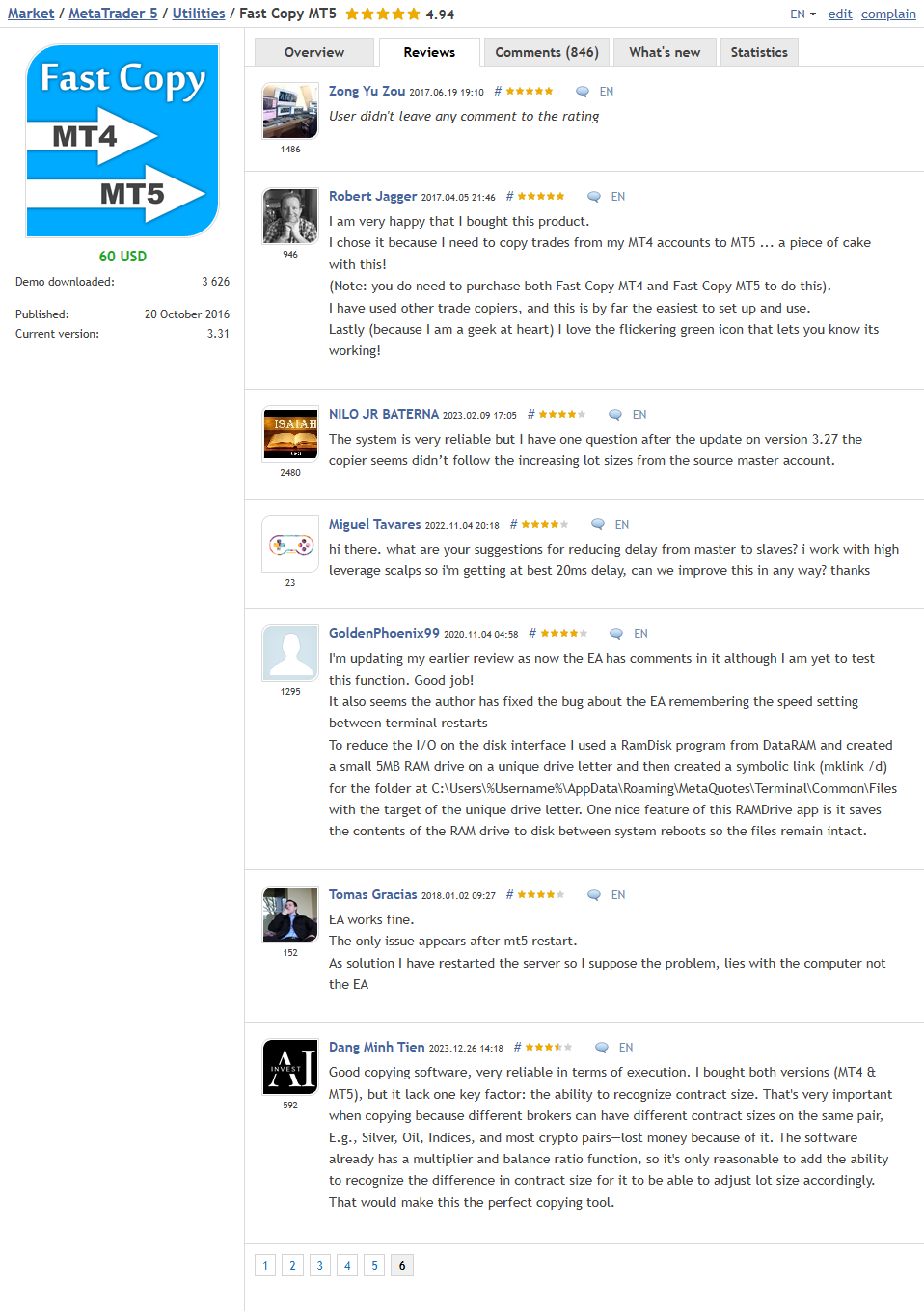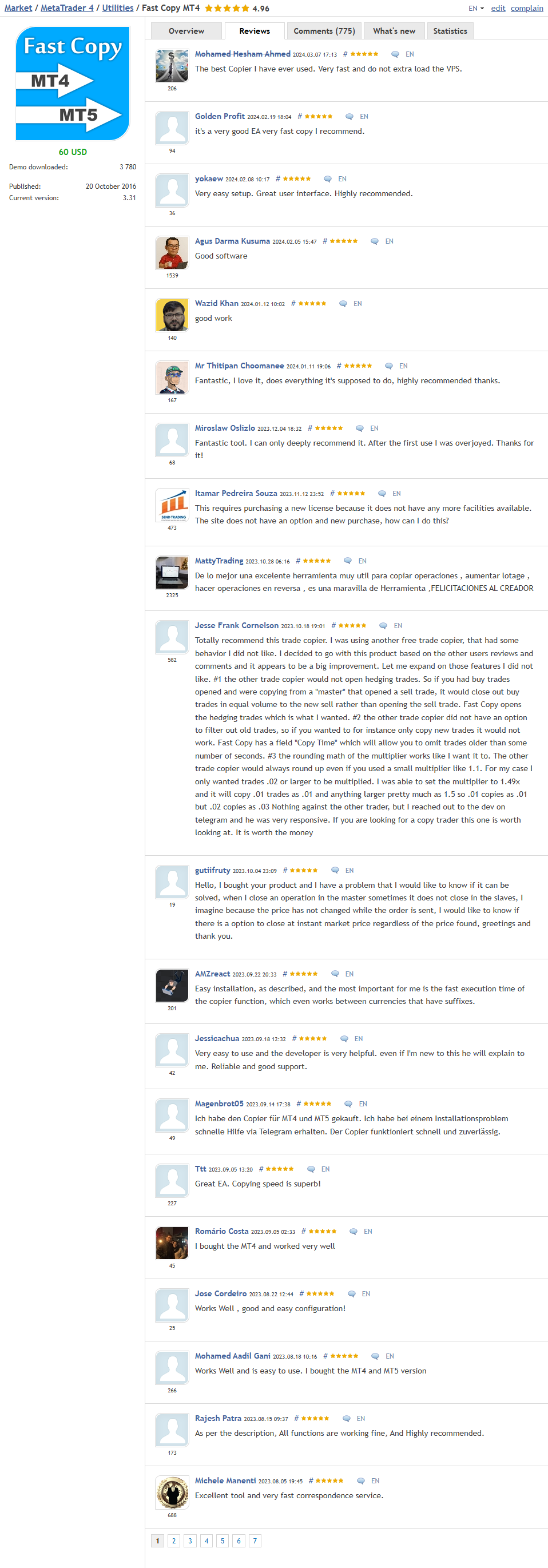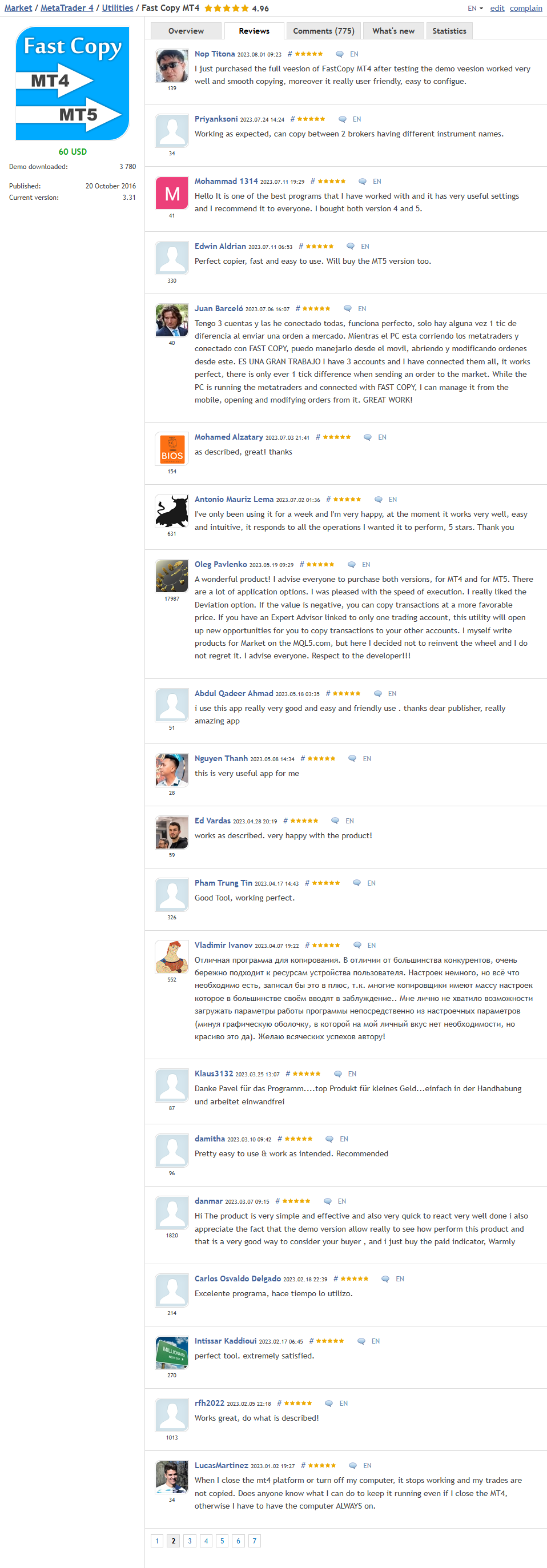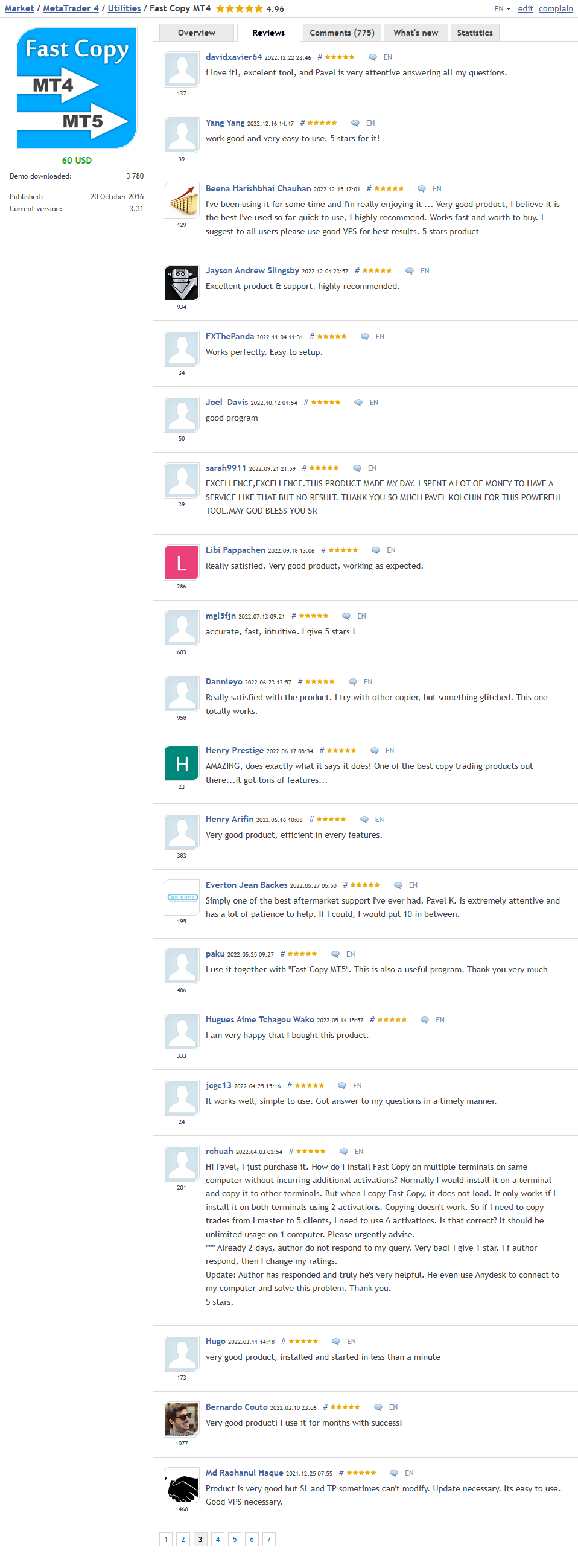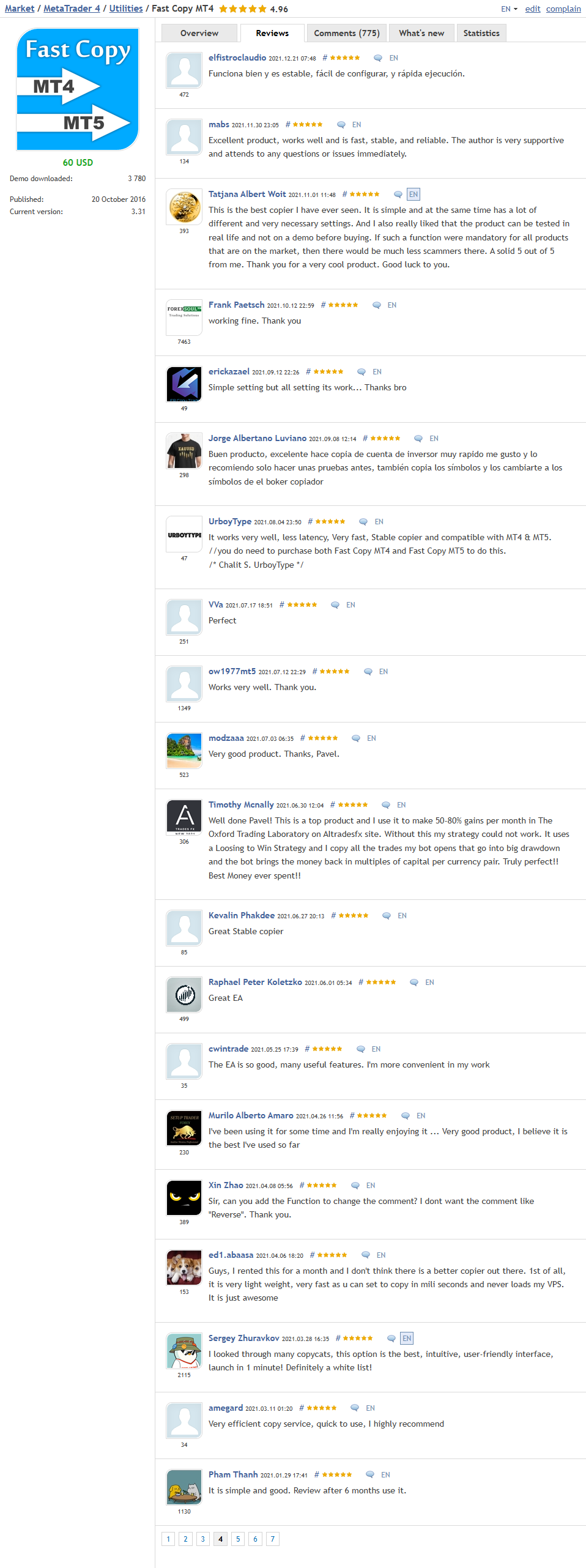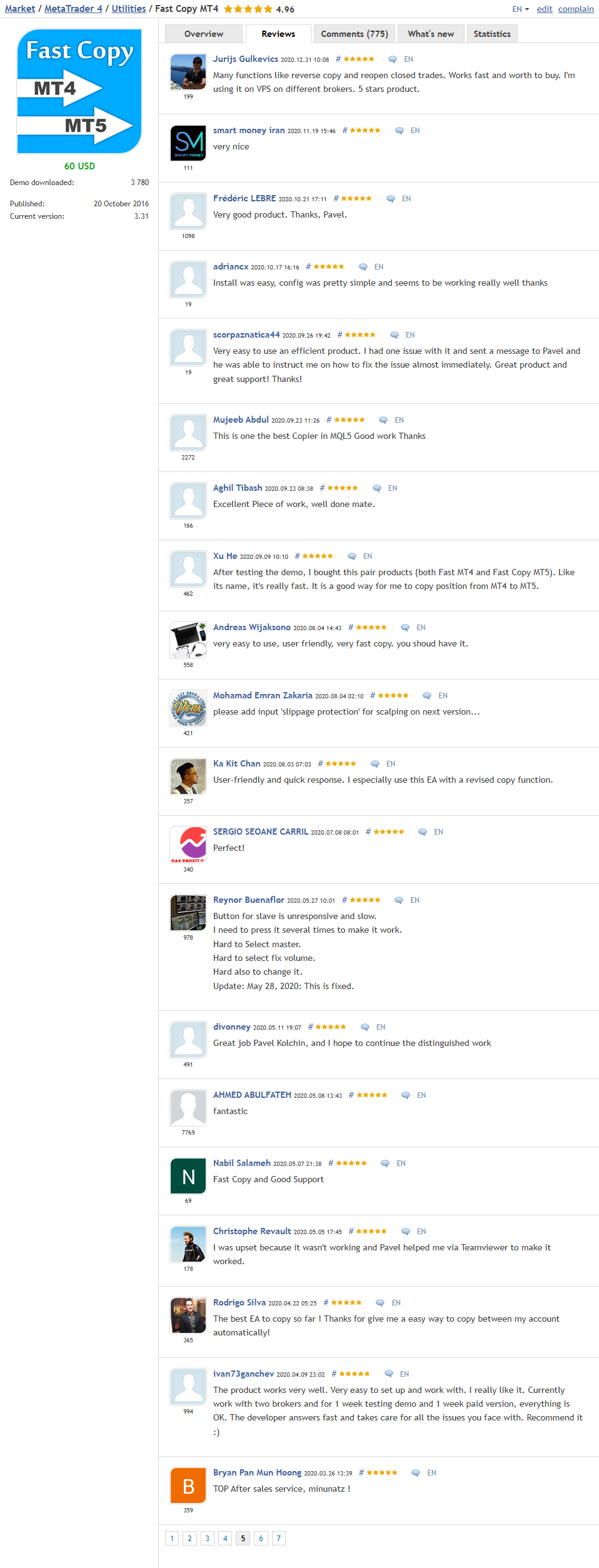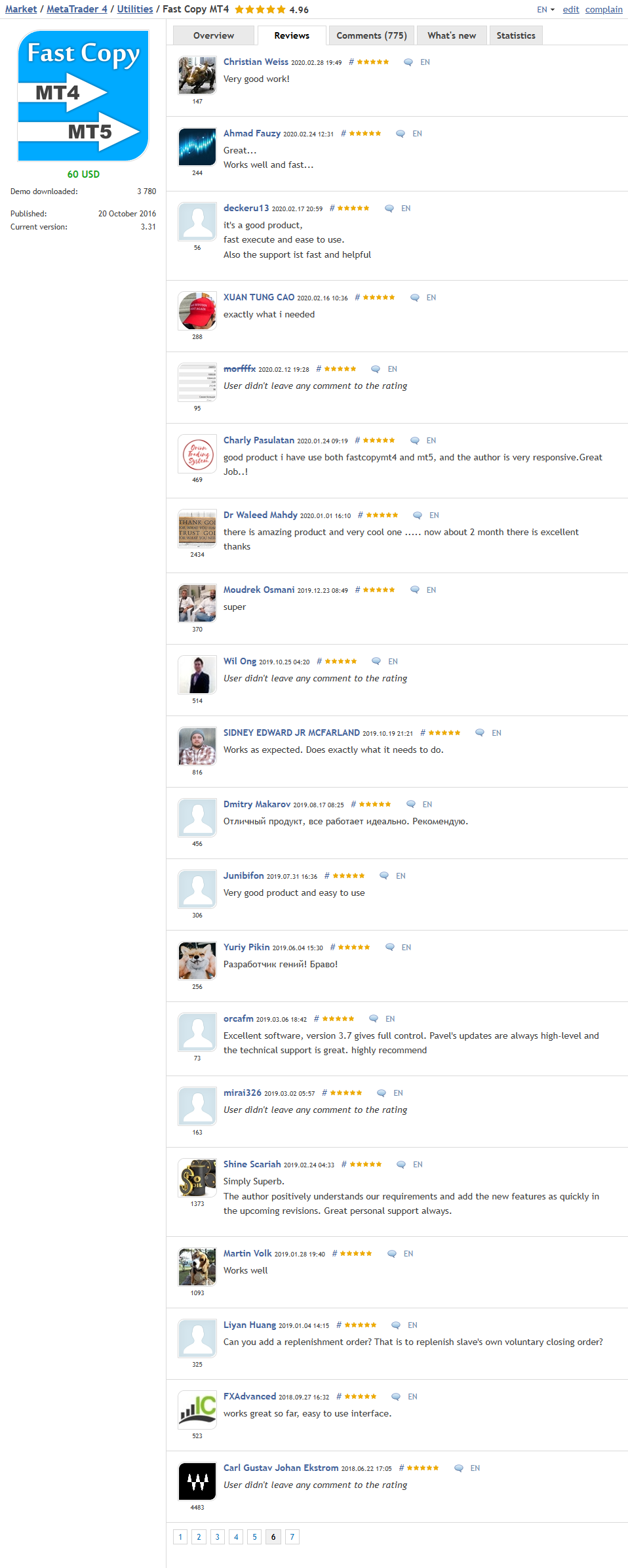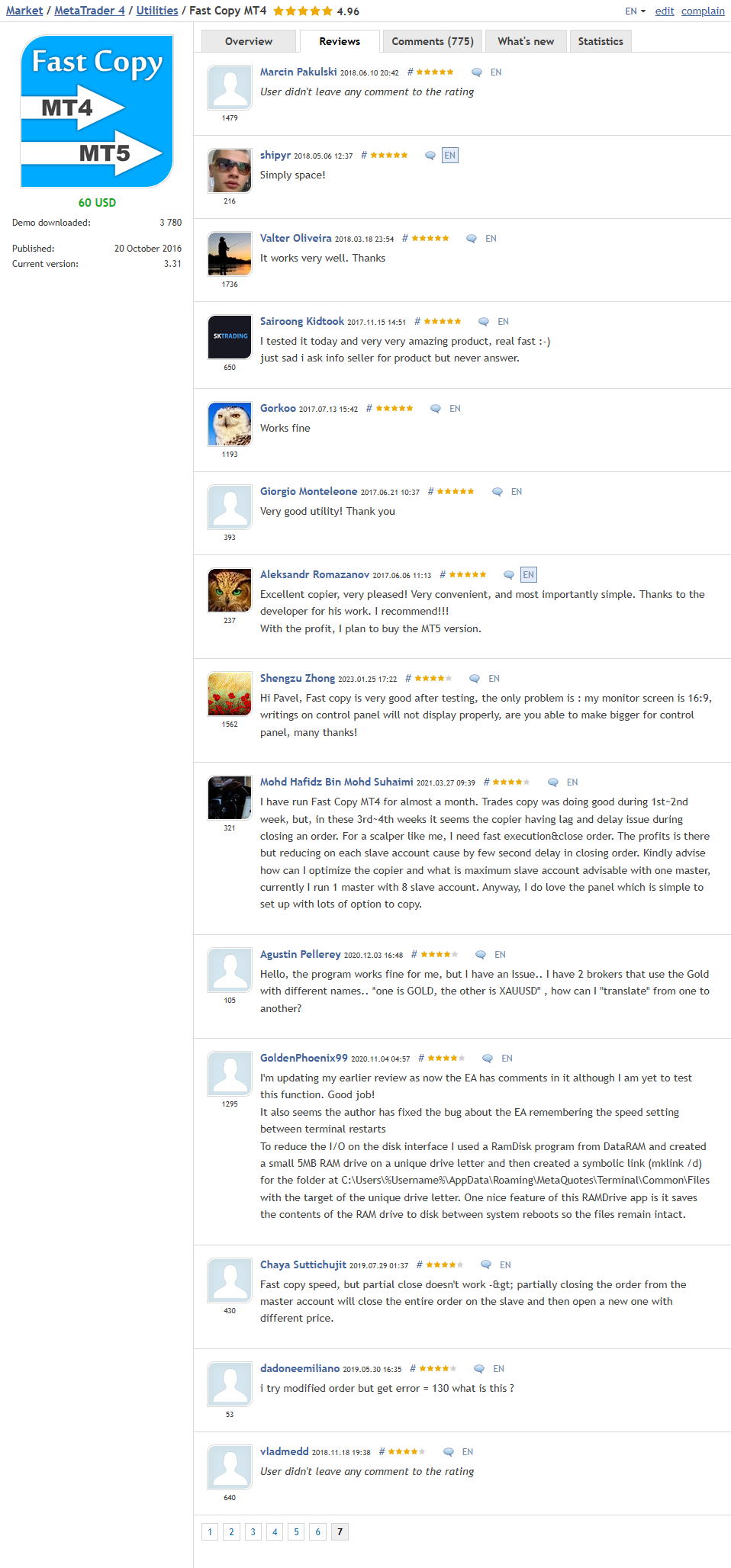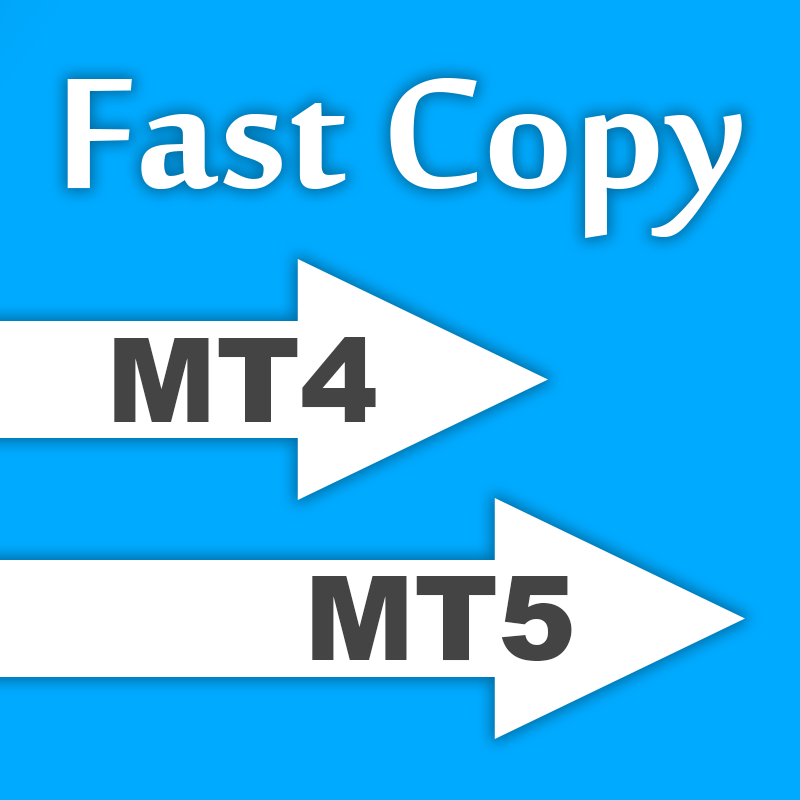
Fast Copy MT4 MT5
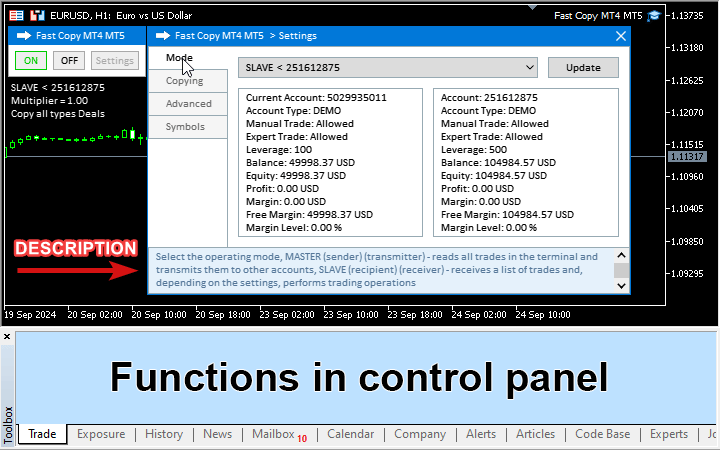
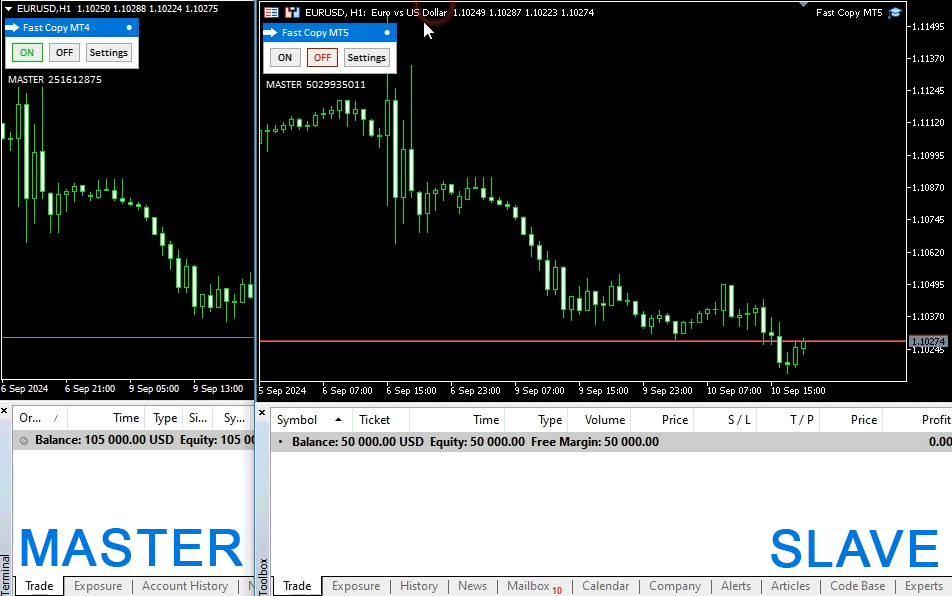
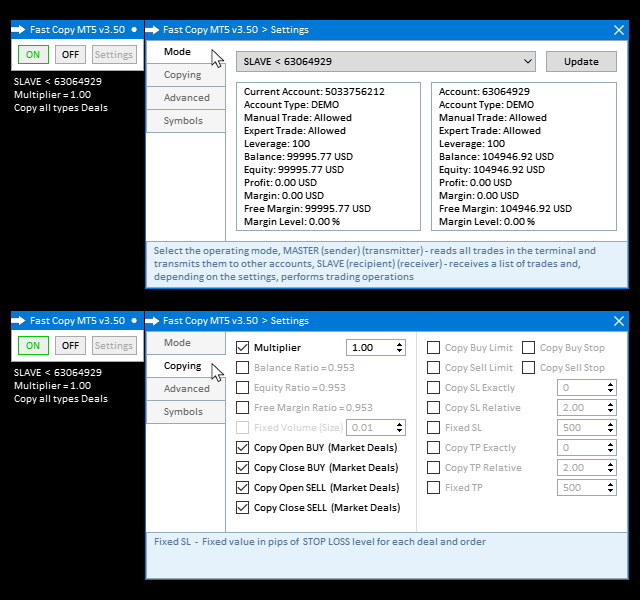
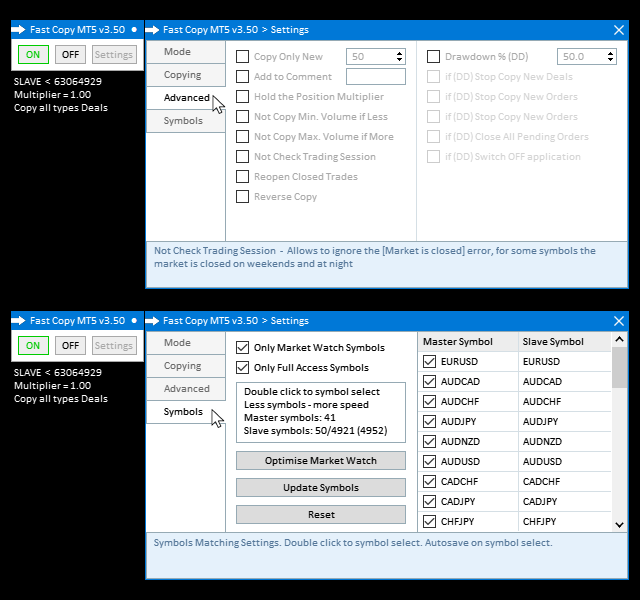
Fast Copy MT4/MT5 - MetaTrader için Profesyonel İşlem Kopyalama Çözümü
Program, çeşitli MetaTrader 4 ve MetaTrader 5 hesapları arasında işlemleri herhangi bir yönde ve miktarda hızlı ve kolay bir şekilde yerel olarak kopyalamanıza olanak tanır - sezgisel arayüz, ek açıklamalar okumadan temel program ayarlarını hızla anlamanıza yardımcı olurken, güçlü işlevsellik en titiz kullanıcıların taleplerini bile karşılayacaktır. Program "Windows PC" ve "Windows VPS" üzerinde çalışacak şekilde tasarlanmıştır.
→ Ücretsiz Testi Başlat (kişisel hesabınızda)
→ Son Sürümü İndir (kişisel hesabınızda)
Çapraz Platform Kopyalama Seçenekleri
- MT4 → MT5 Kopyalama: Farklı MetaTrader sürümleri arasında köprü
- MT4 → MT4 Kopyalama: Broker geçişi veya çoklu hesap yönetimi için ideal
- MT5 → MT5 Kopyalama: Modern işlem platformları için gelişmiş çözüm
- MT5 → MT4 Kopyalama: Çeşitli işlem ihtiyaçları için ters uyumluluk
Not: Farklı platformlar (MT4↔MT5) arasında kopyalama için her iki sürüm de gereklidir: Fast Copy MT4 + Fast Copy MT5.
Temel Özellikler
- Hem gönderme hem de alma için tek araç: program [master] veya [slave] modunda çalışabilir
- Bir sağlayıcı [master], birden çok alıcı [slave] hesabına işlem kopyalayabilir
- Bir alıcı [slave], birden çok sağlayıcı [master] hesabından işlem kopyalayabilir
- MetaTrader 4 - MetaTrader 5 arasında ve ayrıca Netting - Hedge arasında mutlak emir/pozisyon muhasebe sistemi uyumluluğu
- SL ve TP seviyelerini kopyalama - isteğe bağlı. Program tarafından açılan işlemler için özel SL ve TP seviyeleri belirleme yeteneği
- Bekleyen emirleri kopyalama (Buy Limit, Sell Limit, Buy Stop, Sell Stop) - isteğe bağlı
- Alıcı [slave] hesabı, manuel işlem yapma veya diğer danışmanları kullanma yeteneğini korur ve aralarında herhangi bir çakışma olmaz
- Varsayılan olarak en uygun paritelerin önerildiği, ardından herhangi bir paritenin seçilebildiği herhangi bir sembolü herhangi bir kombinasyonda kopyalama yeteneği
- Terminal kapatıldıktan sonra tüm ayarların ve durumun geri yüklenmesi
- Basitlik ve kullanım kolaylığı
- Yürütme hızı
Nasıl Çalışır? 2 Adımda Basit Kurulum
Program, bir "Windows PC" veya "Windows VPS" üzerine kurulu iki veya daha fazla terminal arasında işlemleri kopyalar. Her iki terminal de aynı anda açık olmalıdır.
- İlk terminalde programı [master] modunda kurun ve programı başlatmak için "ON" düğmesine basın
- İkinci terminalde programı [slave] modunda kurun. Özel "Ana Hesap Seç" penceresinde, işlemlerin kopyalanacağı hesap numarasını seçin, gerekli kopyalama parametrelerini belirtin ve programı başlatmak için "ON" a basın
Programın her hesap için yalnızca bir kez başlatılması gerekir - tüm seçili para birimi çiftleri için tüm işlemleri otomatik olarak tanıyacak ve kopyalayacaktır. Lütfen unutmayın: MetaTrader4 ve MetaTrader5 için farklı program sürümleri gereklidir.
Sistem Gereksinimleri
- Windows PC veya Windows VPS
- MetaTrader 4 ve/veya MetaTrader 5
- Tüm terminaller aynı bilgisayarda çalışmalıdır
- Fast Copy tüm terminallerde aktif kalmalıdır
Neden Bizim İşlem Kopyalayıcımızı Seçmelisiniz?
- Çakışmasız İşlem: Manuel işlem ve diğer danışmanlarla uyumlu
- Kurumsal Seviye Güvenilirlik: 7/24 çalışma için tasarlanmıştır
- Sezgisel Arayüz: Karmaşık yapılandırma gerektirmez
- Ölçeklenebilirlik: Tek hesaplardan büyük operasyonlara kadar
Farklı brokerlar ve platformlarda çoklu hesaplarla çalışan yöneticiler, sinyal sağlayıcılar ve yatırımcılar için ideal. Güçlü, çok işlevli çözümümüzle profesyonel işlem kopyalamayı deneyimleyin.
Hala Sorularınız Mı Var?
-
Resmi Telegram Kanalı
https://t.me/Notmql5
En son güncellemeleri, özellik duyurularını ve proje haberlerini alın -
Telegram'da Destek Sohbeti ve Geliştirici ile Doğrudan İletişim
https://t.me/PavelKolchin
Bireysel sorular için gerçek zamanlı yardım ve çözümler
Fonksiyonların Açıklaması
Mode — Çalışma modunu seçin, MASTER (gönderici) (verici) - terminaldeki tüm işlemleri okur ve diğer hesaplara iletir, SLAVE (alıcı) - işlem listesini alır ve ayarlara bağlı olarak ticaret işlemlerini gerçekleştirir
Copying — Temel Kopyalama Ayarları
Advanced — Gelişmiş Kopyalama Ayarları
Symbols — Sembol Eşleştirme Ayarları. Sembol seçmek için çift tıklayın. Sembol seçiminde otomatik kaydetme.
Copying (sekme)
Multiplier — İşlemler ve emirler için hacim (lot büyüklüğü) çarpım faktörü
Balance Ratio — İşlemler ve emirler için hacim (lot büyüklüğü) çarpım faktörü, SLAVE hesabının MASTER hesabına bakiye oranı olarak otomatik hesaplanır
Equity Ratio — İşlemler ve emirler için hacim (lot büyüklüğü) çarpım faktörü, SLAVE hesabının MASTER hesabına özsermaye oranı olarak otomatik hesaplanır
Free Margin Ratio — İşlemler ve emirler için hacim (lot büyüklüğü) çarpım faktörü, SLAVE hesabının MASTER hesabına serbest marj oranı olarak otomatik hesaplanır
Fixed Volume (Size) — Her işlem ve emir için sabit hacim (lot büyüklüğü) değeri, işlemler ve emirler için tüm hacim çarpım faktörlerini iptal eder
Copy Open BUY — BUY işleminin açılması kopyalanacak
Copy Close BUY — BUY işleminin kapatılması kopyalanacak
Copy Open SELL — SELL işleminin açılması kopyalanacak
Copy Close SELL — SELL işleminin kapatılması kopyalanacak
Copy Buy Limit — BUY LIMIT bekleyen emirler kopyalanacak
Copy Sell Limit — SELL LIMIT bekleyen emirler kopyalanacak
Copy Buy Stop — BUY STOP bekleyen emirler kopyalanacak
Copy Sell Stop — SELL STOP bekleyen emirler kopyalanacak
Copy SL Exactly — STOP LOSS seviyeleri, işlemler ve emirler için aynı fiyata artı pip cinsinden fiyat kayması olarak kopyalanacak
Copy TP Exactly — TAKE PROFIT seviyeleri, işlemler ve emirler için aynı fiyata artı pip cinsinden fiyat kayması olarak kopyalanacak
Copy SL Relative — STOP LOSS seviyeleri, işlemler ve emirler için fiyattan aynı mesafede bir katsayı ile çarpılarak kopyalanacak
Copy TP Relative — TAKE PROFIT seviyeleri, işlemler ve emirler için fiyattan aynı mesafede bir katsayı ile çarpılarak kopyalanacak
Fixed SL — Her işlem ve emir için STOP LOSS seviyesinin pip cinsinden sabit değeri
Fixed TP — Her işlem ve emir için TAKE PROFIT seviyesinin pip cinsinden sabit değeri
Separate request for SL and TP levels — SL ve TP seviyeleri, piyasa işlemi veya bekleyen emir açılırken ayarlanmaz, açıldıktan sonra hesaplanır ve ayarlanır, bu bazı brokerlar tarafından gereklidir
Advanced (sekme)
Copy Only New — Yeni bir işlem veya emir açıldıktan sonra kopyalamanın izin verildiği saniye cinsinden süre
Add to Сomment — İşlem ve emirlerin yorumuna programın dijital tanımlayıcısından sonra eklenecek metin
Hold the Position Multiplier — Her para birimi çifti için ilk işlem yapılırken işlem hacmini çarpan mevcut katsayıyı kaydedin, kaydedilen katsayı, geçerli para birimi çifti için en az bir açık pozisyon olduğu sürece uygulanır
Not Copy Min. Volume if Less — Yeniden hesaplama ve yuvarlamadan sonra hacim (lot büyüklüğü) broker tarafından izin verilen minimumdan az ise işlem ve emir kopyalanmayacak
Not Copy Max. Volume if More — Yeniden hesaplama ve yuvarlamadan sonra hacim (lot büyüklüğü) broker tarafından izin verilen maksimumdan fazla ise işlem ve emir kopyalanmayacak
Not Check Trading Session — [Piyasa kapalı] hatasını görmezden gelmeyi sağlar, bazı semboller için piyasa hafta sonları ve geceleri kapalıdır
Reopen Closed Trades — İşlem ve emirlerin manuel olarak veya başka şekillerde kapatılmasından sonra yeniden açılmasına izin ver
Reverse Copy — [SELL - BUY] işlemleri tersine çevrilecek, [SL - TP] seviyeleri tersine çevrilecek, [BUY LIMIT - SELL STOP] ve [SELL LIMIT - BUY STOP] bekleyen emirleri tersine çevrilecek
Max Copy Deviation — Kopyalama sırasında işlem karlı hale geldiğinde fiyattan maksimum sapma. Değer negatifse, kopyalama daha iyi bir fiyattan yapılacaktır, [Sapma = 20] işlem MASTER'dan 20 puan daha kötü veya daha karlı bir fiyattan kopyalanacak, [Sapma = 0] işlem aynı fiyattan veya daha iyi bir fiyattan kopyalanacak, [Sapma = -20] işlem MASTER'dan 20 puan daha iyi veya daha karlı bir fiyattan kopyalanacak
Max Execution Slippage — Broker'ın emirleri uygularken uygulayabileceği maksimum kayma
Drawdown % (DD) — Hesap zarar takibi seçeneği, zarar belirtilen yüzdeyi aşarsa aşağıdaki işlemler yapılabilir
if (DD) Stop Copy New Deals — Yeni işlemleri kopyalamayı durdur, [Open BUY] ve [Open SELL] seçenekleri devre dışı bırakılacak, uygulama zaten açılmış işlemleri izlemeye devam edecek, kullanıcı ilgili menü öğelerini manuel olarak işaretlediğinde kopyalama devam edecek
if (DD) Stop Copy New Orders — Yeni emirleri kopyalamayı durdur, [Buy Limit] ve [Sell Limit] ve [Buy Stop] ve [Sell Stop] seçenekleri devre dışı bırakılacak, uygulama zaten açık bekleyen emirleri izlemeye devam edecek, kullanıcı ilgili menü öğelerini manuel olarak işaretlediğinde kopyalama devam edecek
if (DD) Close All Deals — Uygulama tarafından açılan hesaptaki tüm işlemleri kapat
if (DD) Close All Pending Orders — Uygulama tarafından açılan hesaptaki tüm bekleyen emirleri kapat
if (DD) Switch OFF application — Uygulama yürütmesini tamamen durdur ve kullanıcı eylemini bekle
Sürüm 3.55 - 03.09.2025
- Terminal yeniden başlatıldıktan sonra parametre başlatma optimize edildi
- Terminal yeniden başlatıldıktan sonra çarpanların hesaplama sırası değiştirildi
- (master) hesabındaki işlemlerin ve emirlerin gösterimi değiştirildi
Sürüm 3.54 - 12.08.2025
- Özel karakterler için kodlama değişiklikleri
Sürüm 3.53 - 22.06.2025
- "Maksimum Kopyalama Sapması" özelliği eklendi - Orijinal bir işlemi kopyalarken maksimum fiyat sapmasını sınırlar.
- "Maksimum İcra Kayması" özelliği eklendi - Broker emirlerinin icrası sırasında izin verilen fiyat kaymasını tanımlar.
- Broker sunucusunun belgelenmemiş bir Expiration parametresi (OnEquity) döndürmesi durumunda oluşabilecek bir sorun düzeltildi.
- Çeşitli küçük iyileştirmeler.
Sürüm 3.52 - 14.05.2025
- Broker sunucusu işlem hakkında eksik bilgi ilettiğinde oluşabilecek bir hata düzeltildi (FTMO Global Markets Ltd).
Sürüm 3.51 - 28.04.2025
- Broker sembol bilgisini yanlış ilettiğinde otomatik seçim (doldurma modu) özelliği eklendi (ICMarkets).
- Onaylanan işlemler için otomatik kaydetme ve yükleme eklendi (doldurma modu).
- SL ve TP'yi ayrı bir istek olarak gönderme yeteneği eklendi.
- İşlem sunucusuna istekleri yeniden gönderme zamanlayıcısı eklendi.
- Dosyadan önceden eşleşen sembolleri yükleme algoritması optimize edildi.
Sürüm 3.50 - 20.04.2025
- Tamamen yenilenen arayüz.
- Program iki bölüme ayrıldı:
- İlk pencere - yönetim ve bildirimler - bu pencere kaynak gerektirmez ve sürekli aktif kalabilir.
- İkinci pencere - program ayarları - bu pencere önemli sayıda grafik kütüphanesi yükler (zayıf VPS'lerde - program kurulduktan sonra kapatılması önerilir).
- Tüm fonksiyonlar sekmelere ayrıldı - arayüz boyutunu önemli ölçüde artırmadan herhangi bir sayıda farklı fonksiyon eklemek artık mümkün (isteğinizi gönderin).
- Yollar, isimler, dosya yapısı ve veri depolama değiştirildi.
- Çalışma modu seçimi terminal parametrelerinden ayarlar penceresine taşındı.
- SLAVE ve MASTER hesapları hakkında bilgi penceresi eklendi - broker hesabının tüm önemli parametrelerini gösterir.
- Serbest marj bazlı otomatik çarpan hesaplama eklendi.
- Orijinaline göre puan farkı ile SL ve TP seviyelerini kopyalama özelliği eklendi.
- Orijinaline göre yüzde farkı ile SL ve TP seviyelerini kopyalama özelliği eklendi.
- Sabit SL ve TP seviyeleri ayarlama fonksiyonları optimize edildi.
- İşlem izin verilen maksimum değerden büyükse kopyalamama özelliği eklendi.
- (Ters Kopya) işlemi optimize edildi, tüm hesaplamalar ters işlem yapılana kadar uygulanır.
- Fonksiyon ismi değişikliği (Copy Time) > (Copy Only New).
- Fonksiyon ismi değişikliği (Save Position Cooficient) > (Hold the Position Multipler).
- Fonksiyon ismi değişikliği (Skip - Market is closed) > (Not Check Trading Session).
- İpuçları yenilendi, her fonksiyonun açıklaması güncellendi ve ayrı bir pencereye taşındı.
Sembol çalışması optimize edildi ve ayrı bir sekme taşındı
- Terminal menüsünde seçilen özelliğe göre sembol filtreleme özelliği eklendi.
- İşlem için uygunluk özelliğine göre sembol filtreleme özelliği eklendi.
- Kullanılmayan sembolleri silerek terminal menüsündeki sembol listesini optimize etme özelliği eklendi.
- MASTER ve SLAVE terminal hesaplarının parametrelerini yeniden hesaplamak için liste güncelleme fonksiyonu eklendi.
- Karakter kombinasyonları için kullanıcı ayarlarını sıfırlama ve parametreleri otomatik yeniden hesaplama fonksiyonu eklendi.
Kod tamamen yeniden yazıldı - tüm mantık ayrıldı ve nesnelere yerleştirildi
- Tüm fonksiyonların iç etkileşimleri optimize edildi.
- Birçok fonksiyon yeniden düşünüldü ve optimize edildi.
- İşlem ve pozisyon açma emirleri için kontroller eklendi.
- İşlem ve pozisyon kapatma emirleri için kontroller eklendi.
- İşlem ve pozisyon emir sayısının kontrolü ve senkronizasyonu eklendi.
- Bekleyen emirlerin tetiklenmesine bağlı olarak kontrol eklendi.
- SL ve TP seviyeleri için kontrol eklendi.
- Broker hileleri için kontrol eklendi, sadece birkaç brokerin farklı hileler kullandığı tespit edildi:
- Nadiren - broker sunucusu bir istek için birden fazla işlem açar, bu durumda tekrarlar kapatılır.
- Nadiren - broker sunucusu isteğin ters yönünde bir işlem açar, bu durumda işlem kapatılır.
- Çok nadiren - ve hesabınız önemli karda olduğunda, broker an