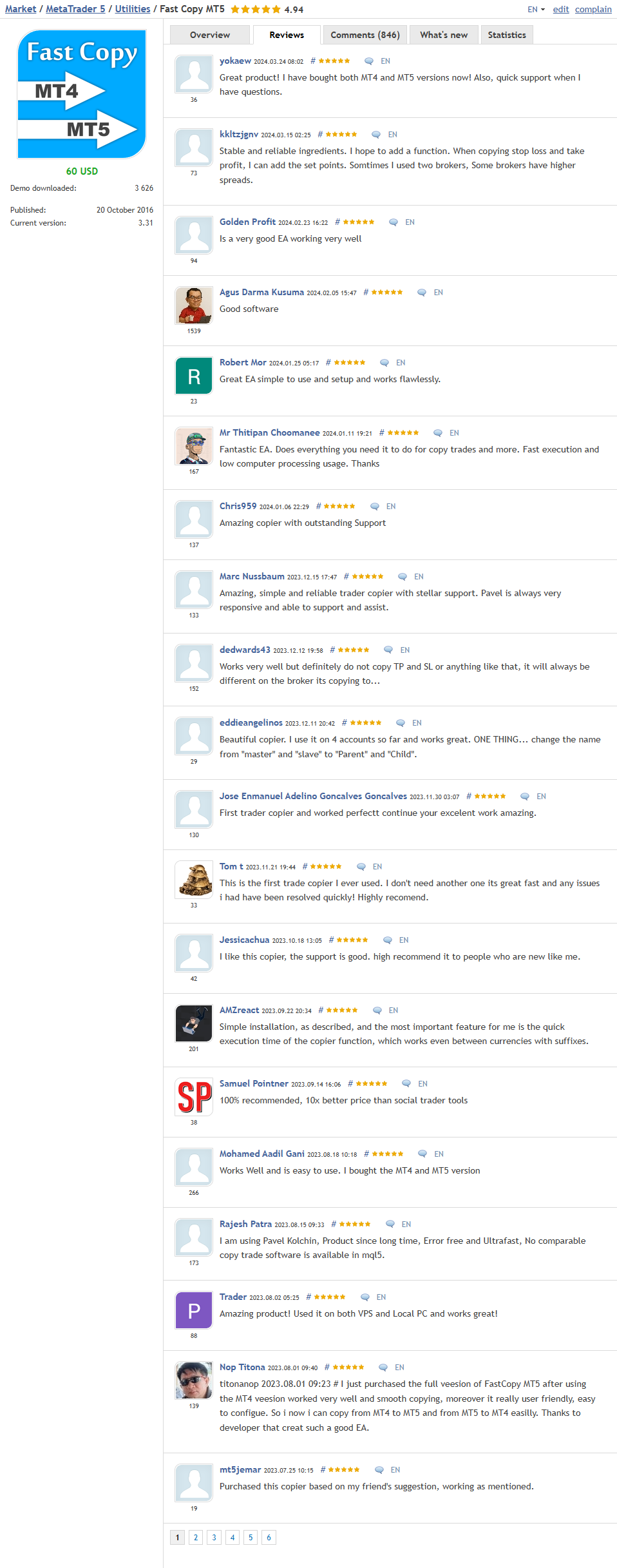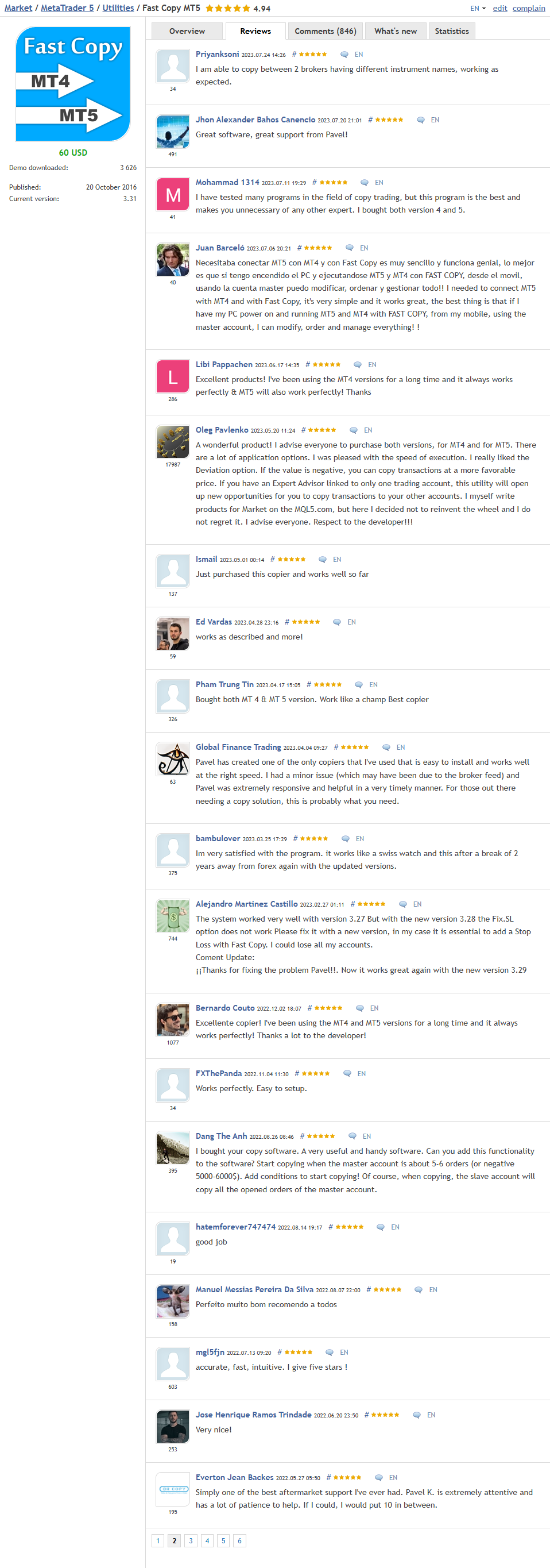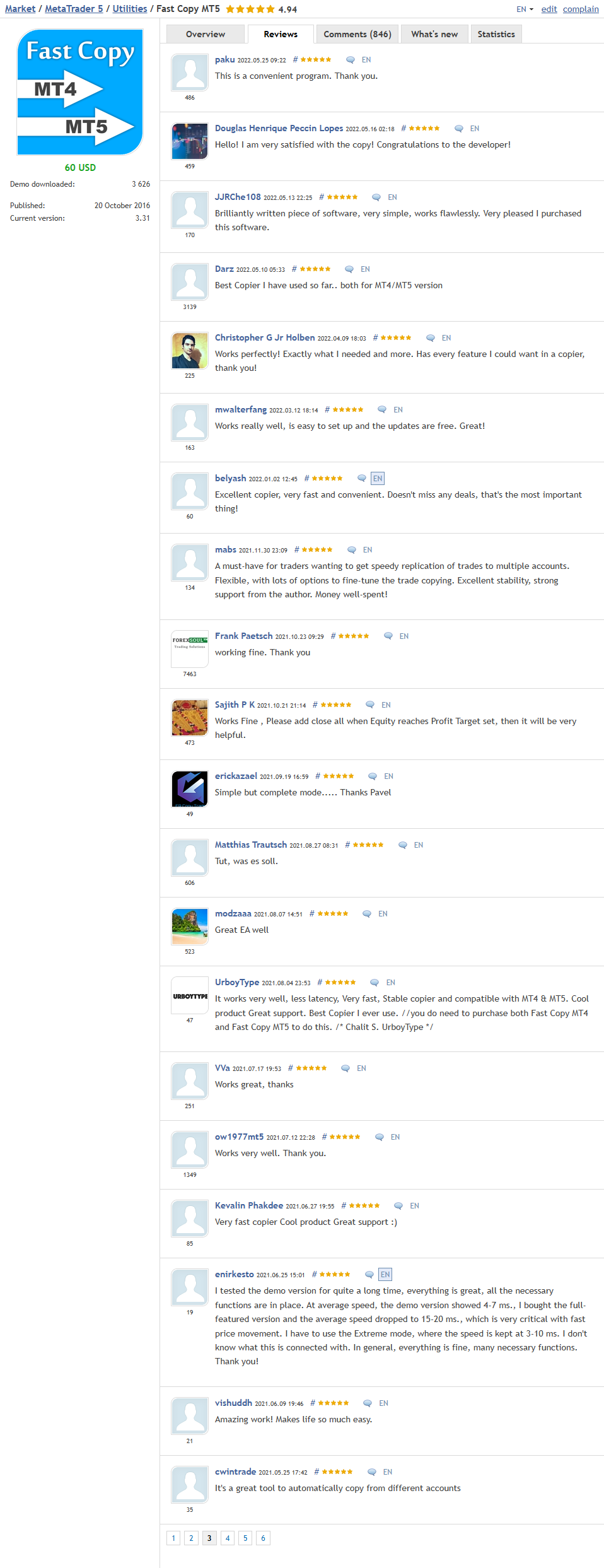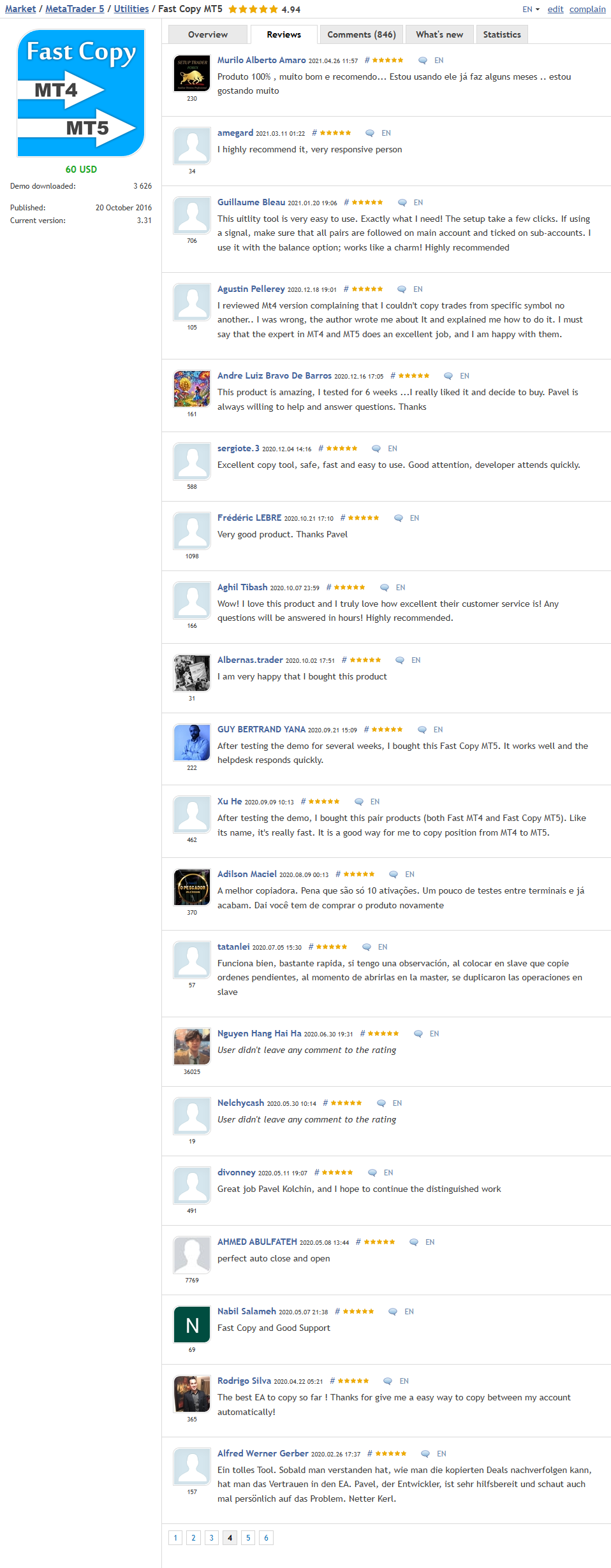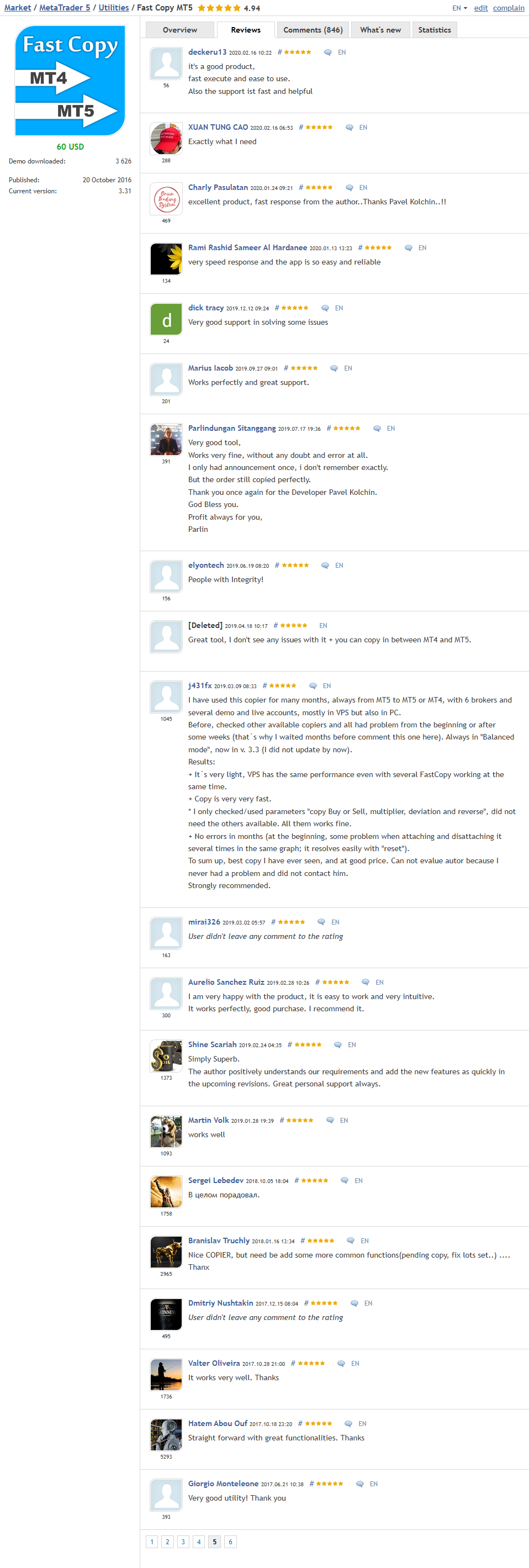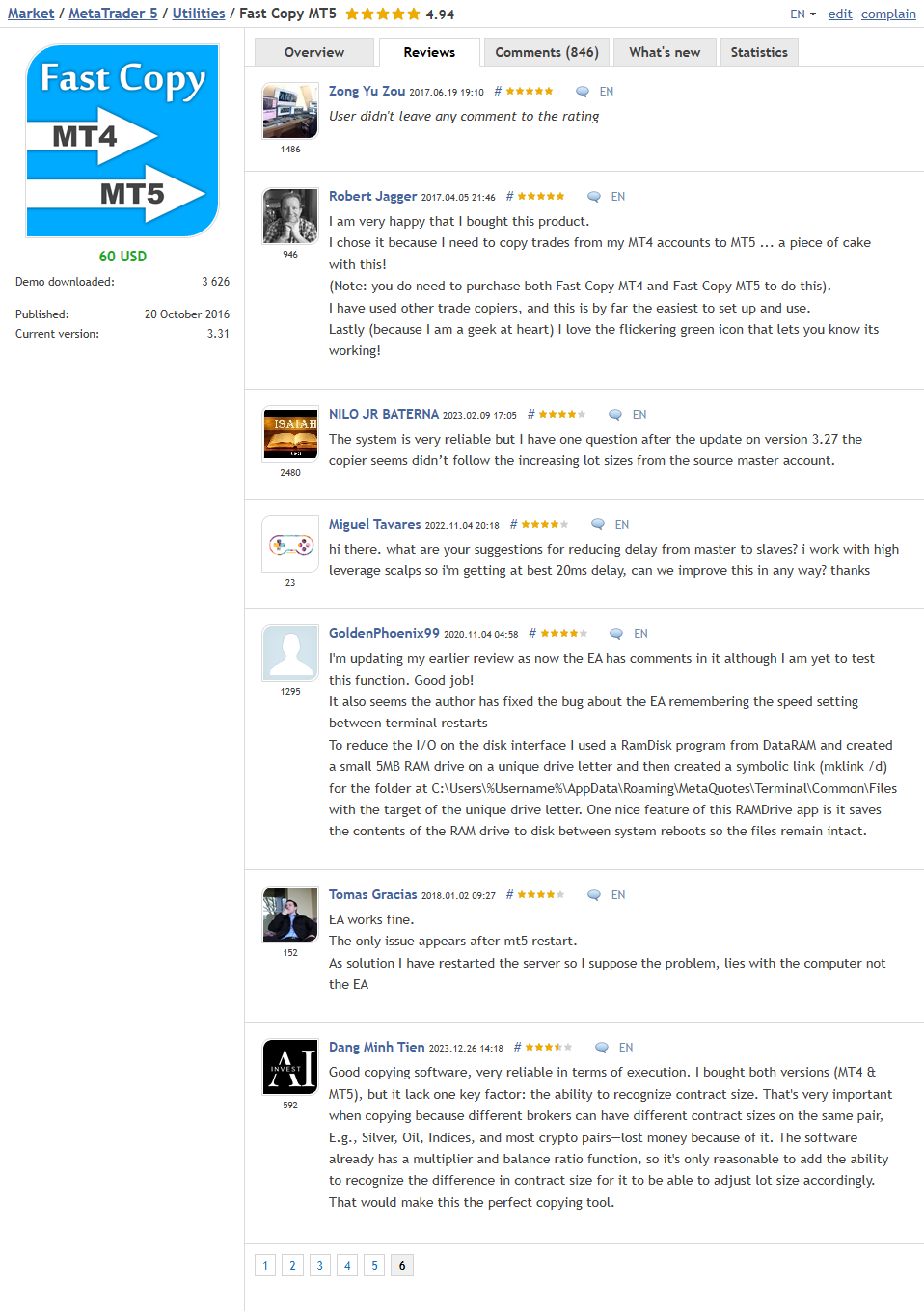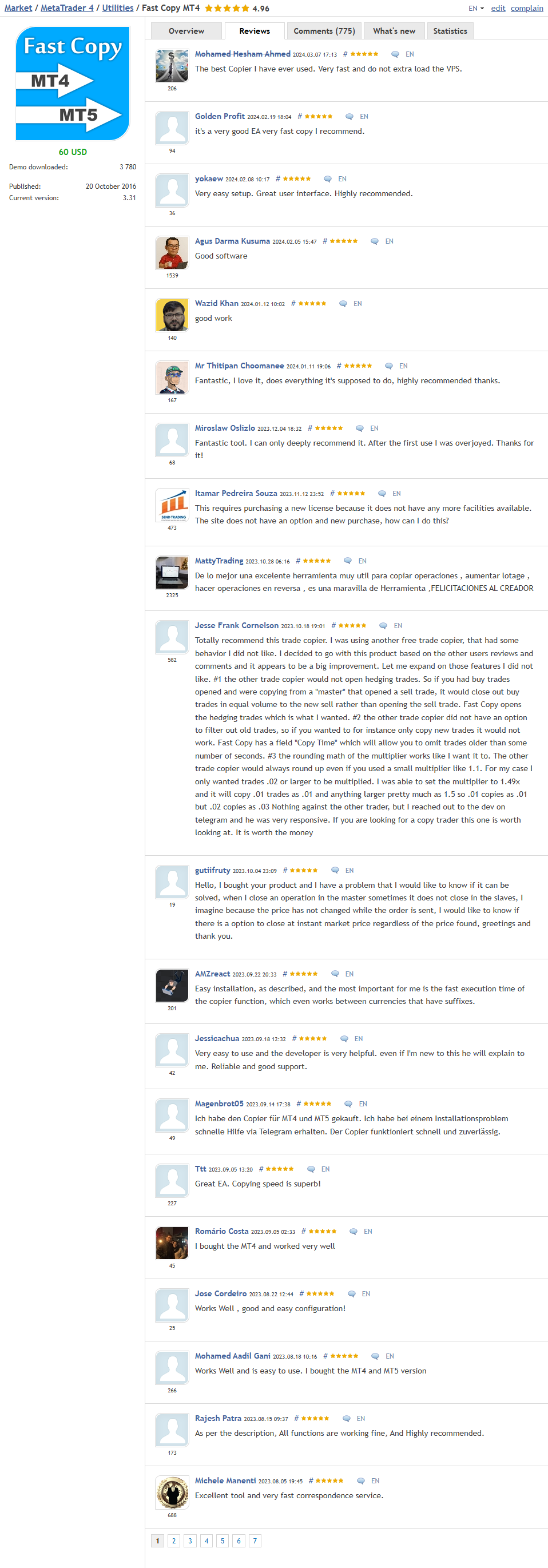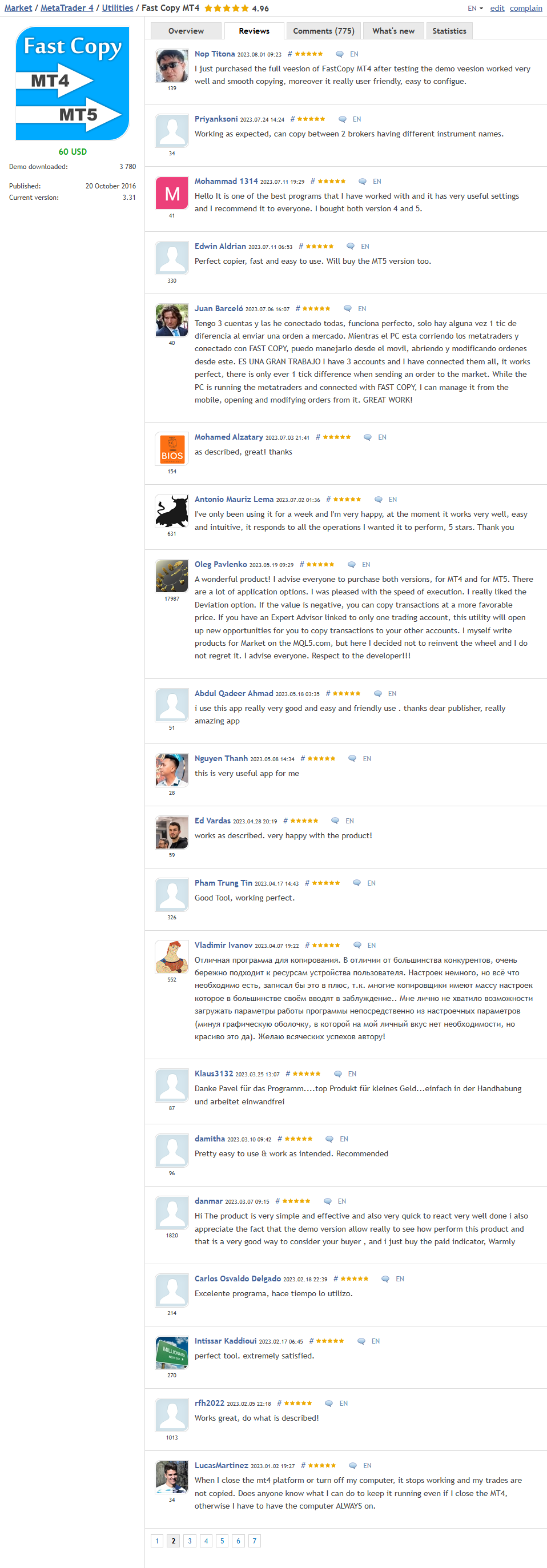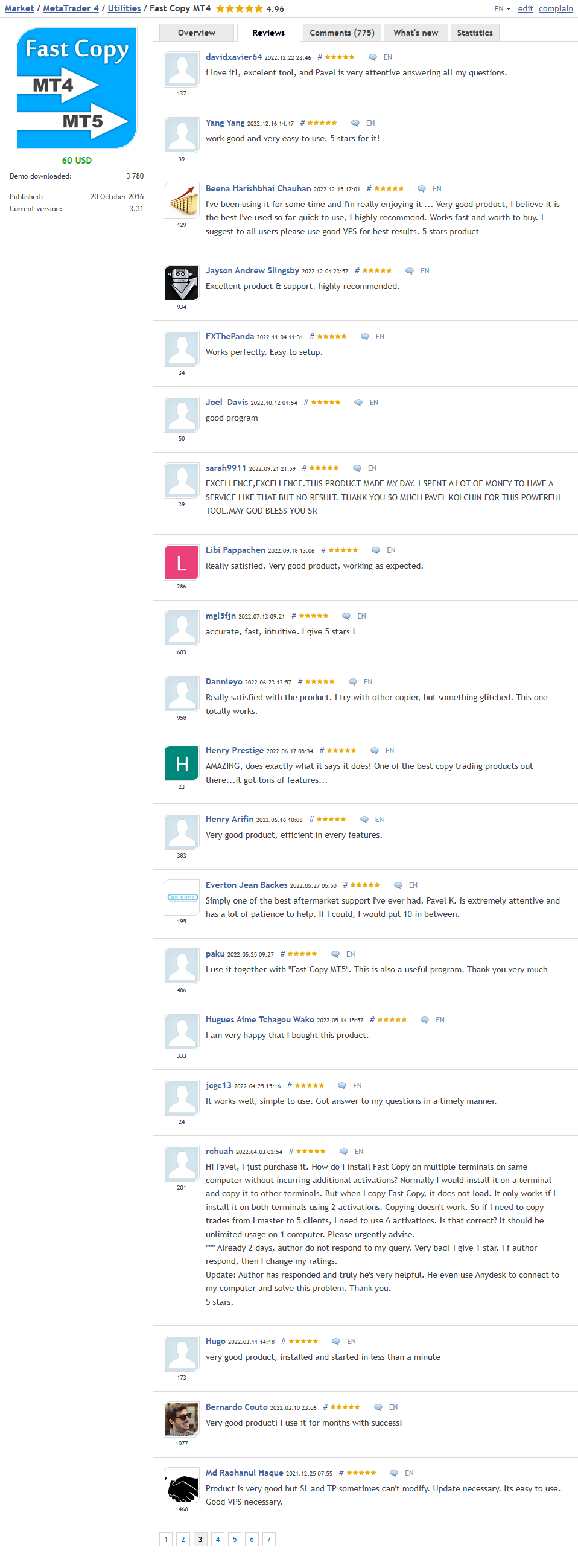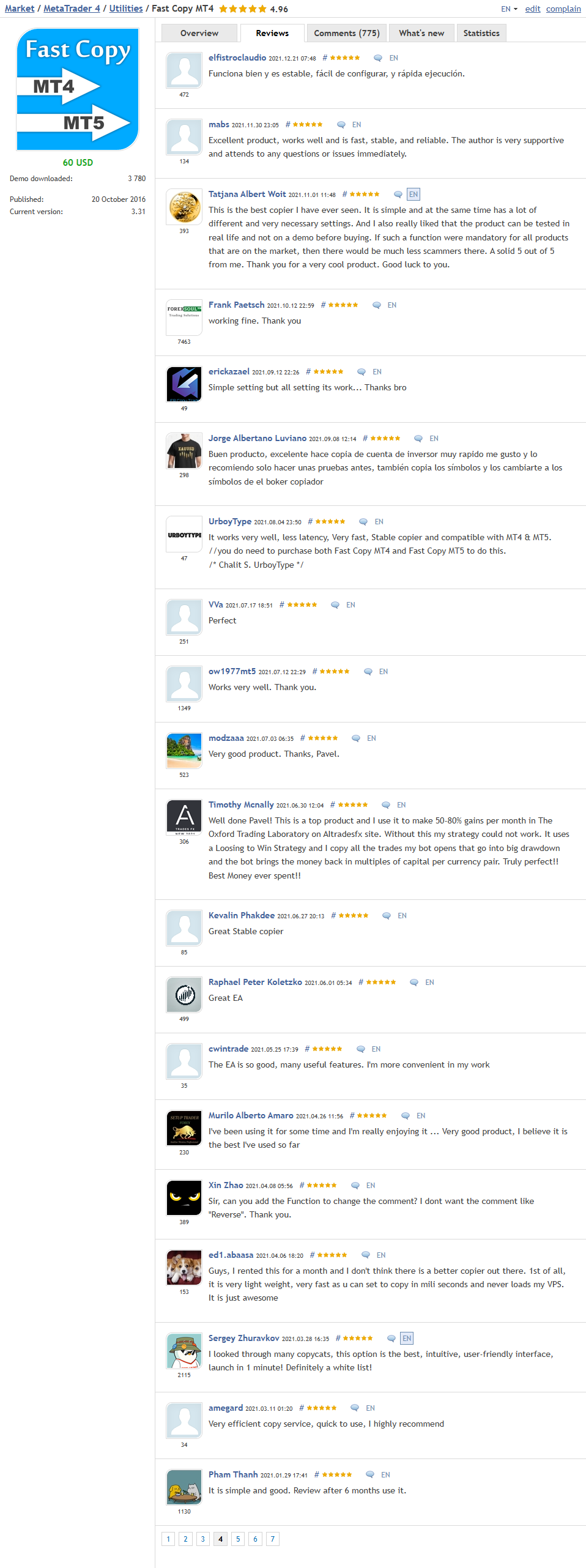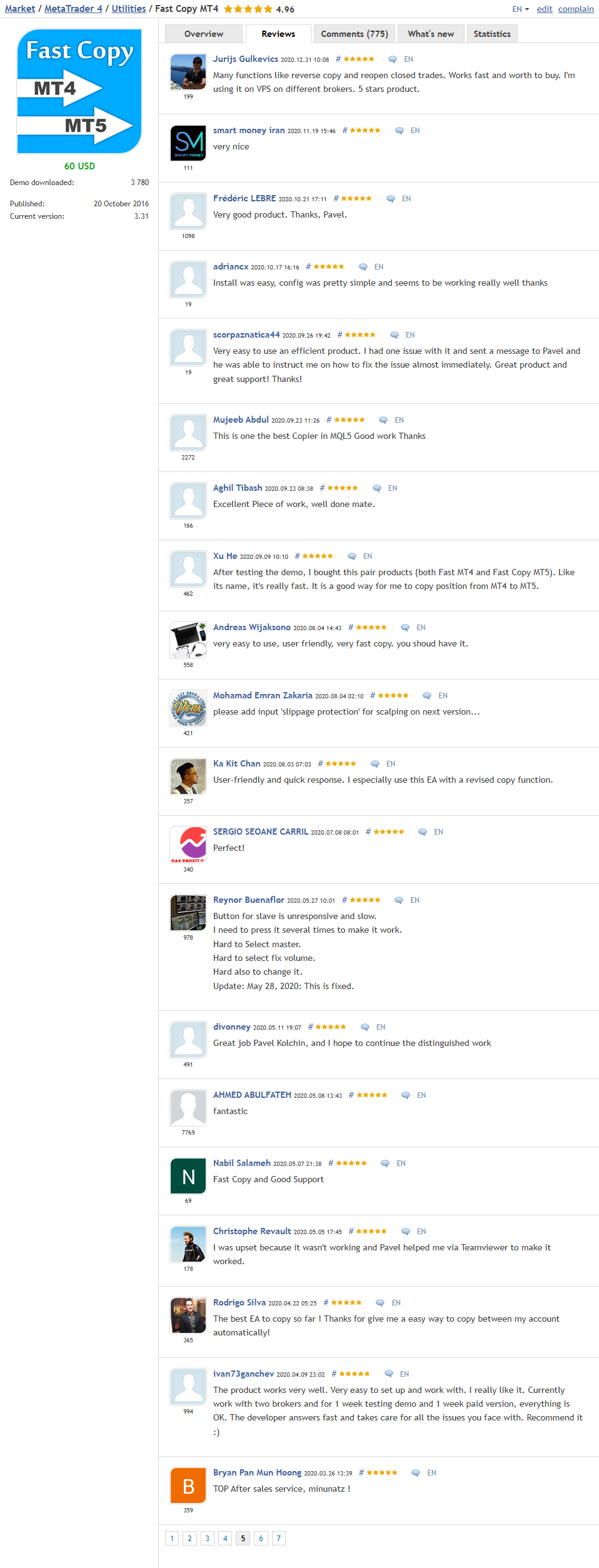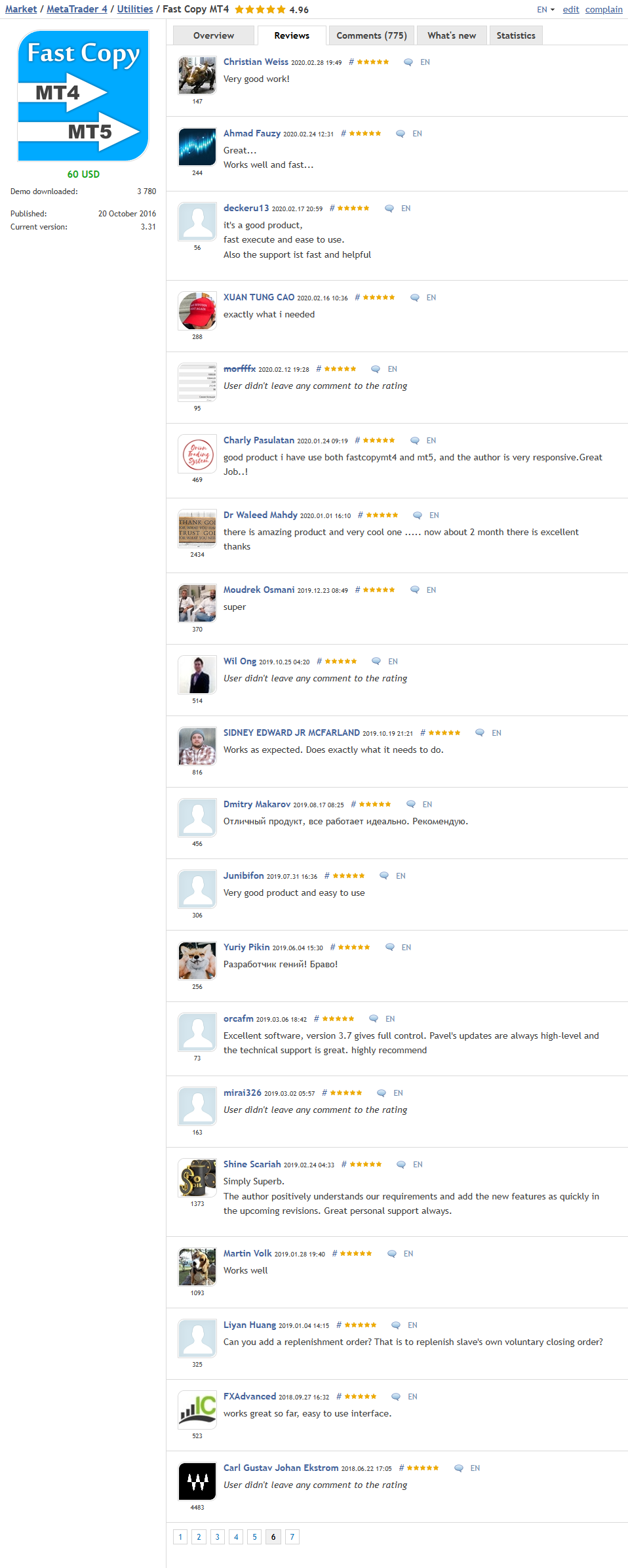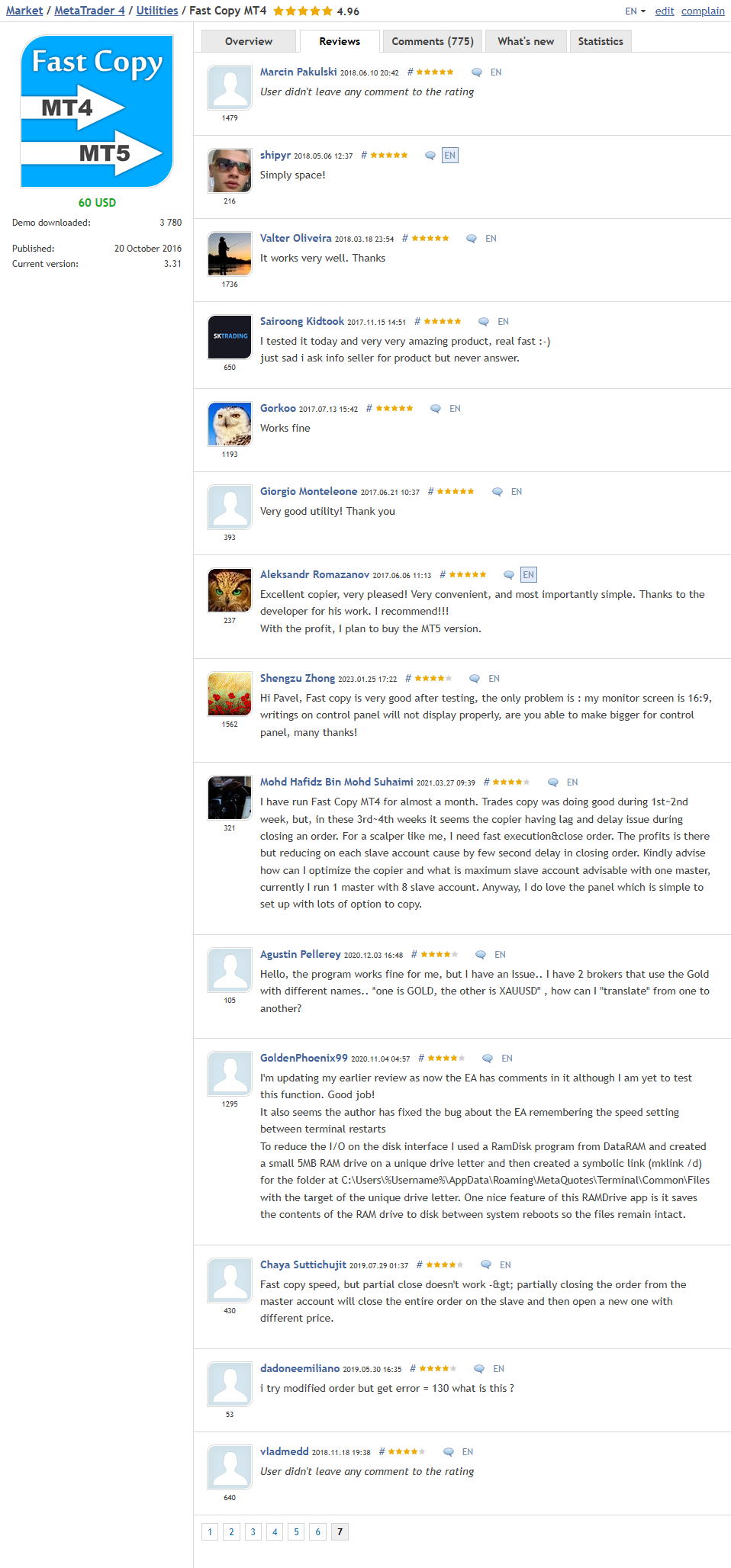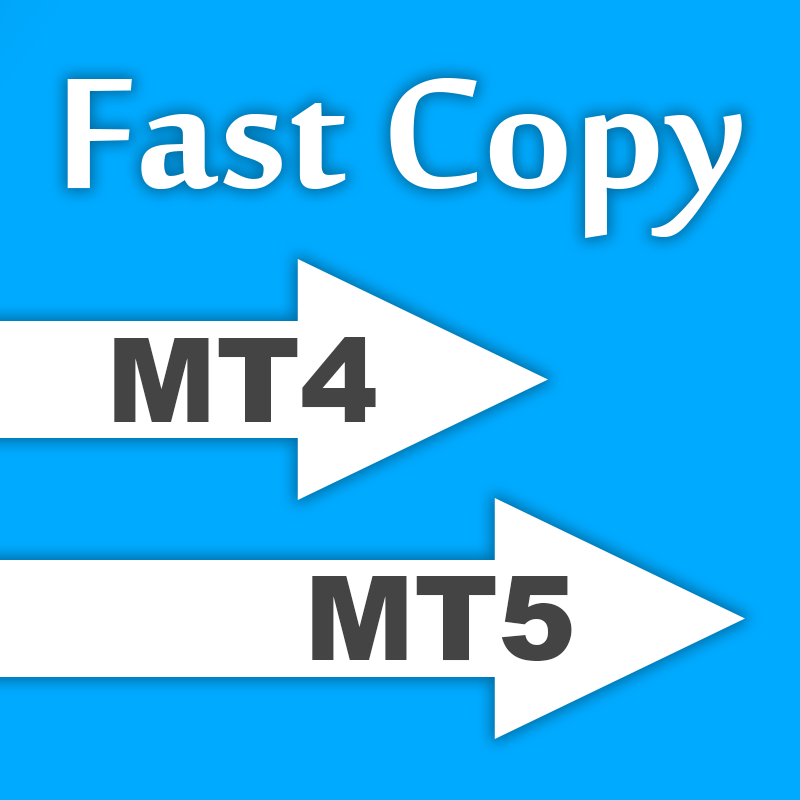
Fast Copy MT4 MT5
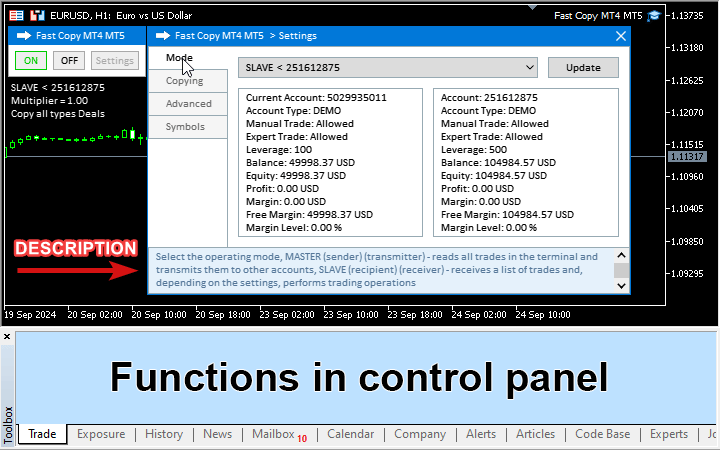
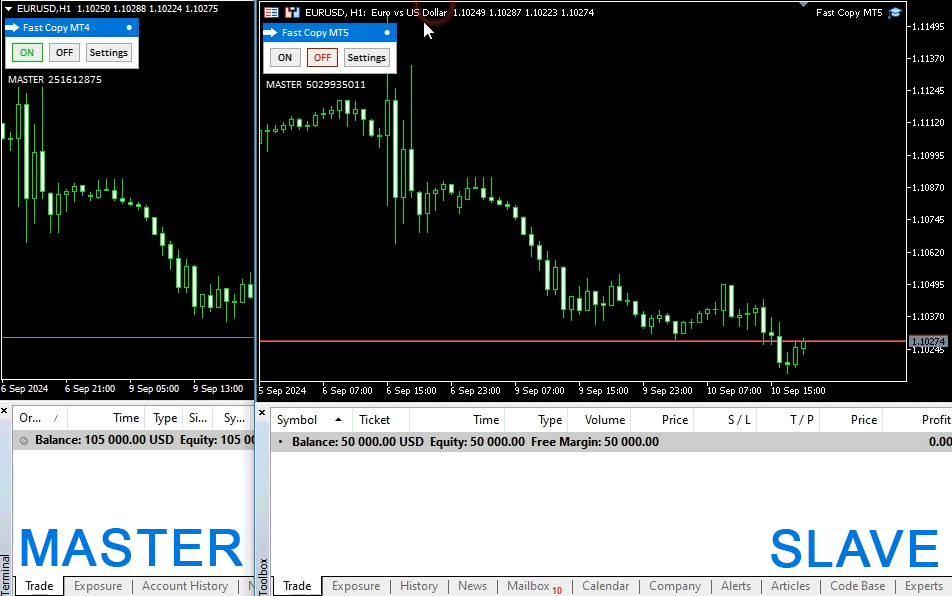
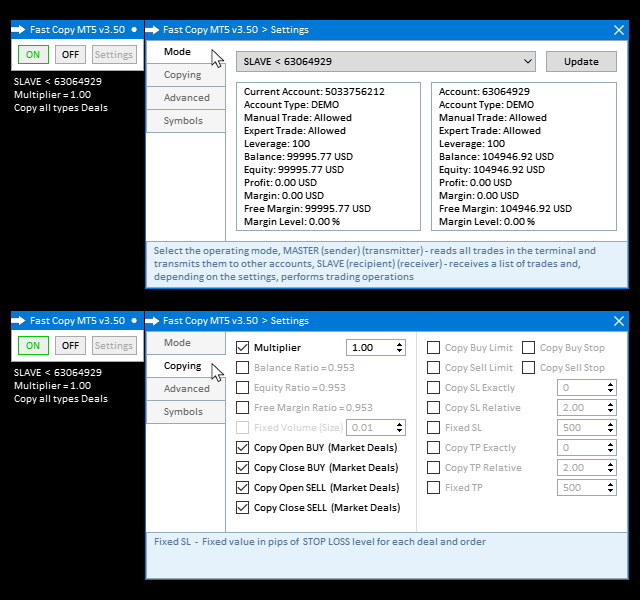
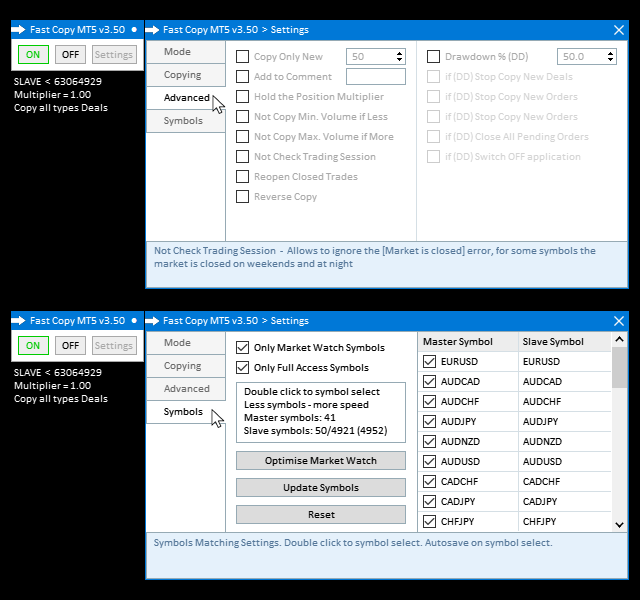
Fast Copy MT4/MT5 - Professional Trade Copier Solution for MetaTrader
The program allows you to locally copy trades between various MetaTrader 4 and MetaTrader 5 accounts in any direction and quantity quickly and easily - the intuitive interface helps you quickly understand the basic program settings without reading additional descriptions, while the powerful functionality will meet the demands of even the most discerning user. The program is designed to work on "Windows PC" and "Windows VPS".
→ Start Free Test (in personal account)
→ Download Latest Version (in personal account)
Cross-Platform Copying Options
- MT4 → MT5 Copying: Bridge between different MetaTrader versions
- MT4 → MT4 Copying: Ideal for broker migration or managing multiple accounts
- MT5 → MT5 Copying: Advanced solution for modern trading platforms
- MT5 → MT4 Copying: Reverse compatibility for various trading needs
Note: For copying between different platforms (MT4↔MT5), both versions are required: Fast Copy MT4 + Fast Copy MT5.
Key Features
- One tool for both sending and receiving trades: the program can operate in [master] or [slave] mode
- One provider [master] can copy trades to multiple recipient [slave] accounts
- One recipient [slave] can copy trades from multiple provider [master] accounts
- Absolute compatibility with the order/position accounting system between MetaTrader 4 - MetaTrader 5, as well as between Netting - Hedge
- Copying SL and TP levels - optional. Ability to set custom SL and TP levels for trades opened by the program
- Copying pending orders Buy Limit, Sell Limit, Buy Stop, Sell Stop - optional
- The recipient [slave] account retains the ability to trade manually or use other advisors without any conflicts between them
- Ability to copy any symbols in any combination, with the most suitable pairs suggested by default, then any pair can be selected
- Restoration of all settings and state after terminal closure
- Simplicity and ease of use
- Execution speed
How It Works? Simple Setup in 2 Steps
The program copies trades between two or more terminals installed on one "Windows PC" or "Windows VPS". Both terminals must be open simultaneously.
- On the first terminal, install the program in [master] mode and press the "ON" button to start the program
- On the second terminal, install the program in [slave] mode. In the special "Select Master Account" window, select the account number from which trades will be copied, specify the necessary copy parameters, and press "ON" to start the program
The program needs to be launched only once per account - it will automatically recognize and copy all trades for all selected currency pairs. Please note: different program versions are required for MetaTrader4 and MetaTrader5.
System Requirements
- Windows PC or Windows VPS
- MetaTrader 4 and/or MetaTrader 5
- All terminals must run on the same computer
- Fast Copy must remain active in all terminals
Why Choose Our Trade Copier?
- Conflict-Free Operation: Compatible with manual trading and other advisors
- Enterprise-Level Reliability: Designed for 24/7 operation
- Intuitive Interface: Requires no complex configuration
- Scalability: From single accounts to large operations
Ideal for managers, signal providers, and traders working with multiple accounts across different brokers and platforms. Experience professional trade copying with our powerful, multifunctional solution.
Still Have Questions?
-
Official Telegram Channel
https://t.me/Notmql5
Get the latest updates, feature announcements, and project news -
Support Chat and Direct Contact with Developer on Telegram
https://t.me/PavelKolchin
Real-time assistance and solutions for individual questions
Description of functions
Mode — Select the operating mode, MASTER (sender) (transmitter) - reads all trades in the terminal and transmits them to other accounts, SLAVE (recipient) (receiver) - receives a list of trades and, depending on the settings, performs trading operations
Copying — Basic Copy Settings
Advanced — Advanced Copy Settings
Symbols — Symbols Matching Settings. Double click to symbol select. Autosave on symbol select.
Copying (tab)
Multiplier — Multiplication factor of volume (lot size) for deals and orders
Balance Ratio — Multiplication factor of volume (lot size) for deals and orders, calculated automatically as balance ratio of SLAVE account to MASTER account
Equity Ratio — Multiplication factor of volume (lot size) for deals and orders, calculated automatically as equity ratio of SLAVE account to MASTER account
Free Margin Ratio — Multiplication factor of volume (lot size) for deals and orders, calculated automatically as free margin ratio of SLAVE account to MASTER account
Fixed Volume (Size) — Fixed value of volume (lot size) of each deal and order, cancels all multiplication factor of volume for deals and orders
Copy Open BUY — Opening of deal BUY will be copied
Copy Close BUY — Closing of deal BUY will be copied
Copy Open SELL — Opening of deal SELL will be copied
Copy Close SELL — Closing of deal SELL will be copied
Copy Buy Limit — Pending orders BUY LIMIT will be copied
Copy Sell Limit — Pending orders SELL LIMIT will be copied
Copy Buy Stop — Pending orders BUY SYOP will be copied
Copy Sell Stop — Pending orders SELL STOP will be copied
Copy SL Exactly — STOP LOSS levels will be copied for deals and orders at the same price plus the price shift in pips
Copy TP Exactly — TAKE PROFIT levels will be copied for deals and orders at the same price plus the price shift in pips
Copy SL Relative — STOP LOSS levels will be copied for deals and orders at the same distance from the price multiplied by a coefficient
Copy TP Relative — TAKE PROFIT levels will be copied for deals and orders at the same distance from the price multiplied by a coefficient
Fixed SL — Fixed value in pips of STOP LOSS level for each deal and order
Fixed TP — Fixed value in pips of TAKE PROFIT level for each deal and order
Separate request for SL and TP levels — SL and TP levels are not set when opening a market transaction or pending order, they are calculated and set after opening, this is required by some brokers
Advanced (tab)
Copy Only New — Time in seconds during which copying is allowed after opening a new deal or order
Add to Сomment — Text that will be added to end of comment to deals and orders, after the digital identifier of the program
Hold the Position Multiplier — Save the current coefficient of multiplying the volume of the transaction when making the first transaction for each currency pair, the saved coefficient is applied as long as there is at least one open position for the current currency pair
Not Copy Min. Volume if Less — Do not copy the deal and order if, after recalculation and rounding, the volume (lot size) is less than the minimum allowed by the broker
Not Copy Max. Volume if More — Do not copy the deal and order if, after recalculation and rounding, the volume (lot size) is larger than the maximum allowed by the broker
Not Check Trading Session — Allows to ignore the [Market is closed] error, for some symbols the market is closed on weekends and at night
Reopen Closed Trades — Allow reopening of deals and orders after closing manually or in other ways
Reverse Copy — [SELL - BUY] deals will be reverse, [SL - TP] levels will be reverse, [BUY LIMIT - SELL STOP] and [SELL LIMIT - BUY STOP] pending orders will be reverse
Max Copy Deviation — Maximum allowable deviation from the price when copying, if the deal became profitable. If the value is negative, copying will be done at a better price, [Deviation = 20] deal will be copied from 20 points worse than MASTER or more profitable, [Deviation = 0] deal will be copied at the same price or better, [Deviation = -20] deal will be copied from 20 points better than MASTER or more profitable
Max Execution Slippage — Maximum slippage broker can apply when executing orders
Drawdown % (DD) — Option of account drawdown tracking, if the drawdown exceeds the specified percentage - you can perform the following actions
if (DD) Stop Copy New Deals — Stop copying new deals, the [Open BUY] and [Open SELL] options will be disabled, the application will continue to monitor already opened deals, copying will resume when the user manually ticks the corresponding menu items
if (DD) Stop Copy New Orders — Stop copying new orders, the [Buy Limit] and [Sell Limit] and [Buy Stop] and [Sell Stop] options will be disabled, the application will continue to monitor already open pending orders, copying will resume when the user manually ticks the corresponding menu items
if (DD) Close All Deals — Close all deals on the account that were opened by the application
if (DD) Close All Pending Orders — Close all pending orders on the account that were opened by the application
if (DD) Switch OFF application — Completely stop application execution and wait for user action
Version 3.55 - 2025.09.03
- Optimized parameter initialization after terminal restart
- Changed the calculation order of multipliers after terminal restart
- Changed the display of trades and orders on the (master) account
Version 3.54 - 2025.08.12
- Encoding changes for special characters
Version 3.53 - 2025.06.22
- Added "Max Copy Deviation" feature - Limits maximum price deviation when copying a trade from the original.
- Added "Max Execution Slippage" feature - Defines allowable price slippage during broker order execution.
- Fixed an issue that could occur when the broker's server returns an undocumented Expiration parameter (OnEquity).
- Various minor improvements.
Version 3.52 - 2025.05.14
- Fixed an error that could occur if the broker server transmits incomplete information about the deal (FTMO Global Markets Ltd).
Version 3.51 - 2025.04.28
- Added auto-selection (filling mode) for trades if the broker incorrectly transmits symbol information (ICMarkets).
- Added auto-save and auto-load for confirmed (filling mode).
- Added the ability to send SL and TP in a separate request.
- Added a timer for re-sending requests to the trading server.
- Optimized the algorithm for loading already matched symbols from a file.
Version 3.50 - 2025.04.20
- Completely redesigned appearance.
- The program is divided into two parts:
- The first window - management and notifications - this window does not require any resources and can remain active all the time.
- The second window - program settings - this window loads a significant number of graphic libraries (on weak VPS - after setting up the program, it is recommended to close).
- All functions are divided into tabs - it is now possible to add any number of different functions without significantly increasing the size of the interface (send your wishes).
- Paths, names, file structure and data storage have been changed.
- The choice of the operating mode has been moved from the terminal parameters to the settings window.
- A window with information about the SLAVE and MASTER account has been added, displaying all the important parameters of the brokerage account.
- Added calculation of the automatic multiplier based on the free margin.
- Added the ability to copy SL and TP levels with a shift in points relative to the original.
- Added the ability to copy SL and TP levels with a shift in percentage of the original.
- Optimized the operation of functions for setting fixed SL and TP levels.
- Added the ability not to copy a deal if it is greater than the maximum allowable value.
- Optimized the operation of (Reverse Copy), all calculations are still applied until the reverse.
- Changed the name of the function (Copy Time) > (Copy Only New).
- Changed the name of the function (Save Position Cooficient) > (Hold the Position Multipler).
- Changed the name of the function (Skip - Market is closed) > (Not Check Trading Session).
- Reworked tips, description for each function updated and moved to a separate window.
Working with symbols optimized and moved to a separate tab
- Added the ability to filter symbols by the attribute - selected in the terminal menu.
- Added the ability to filter symbols by the attribute - availability for trading.
- Added the ability to optimize the list of symbols in the terminal menu, deleting those that are not used.
- Added a function for updating the list for recalculating the parameters of the MASTER and SLAVE terminals accounts.
- Added a function to reset user settings for character combinations, and automatic recalculation of parameters.
Completely reworked the code - all logic is separated and placed in objects
- All internal interactions of functions are optimized.
- Many functions are rethought and optimized.
- Added checks for opening orders of transactions and positions.
- Added checks for closing orders of transactions and positions.
- Added control and synchronization of the number of orders of transactions and positions.
- Added control over pending orders depending on their triggering.
- Added control over SL and TP levels.
- Added control over broker tricks, only a few brokers have been noticed using different tricks:
- Rarely - the broker's server opens several transactions for one request, in this case, the repetitions will be closed.
- Rarely - the broker's server opens a deal in the opposite direction from the request, in this case, the deal will be closed.
- Very rarely - and when your account is in significant profit, the broker suddenly disables the ability to copy using programs, in this case the program will display a notification, copying will continue if the ban the broker will be removed.
- Very rarely - in my experience only at night, information about transactions disappears on the broker's server and a response comes that there are no open transactions, after a few minutes everything is restored and transactions appear, in this case the program checks the entire history to make a decision about copying.
Version 3.31 build 2025 - 2025.03.01
Version 3.31 build 2024 - 2024.04.29
Version 3.31 - 2023.03.28
- Cumulative Updates
Version 3.30 - 2023.03.18
- Added minimization function for better performance
Version 3.29 - 2023.03.01
- Added tooltips
- Updated descriptions of program functions
Version 3.28 - 2023.02.14
- Added auto scaling
- Added dark theme
Version 3.27 - 2023.01.16
- Optimized work with the latest version of the terminal
Version 3.26 - 2022.12.07
- Added the ability to set "Stop Loss" and "Take Profit" in points for each copied trade and pending order
- Cumulative Updates
Version 3.25 - 2022.09.15
- Added the ability to copy only the opening or only the closing of a deal
- Save changes for the symbol list is now stored for each symbol separately
- Cumulative Updates
Version 3.24 - 2022.03.15
- Updated "Copy Time" function
Version 3.23 - 2022.03.10
- Updated "maximum volume" calculation
- Cumulative updates
Version 3.22 - 2021.04.22
- Added drawdown control function
- Added the ability to disable copying of new deals or orders for a selected drawdown
- Added the ability to close all deals or all orders with a selected drawdown
- Added the ability to fix the balance of the MASTER account when calculating the coefficient
Version 3.21 - 2020.12.10
- Updated "Only New" function
- Cumulative updates
Version 3.20 - 2020.12.01
- Added function to edit comment
Version 3.19 - 2020.11.04
- Improved server error handling
Version 3.18 - 2020.08.20
- Cumulative updates
Version 3.17 - 2020.08.12
- Improved support for "problem" brokers
Version 3.16 - 2020.08.03
- Updated menu "MASTER"
- Increased speed of copying levels "SL" and "TP"
- Increased speed of change of price "Panding orders"
Version 3.15 - 2020.07.14
- Added function - Сopying Only New Deals
- New rigorous algorithm for copying Pending Orders
Version 3.14 - 2020.05.07
- Updated logic for copying pending orders MT4 ↔ MT5
- Improvements and fixes
Version 3.13 - 2019.11.24
- Program operation indicator changed
- Other cumulative updates
Version 3.11 - 2019.10.21
- If you already have open transactions, first update the program "MASTER" account
Version 3.10 - 2019.10.17
- Big Software Update
- "Partial Close" Update
Version 3.9 - 2019.05.21
- Added option "Equity"
- Option "Round Off" is replaced by a clear "Fix.Balance"
- Added check type "pending order"
- Updated filtering by "magic" number
Version 3.8 - 2019.04.16
- Updated copy security settings for latest terminal versions
Version 3.5 - 2019.02.23
- Added the ability to optionally disable copying transactions below the minimum volume
- Added the ability to reopen trades closed manually or by other means
- Made changes on the results of testing
Version 3.4 - 2019.02.16
- Added percentage indicator of the program
- Updated copy mode for pending orders
- Changed the names of the menu items "Copy Speed"
- Cumulative updates of functions and algorithms of the program
Version 3.3 - 2018.06.25
- Significantly reduced the load on terminals when working with a large number of symbols
- Leave only the necessary symbols in the "Market Watch", fewer symbols = more speed
Version 3.2 - 2018.03.21
- Updated the logic for copying Pending Orders
Version 3.1 - 2018.03.08
- Code optimization
Version 3.0 - 2018.03.01
- Added arbitrary selection of copied symbol names — "AnyThing" can be copied "AnyWhere"
- Added copying pending orders
- Added copying by a fixed volume
- Added ability to copy trades and orders depending on their magic number
- Revised the interaction and execution algorithms
- Revised the security group
- Revised the graphical interface
Version 2.8 - 2018.01.22
- Menu updated
Version 2.7 - 2018.01.09
- Improved the algorithm of the program
- Increased the operation speed in all modes
- Reduced the CPU load in all modes
Version 2.6 - 2017.07.07
- Added selection of the operation mode:
- Low consumption of the PC resources
- Balanced mode
- High copying speed
- Added automatic recognition:
- XAUUSD → GOLD
- GOLD → XAUUSD
- Added trade reversal mode - "Reverse copy":
- SELL ←→ BUY
- SL ←→ TP
Version 2.5 - 2017.06.06
- Optimization of work algorithms
- Increases efficiency by 20%
Version 2.4 - 2017.05.24
- Code optimization
Version 2.3 - 2017.05.17
- The visual menu now looks more compact
- Added the possibility to choose copying of BUY/SELL
- Added a new mode allowing to reduce load on the PC
- Fixed errors reported by some users
- Added security checks
Version 2.2 - 2017.02.13
- The program can now work at certain brokers
- Added configuration checks before starting the operation
- Small improvements and code optimization
Version 2.1 - 2017.01.27
- The menu has been completely redesigned
- Added ability to copy SL and TP levels
- Added ability to save position ratio
- Added partial copying option - only selected symbols